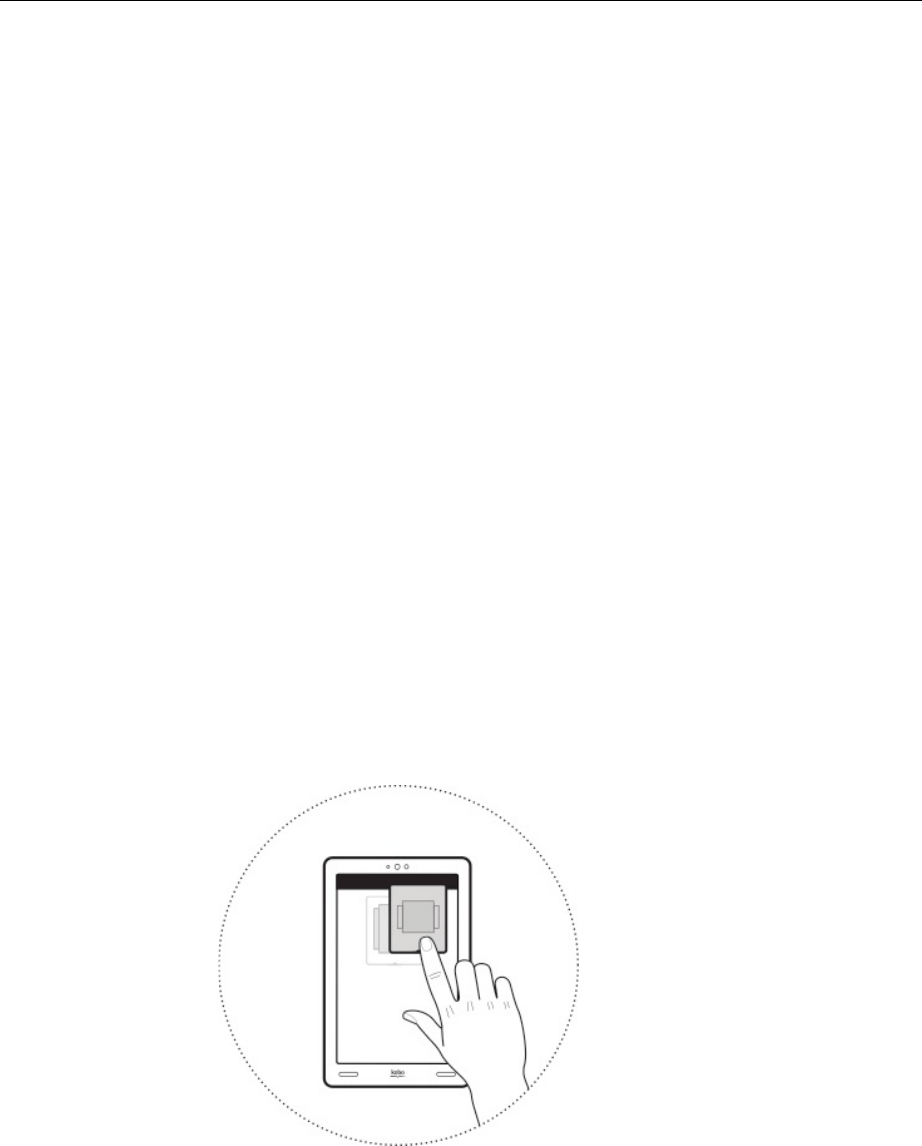$
Kobo$Arc$User$Guide$41$
Moving$things$from$one$Tapestry$to$another$
If$you$have$an$item$in$one$Tap estry$that$yo u$think $belo ngs$in$an oth er,$
you$can$move$it.$You$can$move$items$around$as$follows:$
• On%a%Tapestry:$From$one$pla ce $to $a n o th er $on $t h e$T a p e st ry . $
• Outside:$From$inside$a$Tape st ry $to $th e $T a p es try $o n e $le ve l$
above.$$
• Between:$From$inside$one $T a p es tr y$t o$a n o th e r.$
• Inside:$Into$a $T ap e s try . $
To$move$the$location$of$an$item$on$a$Tapestry:$
• Press$and$hold$the$item$and$drag$it$where$you$want$it$to$be$on$
the$Tapestry.$
To$move$an$item$up$one$level:$
• Press$and$hold$the$item$and$drag$it$into$the$bar$at$the$top$of$the$
Tapestry.$The$level$above$will$open.$
$
To$move$an$item$into$a$Tapestry:$