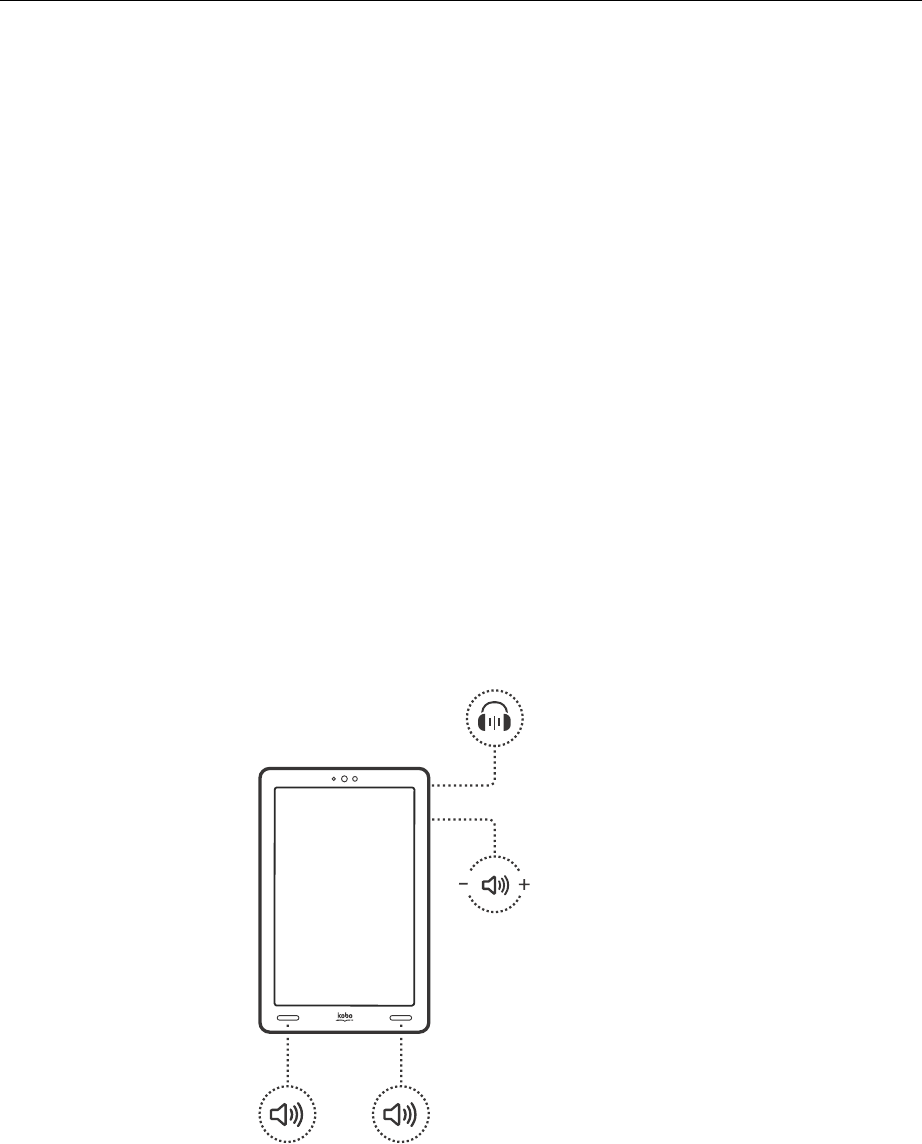$
Kobo$Arc$User$Guide$43$
2. Drag$the$item$to$the$bottom$of$the$screen.$
The$bar$at$the$bottom$of$the$screen$turns$blue$when$the$item$is$in$
the$trash.$$
Using$something$in$a$Tapestry$
You’ll$find$details$below$about$some$of$the$more$common$activities$you$
can$use$your$Kobo$Arc$for,$such$as$listening$to$music$and$browsing$the$
web.$If$you’d$like$to$use$your$Kobo$Arc$for$something$you$don’t$see$
below,$go$ahead$and$give$it$a$try$–$the$Kobo$Arc$supports$most$
activities$you’ll$find$on$the$Internet$and$most$apps$on$Google$Play.$
Listening%to%music%
You$can$use$your$Kobo$Arc$to$listen$to$music$files$you$own$(such$as$
MP3s),$or$to$connect$to$online$music$services$such$as$Rdio$or$Spotify.$$
You$can$listen$to$music$with$the$speakers$at$the$front$of$your$Kobo$Arc$
or$with$headphones.$When$you’re$playing$music,$you$can$control$the$
volume$using$the$built_in$volume$bu tto n ,$o r$with$the$app$y ou ’r e$u s in g.$$
%%%%%% %