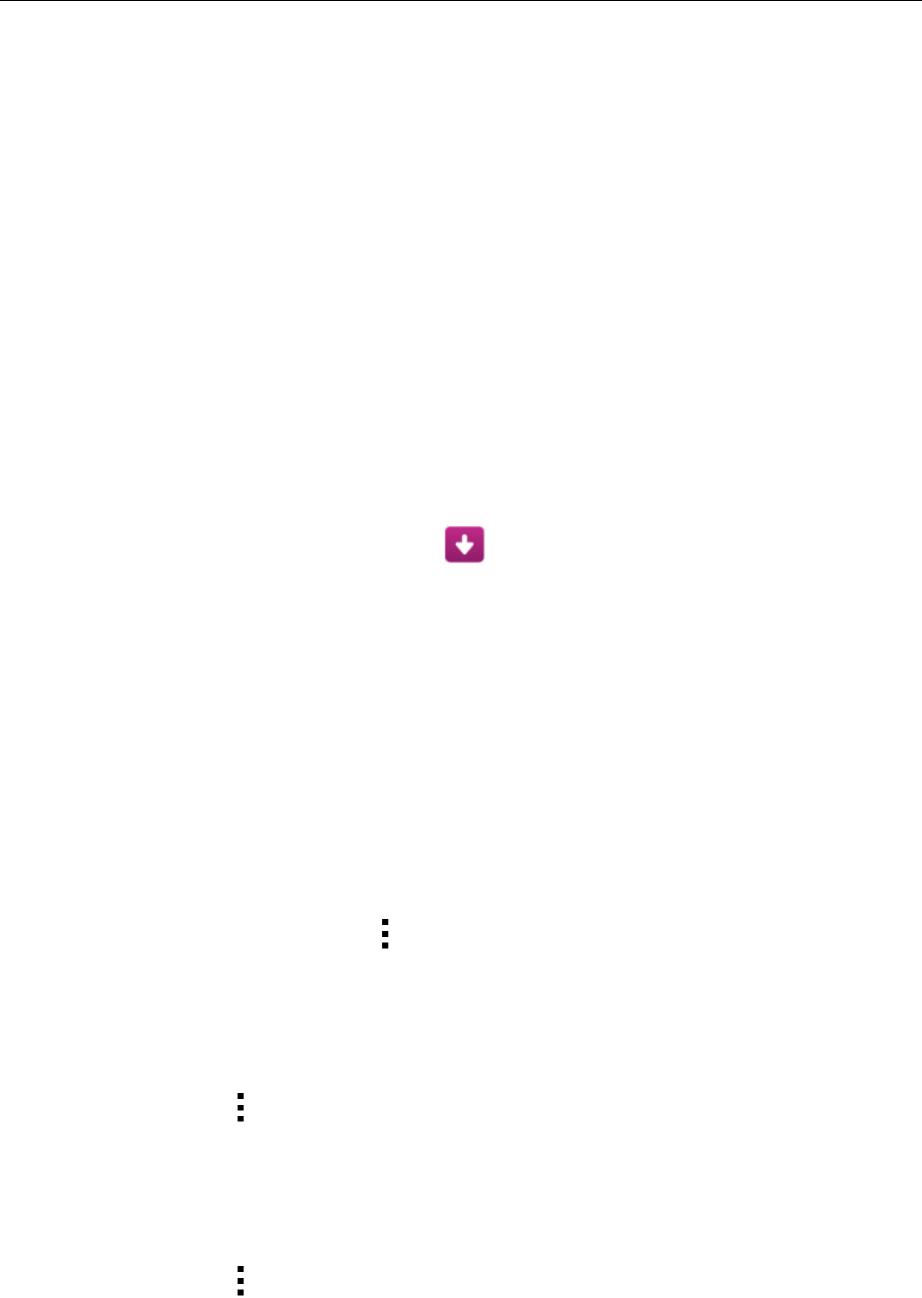$
Kobo$Arc$User$Guide$59$
Managing$your$book$downloads$
If$you$begin$downloadin g$a$boo k$or$start$downloading$all$the$books$in$
your$Library$and$need$to$stop,$you$can$pause$and$resume$downloading$
at$any$time.$$
Note:$Once$your$b oo k s$a r e$d o w nloaded$onto $ you r$Kobo$Arc$you$can$
read$them$anywhe re$w ithout$a$w ireless$n etw ork $conn ection .$
To$start,$pause$or$resume$your$book$downloads:$
1. Tap$the$menu$at$the$top$left$of$the$screen.$
2. Tap$Library.$
3. To$download$a$book,$tap$the$ $Download$icon$on$the$book$
cover.$$
• To$pause$a$book$that’s$downloading,$tap$the$book$cover.$$The$
Download$icon$on$the$book$cover$will$change$to$a$Paused$icon.$
• To$resume$downloading$a$book$you’ve$paused,$tap$the$book$
cover$again.$
Or$
1. In$your$Library,$tap$the$ $Actions$icon$at$the$top$of$the$screen.$
2. Tap$Download%All.$
3. To$pause$downloading$all$your$books:$
a. Tap$the$ $Actions$icon$at$the$top$of$the$screen.$
b. $Tap$Pause%All.$
4. When$you$wish$to$resume:$
a. Tap$the$ $Actions$icon$at$the$top$of$the$screen.$