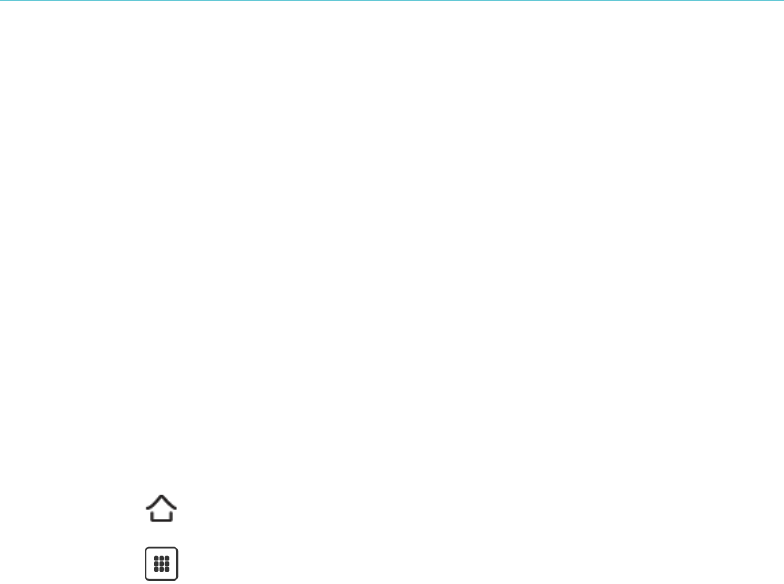Kobo Vox User Guide 61
Setting up email
You can configure your Kobo Vox to receive emails from your Pop3, IMAP, SMTP, and Microsoft
Exchange server. You can compose, send, and receive email on your Kobo Vox.
Before you start:
• Ensure that you have an email account
• Ensure your Kobo Vox has the correct date and time
Setting up Email (Automatic Setup)
In most cases, you can simply enter your email address and email password to check your email
using the email app.
To set up email on your Kobo Vox:
Tap the Home button on your Kobo Vox. 1.
Tap the All Apps icon near the bottom of the screen. 2.
Tap Email. 3.
Enter your full email address in the Email address field. 4.
Enter your password in the Password field. 5.
Tap Next. 6.
Enter your account name (optional), and your display name. Your display name is shown 7.
on outgoing emails.
Tap Done. 8.