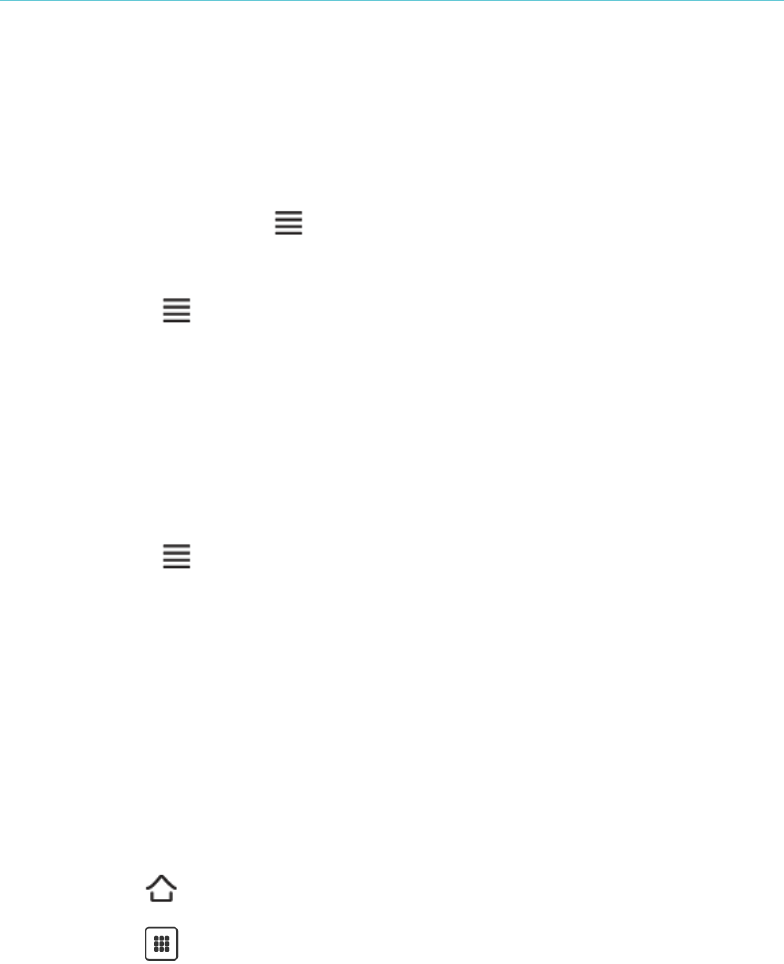Kobo Vox User Guide 63
Adding multiple email accounts
You can add more than one email account to your Kobo Vox. This allows you to consolidate email
from different addresses, and view them at once.
To add additional email accounts:
In your Inbox, press the Menu button on your Kobo Vox. 1.
Tap Accounts. 2.
Press the Menu button on your Kobo Vox. 3.
Tap Add Account. 4.
Enter your email address in the Email address field. 5.
Enter your email password in the Password field. 6.
!
To delete an account:
Open email. 1.
Press the Menu button. 2.
Tap Accounts. 3.
Press and hold the account you wish to delete. 4.
Tap Remove Account. 5.
Tap Ok to delete the account. 6.
Listening to music
After youʼve copied music files onto your Kobo Vox, you can use the Music program to play them.
To open the music player on your Kobo Vox:
Tap the Home button on your Kobo Vox. 1.
Tap the All Apps icon. 2.
Tap Music to launch the music player. 3.