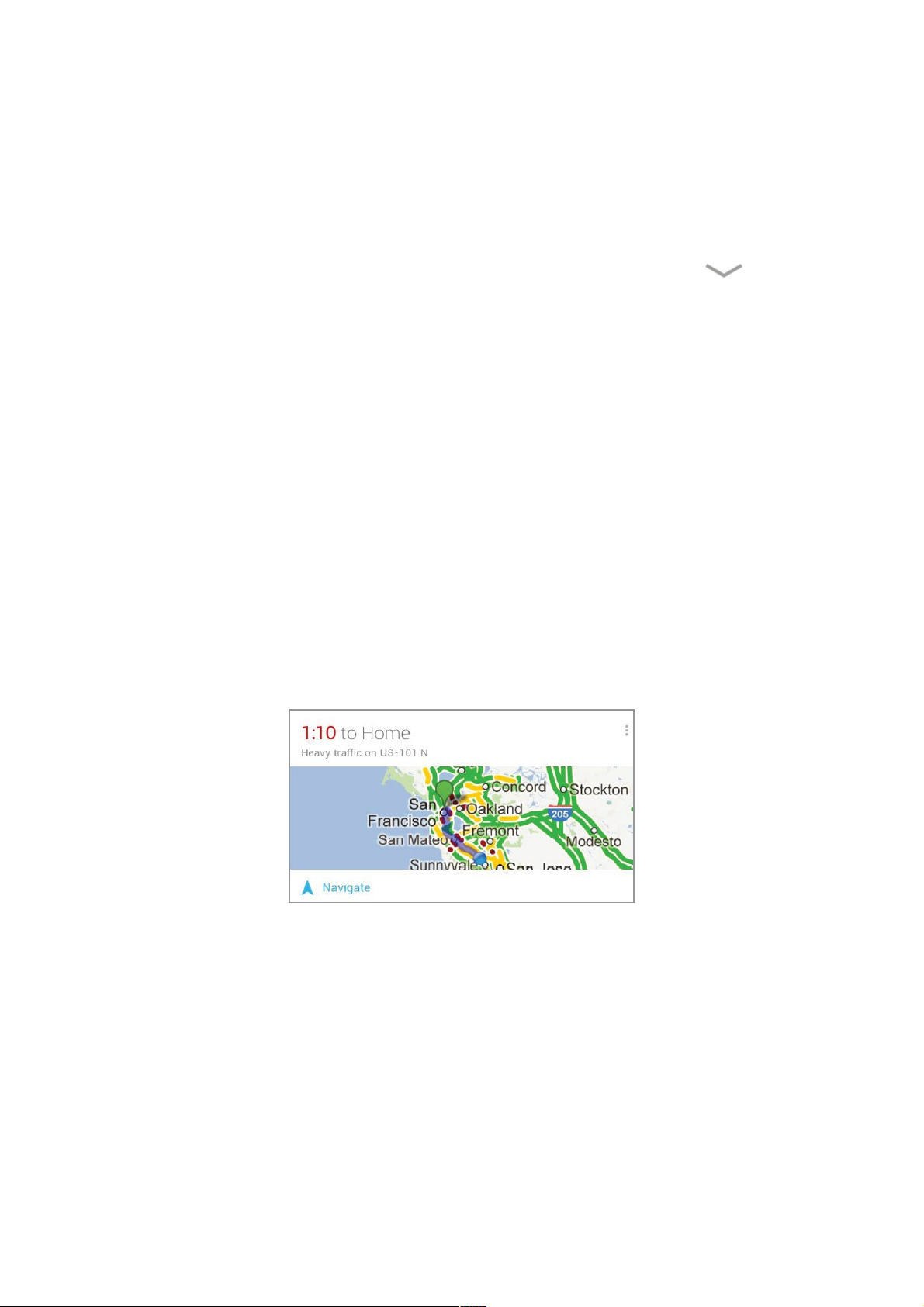About Google Now
About Google Now
Google Now gives you just the right information at just the right time. Swipe up from the bottom of
Google Now gives you just the right information at just the right time. Swipe up from the bottom of
your tablet to get commute traffic before work, popular nearby places, your favorite team’s current
your tablet to get commute traffic before work, popular nearby places, your favorite team’s current
score, and more.
score, and more.
You can turn Google Now on or off at any time. Swipe up the same way and touch
You can turn Google Now on or off at any time. Swipe up the same way and touch Menu >
Menu >
Settings > Google Now
Settings > Google Now. If the keyboard’s covering the menu, touch the modified Back
. If the keyboard’s covering the menu, touch the modified Back
button to lower it.
button to lower it.
After you decide to start using Google Now, you don’t need to do anything else. If you like, you can
After you decide to start using Google Now, you don’t need to do anything else. If you like, you can
fine-tune some settings, but Google Now doesn’t need any elaborate setup. The information you
fine-tune some settings, but Google Now doesn’t need any elaborate setup. The information you
need is always at your fingertips.
need is always at your fingertips.
To know when to display what information, Google Now uses contextual data from your tablet and
To know when to display what information, Google Now uses contextual data from your tablet and
from other Google products, plus data from third-party products that you allow Google Now to
from other Google products, plus data from third-party products that you allow Google Now to
access.
access.
For example, Google Now uses the time of day, your current location, and your location history to
For example, Google Now uses the time of day, your current location, and your location history to
show you what the traffic on your commute is like when you wake up in the morning. It also uses
show you what the traffic on your commute is like when you wake up in the morning. It also uses
information from Google services such as your Web History for sports or flight updates, or from
information from Google services such as your Web History for sports or flight updates, or from
your synced calendar entries for appointment reminders.
your synced calendar entries for appointment reminders.
About Google Now cards
About Google Now cards
A Google Now card is a short snippet of useful information that slides into view right when you’re
A Google Now card is a short snippet of useful information that slides into view right when you’re
most likely to need it. For example, here’s a traffic card:
most likely to need it. For example, here’s a traffic card:
To see some sample cards from the main Google Now screen, touch
To see some sample cards from the main Google Now screen, touch Menu > Sample cards
Menu > Sample cards. When
. When
you’re finished and want to get back to the main Google Now screen, touch
you’re finished and want to get back to the main Google Now screen, touch Hide sample cards
Hide sample cards.
.
In addition to the cards shown in the list of samples, you may also see a Public Alerts card.
In addition to the cards shown in the list of samples, you may also see a Public Alerts card.
Public Alerts provide emergency information from sources such as the National Weather Service
Public Alerts provide emergency information from sources such as the National Weather Service
and the U.S. Geological Survey.
and the U.S. Geological Survey.
Coverage is currently provided by a limited number of key partners, only in the United States
Coverage is currently provided by a limited number of key partners, only in the United States
(excepting U.S. Geological Survey earthquake alerts). Google can’t guarantee that you’ll see every
(excepting U.S. Geological Survey earthquake alerts). Google can’t guarantee that you’ll see every
relevant alert. However, Google Now attempts to show you what’s important when you need it, in
relevant alert. However, Google Now attempts to show you what’s important when you need it, in
the hope that such alerts are a useful additional source of information. To learn more, visit
the hope that such alerts are a useful additional source of information. To learn more, visit
support.google.com/publicalerts.
support.google.com/publicalerts.