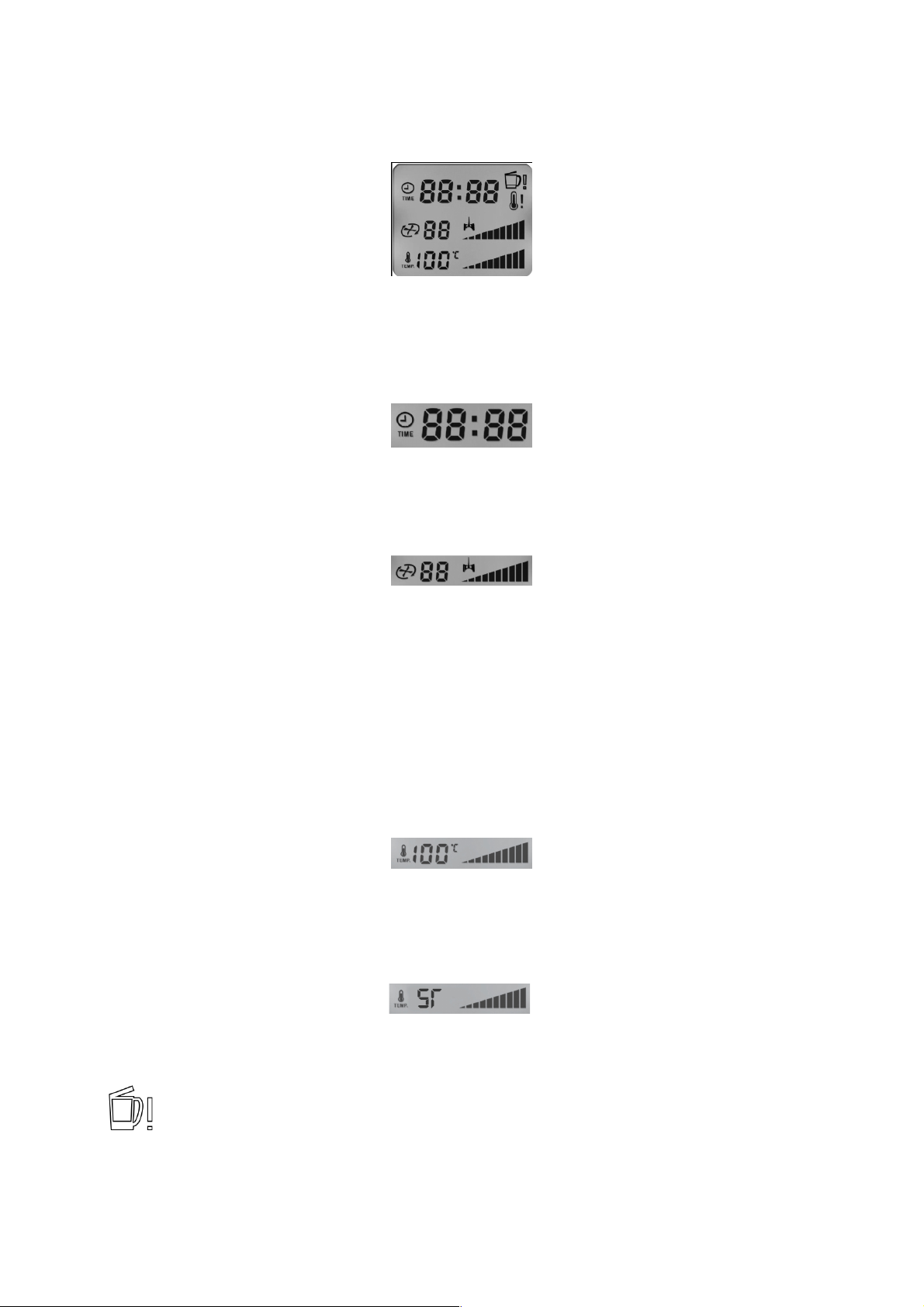LCD Screen
When ThermoBlend 2 is connected to the power supply, the LCD screen lights up and shows all
the control symbols of the ThermoBlend 2. (See Figure 1)
Figure 1
Time
The selected time appears in the upper part of the screen with the symbol of the clock and the
work time. Here the time is shown in minutes and seconds and can be programmed up to a
maximum of 60 minutes. (See Figure 2)
Figure 2
Speed
The selected speed is shown on the screen by the Speed symbol and ranges from 1 to 10.
(See Figure 3)
Figure 3
Speed for Creamy Mixtures
The symbol for creamy mixtures appears on the screen when the speeds 1, 2, 3 and 4 are
selected. The use of the Mixing Tool accessory for creamy mixtures is optional and may vary
according to the type of recipe.
Note: The Pulse symbol does not appear on the screen when this function is being used.
Temperature
The temperature selected is shown on the screen by the TEMP symbol (See Figure 4) with a
range from 37°C to 100°C. This temperature is the exact temperature inside the bowl and can be
changed without having to stop the machine.
Figure 4
Steam Function
ST setting is only for steam function.
Screen Messages
Bowl lid is open
The ThermoBlend 2 bowl comes with two security sensors in the lid and the base of
the bowl. When the lid is open or incorrectly closed, this warning symbol will appear
on the screen.
6