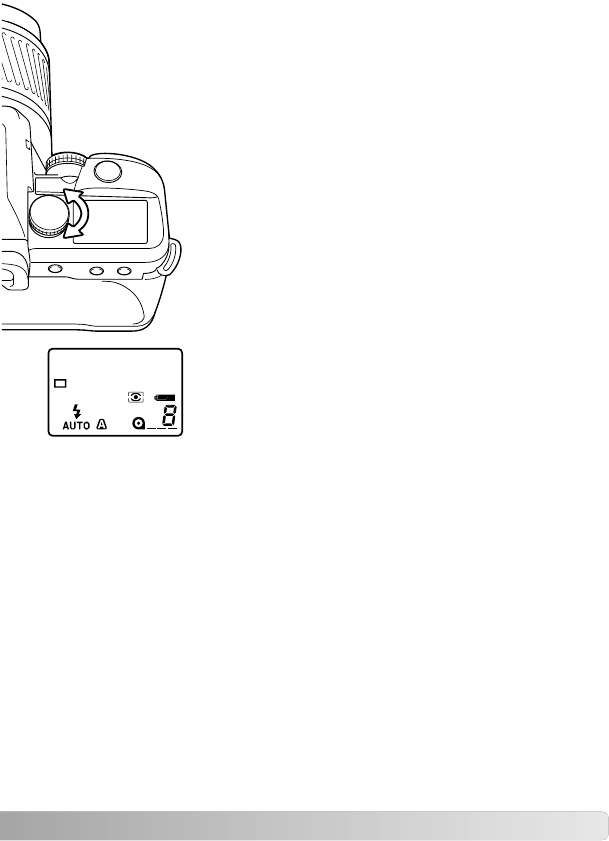19
Turn the camera on and off with the mode dial.
The camera stores the current date and time in a
memory register each time the camera is turned
off or on.
Change the batteries as described on page 14.
Turn the camera on. If normal data panel display
appears, the clock and calendar did not reset.
When the batteries have been removed, the camera’s built-in clock
will stop. The following procedure stores the current time and date
when the batteries are changed.
CHANGING BATTERIES - DATE MODEL
If the date blinks on the data panel when the camera is turned on,
the clock and calendar reset. See the facing page on how to set the
date and time.