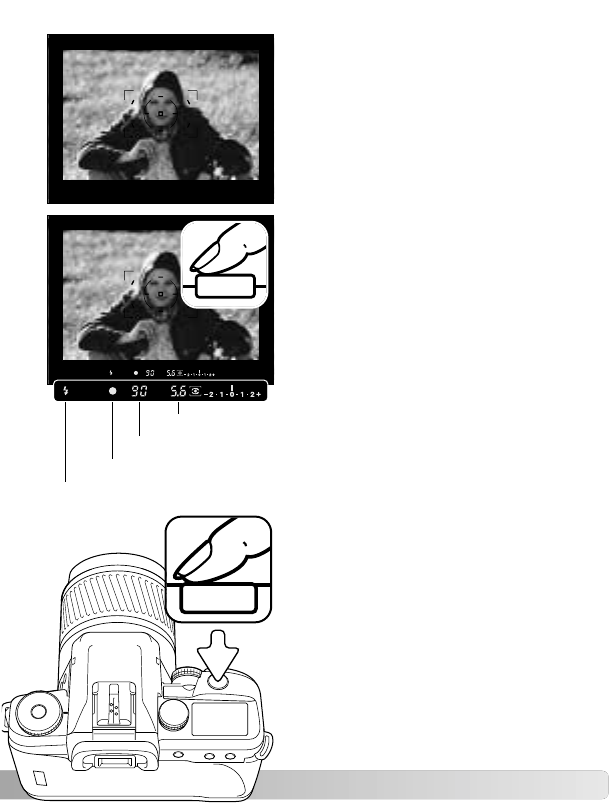21
TAKING A PICTURE
1
2
Place the subject in the wide focus
frame. If using a zoom lens, rotate the
zooming ring to frame the subject.
Press the shutter release button
partway down to activate the autofocus
and exposure systems (1). The
viewfinder focus signal (p. 22) confirms
focus and the spot or local focus area
is briefly illuminated to indicate the
point of focus. If the focus signal
blinks, repeat the procedure.
If the flash is required for the exposure,
it raises automatically and the flash
indicator appears in the viewfinder (p.
25). In low-light conditions, the flash
acts as an AF illuminator (p. 70).
The shutter speed and aperture used
for the exposure are displayed in the
viewfinder and on the data panel.
Press the shutter-release button all the
way down to take the picture (2). When
taking a picture, press the shutter-
release button gently so not the shake
the camera during the exposure.
Aperture
Shutter speed
Focus signal
Flash indicator