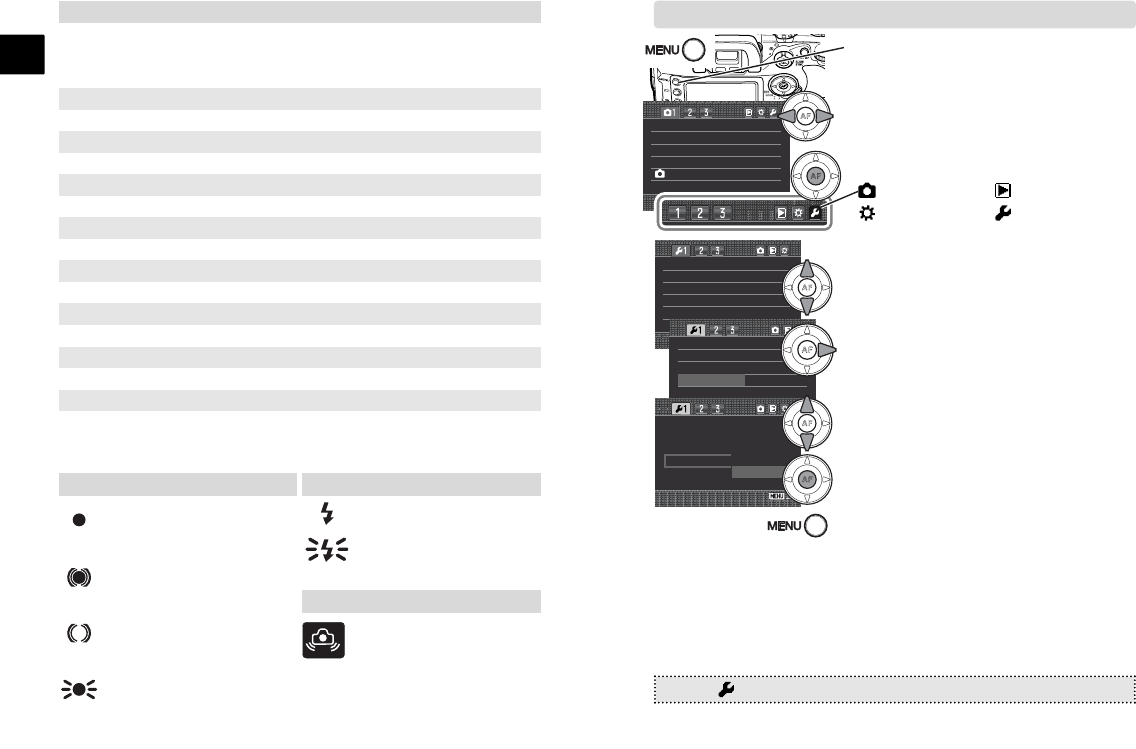A-2 Quick Start
E
A-3Quick Start
Focus signal (p. 29)
Single AF - focus is con-
firmed and locked.
Continuous AF - focus is
confirmed.
Continuous AF - focusing.
Shutter is locked.
(Blinks) Cannot focus - shut-
ter is locked.
Image may be blurred
because of camera shake.
Use the flash or a tripod.
Full-auto program default settings (p. 40)
The following settings are reset automatically when the exposure-
mode dial is turned to full-auto program:
Flash signal (p. 31)
Flash is charged and ready.
(Blinks after exposure) Flash
exposure was sufficient.
Camera-shake warning (p. 30)
HOW TO OPERATE THE MENU
The following notation is used for menu guidance. The example below
refers to the description above. “MENU” indicates pressing menu button,
“>” indicates the next operation or position, and “•:enter” for pressing the
central button of the controller. The list of options in parentheses show the
default in bold.
* Whichever of the two flash modes was last set.
Focus mode Automatic AF(A)
Drive mode Single-frame advance
Flash compensation 0.0Ev
White Balance Auto
Image size L: 3008x2000
Color mode Natural: sRGB
Bracket setup 0.3Ev/3 frames
Flash mode Fill flash or Red-eye reduction*
Metering mode 14-segment honeycomb-pattern
AF area Wide focus area
Exposure compensation 0.0Ev
Flash control ADI
ISO 100
Image quality Fine
Digital FX 0
Noise reduction On
1. Press the menu button to open the
menu.
2. Use the left/right keys to select the
menu section.
•To change between menus, highlight
the menu tab and press the central
button to open the menu.
3. Use the up/down keys to select the
item to be changed.
4. Use the right key to display the
options.
5. Use the up/down keys to highlight
the option and press the central but-
ton to select it.
• If “Enter” is displayed, press the
central button to open the setting
screen.
6. To close the menu, press the menu
button.
MENU > 1 > Audio signals > Select option*> •:enter > MENU (*
On
, Off)
Image size L: 3008x2000
Quality Fine
Color mode Natural: sRGB
Digital FX -
Reset -
LCDBrightness -
Transfer mode Data storage
Video output NTSC
Audio signals On
Language English
Date/Time set -
LCDBrightness -
Transfer mode Data storage
Video output NTSC
Audio signals On
Language English
Date/Time set -
: Playback
: Setup
:Recording
:Custom
Audio signals On
Off
(p. 64, 82, 92, 102)