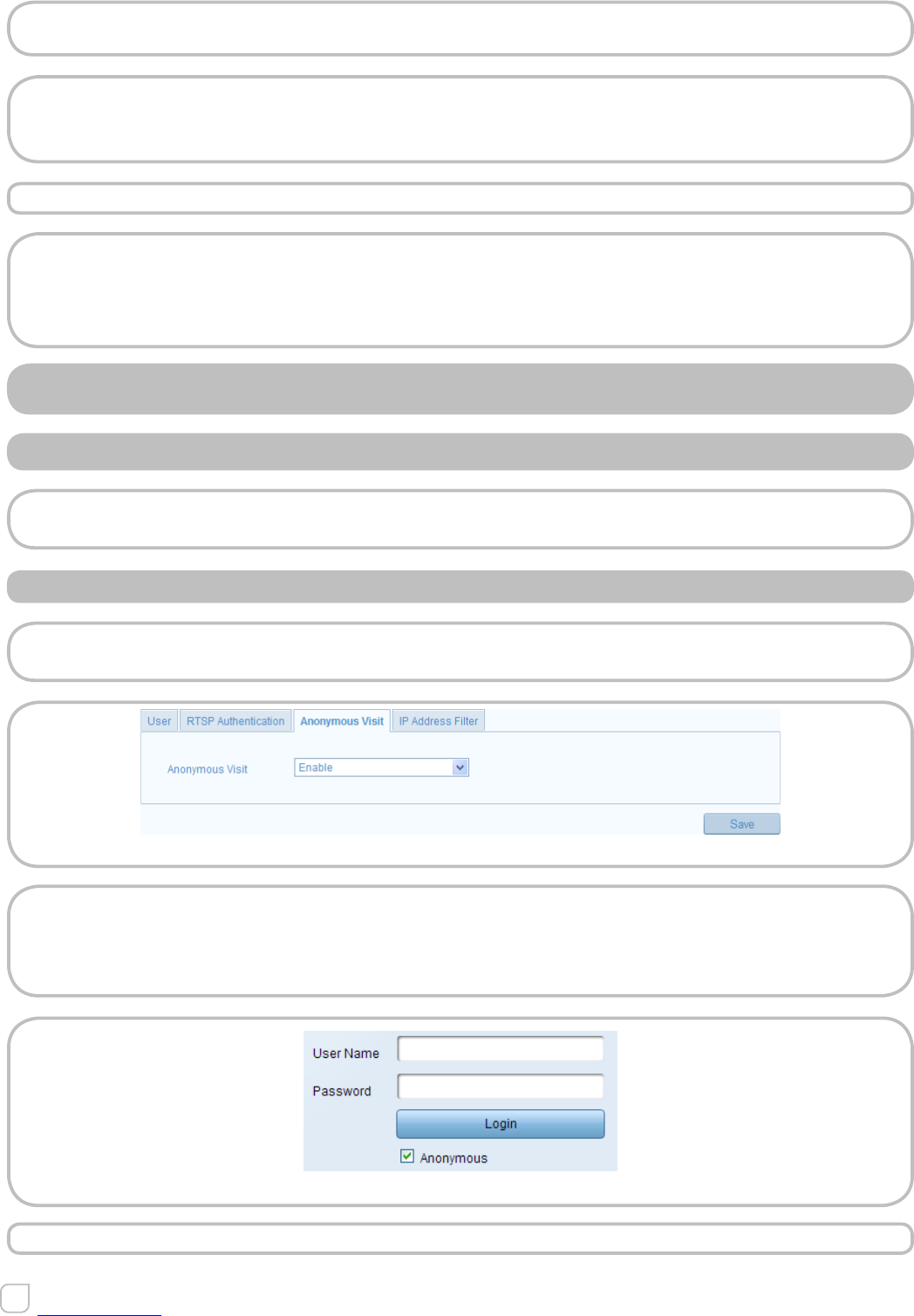2. Select the Authentication type basic or disable in the drop-down list to enable or
disable the RTSP authentication.
Note:
If you disable the RTSP authentication, anyone can access the video stream by the RTSP
protocol via the IP address.
3. Click “Save” to save the settings.
Nota:
You can also select the web authentication as:
1- Basic
2- Digest
10.3 ANONYMOUS VISIT
PURPOSE
Enabling this function allows visit for whom doesn’t have the user name and password
of the device.
STEPS
1. Enter the Anonymous Visit interface:
Configuration> Advanced Configuration> Security > Anonymous Visit
Figure 10.3.1 - Anonymous Visit
2. Set the Anonymous Visit permission Enable or Disable in the drop-down list to
enable or disable the anonymous visit.
3. Click “Save” to save the settings.
There will be a checkbox of Anonymous by the next time you logging in.
Figure 10.3.2 - Login Interface with an Anonymous Checkbox
4. Check the checkbox of Anonymous and click “Login”.