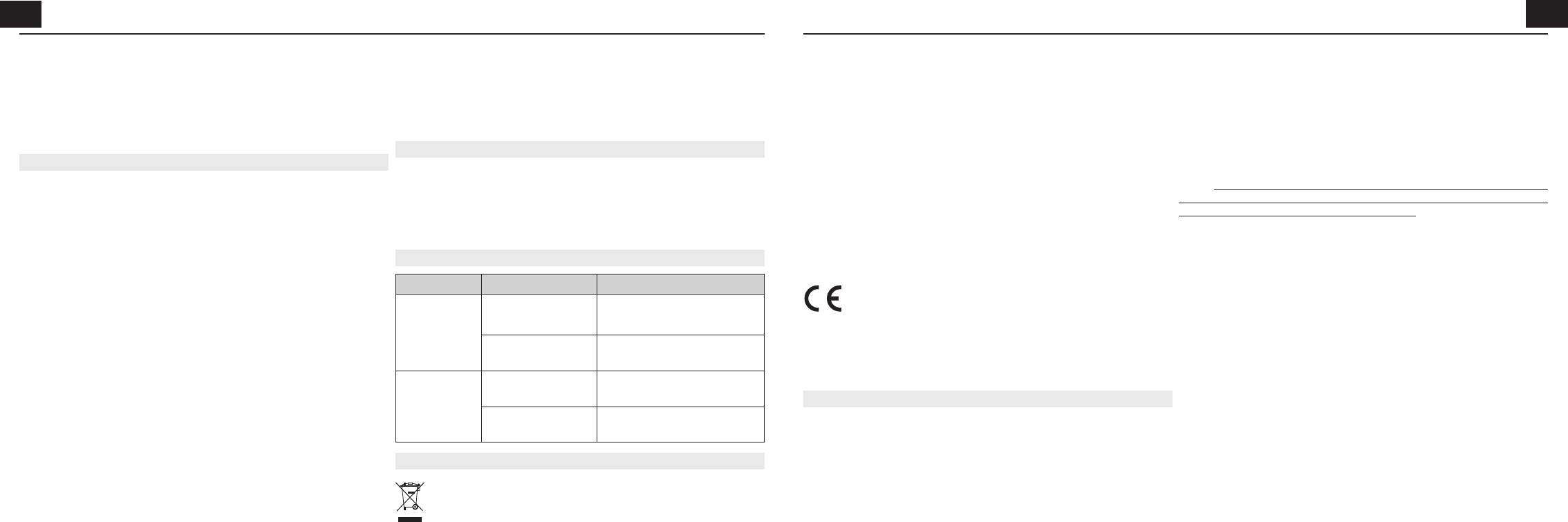14 15
EN
English
EN
English
INCLUDED ACCESSORIES
The manicure and pedicure set is supplied with 5 accessories:
a. Fine exfoliating cone: to shape and trim nails into the desired shape;
b. Fine cylindrical tip: to file and trim gel nails;
c. Fine cone tip: to file gel nails and buff the underside;
d. Coarse tip: to file nails and remove cuticles;
e. Felt cone: to buff the surface of nails.
INSTRUCTIONS FOR USE
USING THE MANICURE AND PEDICURE SET
1)
same time (see dwg.1).
2)
To insert the batteries, open the battery compartment by pulling up the tab on
the cover.
Insert the batteries according to the pole markings. Close the cover.
3)
4)
5)
various accessories.
6)
USING THE NAIL DRYER
The nail dryer has two drying modes: air drying with fan and UV lights.
1)
To insert the batteries, open the battery compartment by pulling up the tab on
the cover. Insert the batteries according to the pole markings and close the
cover.
2)
1: air drying
2: UV light drying
3)
pressure on the base (pressure switch): in this way the pre-set drying mode
will be activated.
4)
REPLACING BATTERIES
1.
2.
in the paragraph "Disposal Procedure".
3.
4.
MAINTENANCE
• Clean the main manicure/pedicure set unit and nail dryer with a dry cloth.
• Clean the manicure/pedicure set accessories with a moist cloth after each use
and dry thoroughly.
• Never use chemical or abrasive products.
• Store the two devices in a fresh and well-ventilated place.
TROUBLESHOOTING
Problem Possible cause Solution
The manicure set
or nail dryer is not
working.
• The batteries have
not been inserted
properly
• Remove the batteries and check
the pole markings.
• The batteries are
worn.
• Replace the batteries.
The manicure/
pedicure
treatment is less
efficient.
• The batteries are
wearing out.
• Replace the batteries.
• The accessory is
worn out.
• Replace the worn accessory with
a new one.
DISPOSAL PROCEDURE
The symbol on the bottom of the device indicates the separated collection
of electric and electronic equipment (Dir. 2012/19/Eu-WEEE) .
At the end of life of the device, do not dispose it as mixed solid municipal
waste, but dispose it referring to a specific collection centre located in
your area or returning it to the distributor, when buying a new device of the same
type to be used with the same functions. If the appliance to be disposed of is less
than 25 cm, it can be returned to a retail location that is over 400 m² without
having to purchase a new, similar device.
This procedure of separated collection of electric and electronic devices is
carried out forecasting a European environmental policy aiming at safeguarding,
protecting and improving environment quality, as well as avoiding potential
effects on human health due to the presence of hazardous substances in such
equipment or to an improper use of the same or of parts of the same. Caution!
The wrong disposal of electric and electronic equipment may involve sanctions.
To correctly dispose of batteries (Dir. 2066/66/CE) do not throw them into
household waste but rather dispose of them as special waste at specialised
recycling centres.
For more information about disposal of used batteries, contact the store where
you purchased the equipment containing the batteries, the municipality or the
local waste disposal service.
This product is meant for domestic use.
The conformity, certified by the CE-marking on the device, refers to
the EEC Directive 2004/108 on electromagnetic compatibility. This
product is an electronic device that was tested to assure, according to the
current technical knowledge, that it does not interfere with other nearby located
equipment (electromagnetic compatibility) and that it is safe if used according to
the advices given in the instructions for use. In case of operation anomalies, do
not keep using the device and, if necessary, refer to the manufacturer directly.
WARRANTY
This equipment is covered by a 2-year warranty starting from the purchase date,
which has to be proven by means of the stamp or signature of the dealer
and by the fiscal payment receipt that shall be kept enclosed to this
document.
This warranty period complies with the laws in force and applies only in case the
consumer is an individual. Laica products are designed for domestic use only;
therefore, their use for commercial purposes is forbidden.
The warranty covers only production defects and does not apply, if the damage is
caused by accidental events, misuse, negligence or improper use of the product.
Use the supplied accessories only; the use of other accessories invalidate the
warranty cover. Do not open the equipment for any reason whatsoever; the
opening or the tampering of the equipment, definitely invalidate the warranty.
Warranty does not apply to parts subject to tear and wear along the use, as well
as to batteries, when they are included. Warranty decays after 2 years from the
purchase date. In this case, technical service interventions will be carried out
against payment. Information on technical service interventions, under warranty
terms or against payment, may be requested by writing at info@laica.com.
Repair or replacement of products covered by the warranty terms are free of
charge. In case of faults, refer to the dealer; DO NOT send anything directly to
LAICA. All interventions covered by warranty (including product replacement or
the replacement of any of its parts) shall not be meant to extend the duration of
the original warranty period of the replaced product. The manufacturer cannot be
made liable for any damages that may be caused, directly or indirectly, to people,
things and pets resulting from the inobservance of the provisions contained in
the suitable user manual, especially with reference to the instructions related to
installation, use and maintenance of the equipment.
Being constantly involved in improving its own products, Laica reserves the right
to modify its product, totally or partially, with reference to any production need,
without that this involves any responsibility whatsoever by Laica or its dealers.