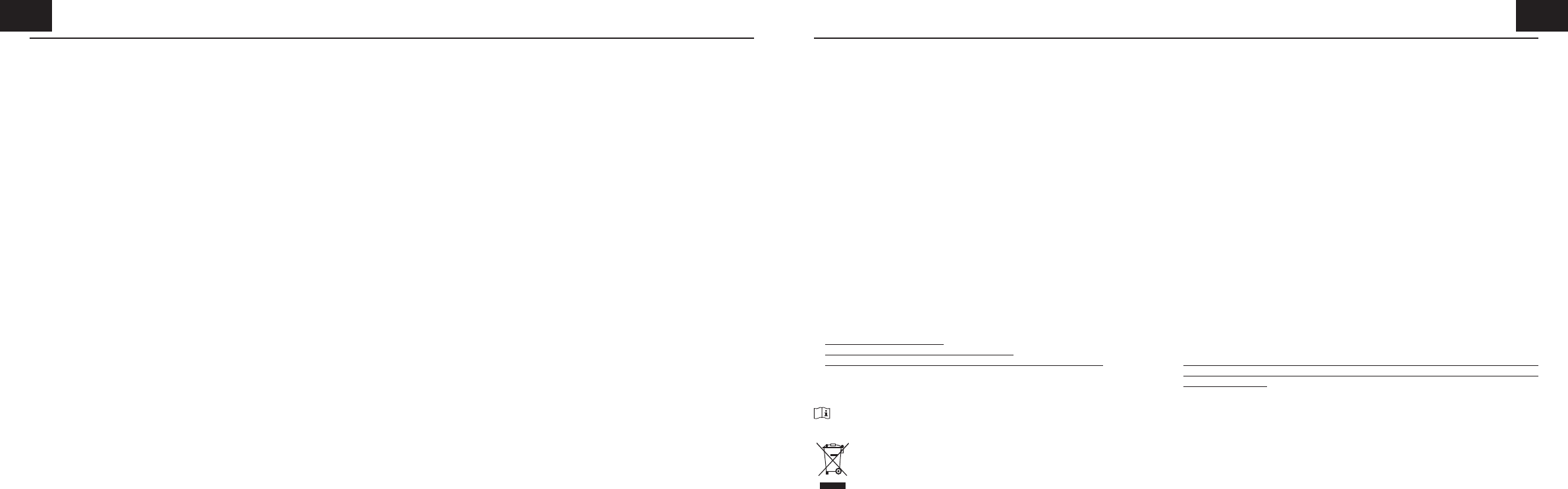15
Instructions and guarantee
GB
English
GB
English
ELECTRONIC PERSONAL SCALE WITH INDICATOR OF % OF FAT AND % OF WATER
• The
• Warning!
The measurement function of body fat and water percentage, may be utilized only by
people that belong to an age group that goes from 10 to 80 and that are between 100
and 240 cm tall.
• The
cases:
a) a high alcohol level
b) a high level of caffeine or drugs
c) after an intense sports activity
d) during an illness
e) during pregnancy
f)
g) in presence of dehydration problems
h)
i) if you have wet or dirty feet
j) people with swollen legs
Warning!
The
information.
For any further information,
OPERATING INSTRUCTIONS
a. How to insert
This scale operates with 4 replaceable 1.5 V alkaline batteries. When the batteries are dead
the display shows “LO” or the battery symbol. Insert new batteries with the positive pole
upwards.
Remove the run down batteries by lifting the cover of the battery compartment located on
the bottom of the device.
Extract the batteries and dispose them as special waste at the specific collection points
forecast for recycling.
For more information about the disposal of run down batteries, please contact either the
store where the device containing the batteries was purchased, or the Municipality, or the
waste disposal local service.
Caution:
the batteries.
b. Unit of measure
With the scale switched off, select the measuring unit (kg, lb or st) via the key on the bottom
of the scale.
c. Use as simple
1)
”
button to turn the scale on.
2) Wait a few seconds and when “0.0” appears on the display screen, the scale is ready
for use.
3)
will show your weight. Do not lean on anything while being weighed as this could alter
the reading.
4) Step off the scale, the display screen will continue to show your weight for a few seconds
then it will turn itself off automatically.
d. How to input
This scale may memorize the data of 10 different persons.
1)
2) “P1” will flash on the display screen, indicating the “01” person: if you wish to change
the memory location (memories from 0 to 9), press the “s” or “t ” symbols. Once you
have selected the memory location, confirm by pressing “SET“.
3) s” or “t ” symbols to define your sex. Confirm by pressing
“SET“.
4) Use the “s” or “t ” symbols again to insert age (from 10 to 80 ) and then confirm by
pressing “SET
”
.
5) s” or “t ” symbols to increase
SET to confirm.
6)
their correct entering.
At this point, the display shows “0.0”. Get on the scale paying attention to position the
naked feet correctly on the two electrodes. Then, the display shows the following data
sequentially:
- your weight
- the message FAT (bodyfat) and the percentage of fat present in the body
- the message TBW (bodywater) and the percentage of water present in your body
Compare the obtained fat percentage (FAT) obtained with the parameters given in the
“Bodyfat table”: if the values are not included in the normal range, refer to your doctor.
Estimate the water percentage (TBW) as in paragraph “% of water”.
7) The scale switches off automatically after about 10 seconds.
To modify the entered data, call up the involved memory area and repeat the whole
proceeding.
To enter the data of another person, select a free memory area and repeat the whole
proceeding.
Caution: while being in the “How to input personal data” function, the scale shall switch
off if not any key is pressed within 10 seconds.
e. Calculation of weight
1)
Previously entered data will be displayed by the display, followed by “0.0kg”.
2)
of personal data”).
Caution!
If the display does not show “0.0”, it will not be possible to read the weight, as well as to
calculate the percentage of fat and water.
If the display shows “Err”, it means that an error occurred during the measurement. Repeat
the whole procedure again. In case of overweight, the display shows “EEEE”. In this case,
remove immediately the weight from the balance in order not to damage its mechanism.
TECHNICAL FEATURES
Capacity: 180 kg / 396 lb / 28 st 4 lb
Division: 100 g / 0.1 lb / 0.1 lb < 10 st / 1 lb > 10 st
Measurement unit: kg/lb/st
Memories for 10 persons
Four 1,5V alkaline batteries type AAA
Accuracy within: +/- 1% + 1 division of applied weight
LCD display
Storage environmental requirements: +10°C
Operating environmental requirements: +10°C
MAINTENANCE
• Handle
Therefore, avoid to expose it to extreme temperatures, damp, knocks, dust and direct
sunlight.
Do not drop the scale or knock on it.
• Keep
• Do not jump on the
• Clean the scale with just
• To clean the scale never
• Take care that no liquids penetrate into the scale, as it is not waterproof. Do not
use the scale in very damp surroundings, humidity above 85% or contact with water and
other liquid parts could cause corrosion and jeopardize the precision of the scale.
Important! Read the
DISPOSAL PROCEDURE (DIR. 2002/96/EC - WEEE)
The symbol on the bottom of the device i
and electronic equipment.
At the end of life of the device, do not dispose it as mixed solid municipal waste,
but dispose it referring to a specific collection centre located in your area or
returning it to the distributor, when buying a new device of the same type to be
used with the same functions.
This procedure of separated collection of electric and electronic devices is carried out
forecasting a European environmental policy aiming at safeguarding, protecting and
improving environment quality, as well as avoiding potential effects on human health due
to the presence of hazardous substances in such equipment or to an improper use of the
same or of parts of the same.
Caution! The wrong disposal
WARRANTY
This equipment is covered by a 2-year warranty elapsing from the purchase date, which has
to be proven by means of
payment receipt that shall
This warranty period complies with the laws in force (Italian legislative decree No. 24 dated
Feb. 02, 2002 and following “Consumers’ Act” Italian legislative decree No. 206 dated Sep.
03, 2005) and applies only in case the consumer is a private entity.
Laica products
forbidden.
The warranty covers only production defects and is void, if the damage is caused by accidental
events, wrong use, negligence or improper use of the product.
voidness.
Do not
the equipment, warranty decays defin
and wear along the use, as well as to batteries, when they are standard supplied.
Warranty decays after 2 years from the purchase date. In this case, technical service
interventions will be carried out against payment. Information on technical service interventions,
under warranty terms or against payment, may be requested by writing at info@laica.com.
Nothing shall be owed for the repairing or replacement of products covered by the warranty
terms. In case of faults, refer to a dealer; DO NOT send anything directly to LAICA.
All interventions covered by warranty (including product replacement or the replacement of
any of its parts) shall not be meant to extend the duration of the original warranty period of
the replaced product.
The manufacturer cannot be made liable for any damages that may be caused, directly or
indirectly, to people, things and pets resulting from the inobservance of the provisions
contained in the suitable user manual, especially with reference to the warnings related to
installation, use and maintenance of the equipment.
Being constantly involved in improving its own products, Laica reserves the right to modify
its product, totally or partially, with reference to any production need, without that this
involves any responsibility whatsoever by Laica or its dealers.