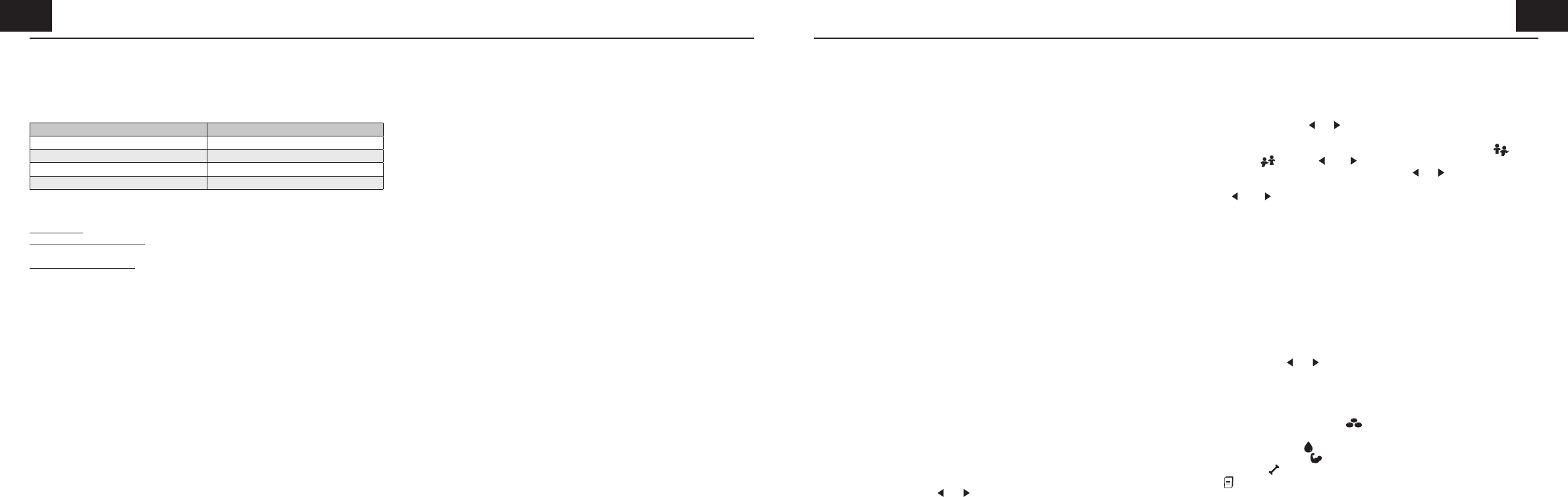18 19
SMART ELECTRONIC SCALE
health and is to be considered normal.
Any deviation, above or below this BMI interval should be considered a health risk. In this
case, we recommend consulting a physician.
Getting in the habit of following a balanced diet definitely helps improve quality of life,
promote health and prevent illness, increase vitality and maintain ideal weight!
BMI T BMI V
UNDERWEIGHT <18.5
NORMAL 18.5-24.9
OVERWEIGHT 25.0-29.9
OBESE >30
Examples of body composition
Person 1
Data entered: female, height 163 cm, age 37.
Data calculated by the scale: Weight 52.9 kg, Body fat 21.2%, Body water 57%, Muscle
35.2%, skeletal weight 4.7 kg, BMI 19.9.
Body composition analysis:
The table shows that this is a normal body composition.
Let's take an in-depth look.
The lean mass percentage is 78.8% (100%-21.2%).
The percentage of water is 57% (78.8% x 73%).
The body fat is as follows:
• essential fat => 52.9 kg x 12%= 6.3 kg
• storage fat => 52.9 kg x 15%= 7.9 kg
The total body fat (essential fat + storage fat) is given from 6.3+7.9 kg = 14.2 kg which is
27% of the total body weight (52.9 kg) (ideal body fat for person 1).
The difference between 21.2% (% real body fat %) and 27% (ideal body fat %) is -5.8%,
which when applied to the total weight of 52.9 kg is equal to 3.06 kg.
3.06 kg is the number of kg that person 1 could increase to obtain ideal body fat.
The water percentage at 57% is within the standard that women should have.
The percentage of the skeletal and smooth muscles (35.2%) is within the standard (women
usually have less accentuated muscles than men).
TIPS FOR USE
• Place the scale on a flat, sturdy surface .
An uneven or broken floor (e.g., rug, carpet, linoleum) could affect the accuracy of the
weight.
• Step on the scale with your feet parallel and your weight equally distributed (see drawing).
Wait without moving until the scale computes your weight.
• It is important to weigh yourself with dry, bare feet positioned correctly on the electrodes
(see figure). Also avoid contact between the legs so the scale operates correctly.
• The scale is not dangers since it operates with disposable, 1.5 V batteries.
Nevertheless, it is not recommended for use by the following people:
- individuals wearing a pacemaker or other electronic medical device
- people with fever
- children under 10 years of age
- pregnant women
- individuals undergoing dialysis, with oedema in the legs, dimorphism or
osteoporosis
- people who take cardiovascular medications
•
undressed and before eating breakfast.
To optimize the scale, weight yourself twice and if the two weights are different, your
weight is between the two.
Wait about 15 minutes after rising so water can distribute itself through your body.
• The surface of the scale can be slippery when wet.
• If there is an error while analysing your body fat, water and muscle percentage, the scale
will automatically shut off.
• Scale reading precision could vary in the following cases:
a)
b)
c) after rigorous sports activities
d)
e)
f) after heavy meals
g)
h)
i) if your feet are wet or not clean
j) people with swollen legs
Attention!!
The body fat, water and muscle percentages along with bone mass and BMI
should only be considered to be indicative.
For further information, consult a physician or dietician.
INSTRUCTIONS FOR USE
a. Inserting batteries
This scale operates with 4 disposable 1.5V AAA alkaline batteries.
When the batteries are dead, the battery symbol will appear on the display.
Remove the batteries if not using the scale for long periods of time.
Remove dead batteries by removing the lid from the battery compartment on the back of
the device.
Remove the dead batteries and dispose of them as special waste at those locations indicated
for recycling. For more information regarding the disposal of used batteries, contact the
store where you purchased the appliance that contained the batteries or the City or local
waste disposal service.
Attention: For greater safety, removal of the batteries by children under 12 years
of age is NOT recommended.
b. "UNIT" key
This key is located on the bottom of the scale and lets you choose the unit of measure to
use when weighing: kg / lb / stone.
When the scale is off or on, select the unit of measure to use (kg, lb or st) with the "UNIT"
button on the bottom of the scale.
c. Operation as a scale only
1)
distributed (see drawing).
Attention: only turn on after stepping on the scale. Wait without moving until
the scale computes your weight. Do not lean on anything during weighing to
avoid altering the reading.
2) Step off the scale. The display will continue to show the weight for a few seconds and
then will shut off automatically. Already starting from the second use of each memory area,
the scale can recognize the memory area of each of the 8 users by their weight (for weight
changes within 2 kg).
In this case, when the scale shows your weight, it automatically displays the calculation of
the % of body fat, % of water, % of skeletal musculature and weight of the skeletal system
(see paragraphs “Enter your personal data” and “Calculation of weight, % of body fat, % of
water, % of skeletal musculature and weight of the skeletal system”).
When the scale does not recognize your memory area, it suggests in any case the memory
areas where similar data already exist.
At this point, press the keys “ ” or “ ” to select your memory area (fig. 1).
d. Entering personal data
This scale can memorize data for 8 different people.
1)
The scale will emit a short beep.
2)
area (from 1 to 8), press the “ " or “ " buttons. Once you have chosen the memory area,
confirm by pressing "SET". The scale will beep each time the button is pressed.
3) ( ) and a
running woman ( ) . Use the “ " and “ " keys to choose and confirm by pressing SET.
4) “ " or “ " symbols to increase or
decrease the value. The display will give the value in cm or ft. Press "SET" to confirm.
5) Use the “ " and “ " symbols again to enter your age (from 10 to 100) and confirm by
pressing "SET".
6)
off after a few seconds.
To change the data you entered, recall the memory area and repeat the entire procedure.
To insert data for another person, choose a free memory area and repeat the entire
procedure given above.
Attention: when you are in the "personal data insertion" function the display will show "0.0"
if no button is pressed within 10 seconds. The scale shuts off automatically after a few
seconds.
e. Calculate weight, body fat %, water % and muscle %
1)
2)
At this point press the “ " or “ " button until the desired memory area is shown. After a
few seconds the display will show "0.0".
3) Step on the scale, making sure your bare feet are correctly positioned above the two
electrodes. The display will show the following data in sequence 3 times:
• weight
• the percentage of fat in your body ( ) and the comparison with the parameters in
the "body fat table" (Low, Normal, High, V.High)"
• the percentage of water ( )
• the percentage of muscle ( )
• the bone mass ( )
• the " " symbol: this symbol will disappear as soon as the scale sends your data to the
smartphone. If the symbol remains on the display, it means that the data were not sent
to the smartphone. They remain saved in the scale until sent again to the smartphone
Instructions and guarantee
GB
English
GB
English