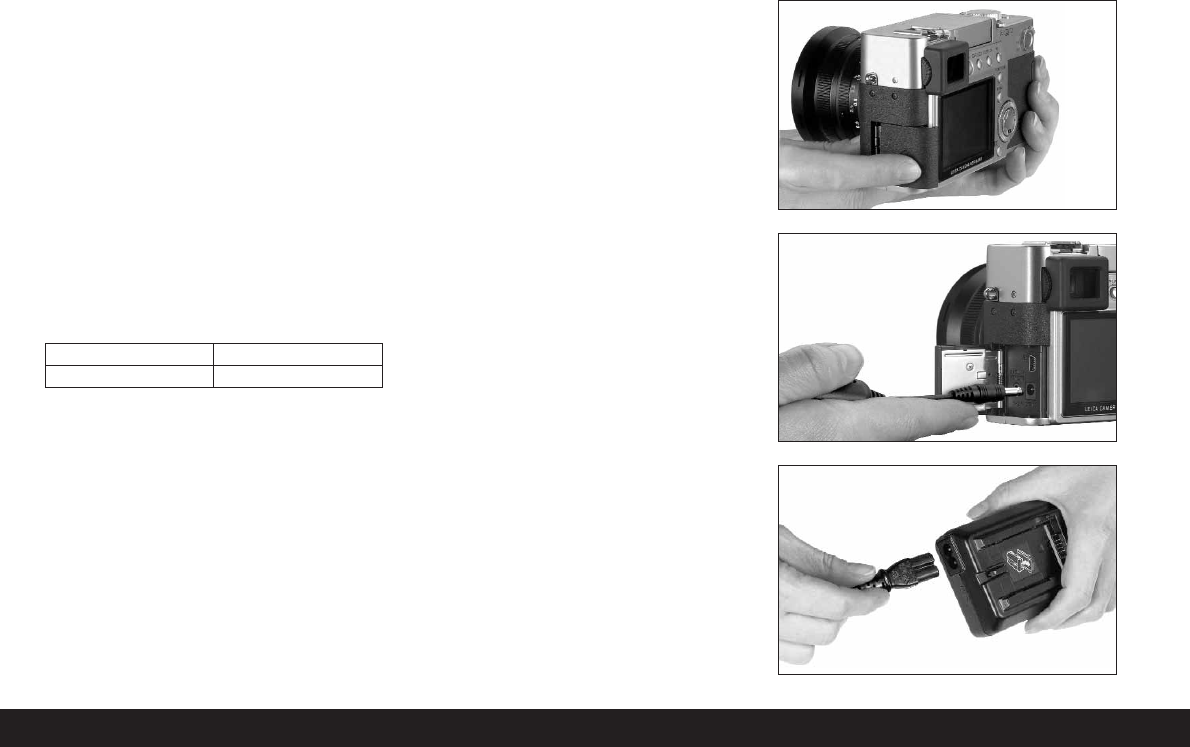118 / Detailed guide / Preparation
4. Close the battery compartment cover and turn the
locking lever to the left.
To remove the battery, follow these instructions in
reverse order. The light grey sprung locking catch in
the battery compartment must be pushed to the side
to unlock the battery.
Important: Removing the batteries can result in the
settings you made in the menus being reset
(see p. 122).
With a fully charged battery and the
64 MB SD
memory card supplied, the following recording/review
times are then available:
CChhaarrggee lleevveell ddiissppllaayyss ((22..11..88//22..22..1100))
The charge level of the battery is displayed in the
viewfinder/monitor (1.19/32) (not if the mains/
charging unit is connected, see below).
r
Sufficient capacity
q
Falling capacity
p
Insufficient capacity
o
Replacement or recharging necessary
NNootteess::
• Remove the battery, if you will not be using the
camera for a long period of time. When doing so,
turn the camera off using the main switch first.
• The date and time must be reset after 24 hours at
the latest after the capacity of a battery in the
camera has expired (see p. 124).
Mains operation
You can also operate the camera from the mains
using the mains/charging unit, so that you will not be
restricted by the battery capacity.
1. Set the main switch (1.26) to
OFF
.
2. Connect the mains lead as described under
“Charging the battery”, p. 116 to the mains/
charging unit.
3. Open the locking protective flap (1.17) over the
socket door on the left-hand side of the camera
by pressing/pulling it slightly backwards in the
direction of the arrow. The spring-loaded cover
then opens automatically.
4. Connect the DC connecting lead (E). Any side of it
is plugged into the
DC IN
socket (1.34) of the
camera.
For taking pictures approx.
180 min
For review approx.
350 min