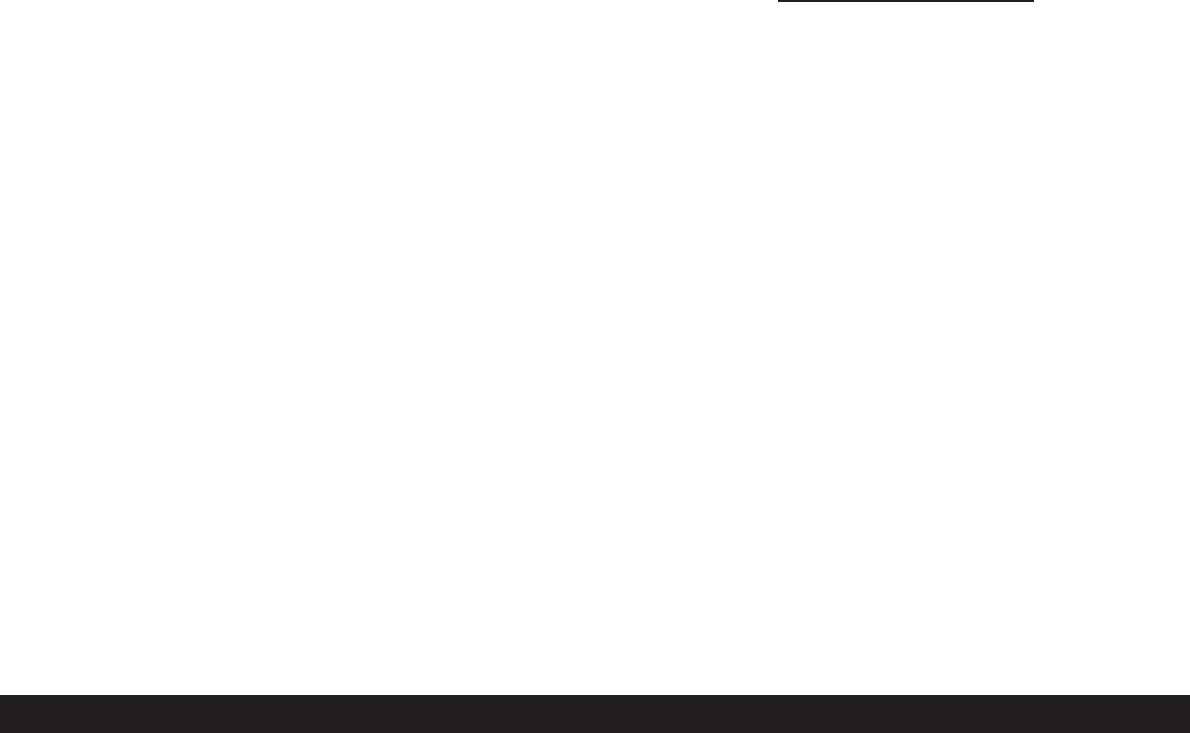120 / Detailed guide / The most important settings/controls
To remove the memory card, follow these instructions
in reverse order. For unlocking, the card – as specified
in the cover – it must first of all be pushed a little fur-
ther in.
Notes:
• If you cannot insert the memory card, check that it
is aligned correctly.
• If you cannot close the cover after removing the
memory card, try it again after inserting and re-
moving the memory card.
• When you open the protective flap (1.27) (a) or
remove the memory card (b), a corresponding
warning message appears in the viewfinder/
monitor instead of the relevant displays:
a. MEMORY CARD DOOR OPEN
b. NO MEMORY CARD, also, flashing, the
symbol
f
• Do not open the flap and do not remove the
memory card or the battery for as long as the sym-
bol for recording a picture (2.1.15) and/or data
saving on card (2.1.16) can be seen in the monitor
or viewfinder. Otherwise, the data on the card can
be destroyed and the camera may malfunction.
• As electromagnetic fields, electrostatic charge, as
well as defects on the camera or the card can lead
to damage or loss of the data on the memory card,
we recommend that you also transfer the data to a
computer and save it there (see p. 173).
• For the same reason, we recommend that you
always store the card in the antistatic plastic con-
tainer supplied.
The most important settings/controls
Switching the camera on/off
The camera is turned on and off using the main switch
(1.26). This is done by turning it to the appropriate
position, marked with
OFF
and
ON
. The viewfinder or
monitor image (1.19/32) appears (possibly only until
the camera automatically switches to the stand-by
mode, see p. 125).
Selecting the record and review modes -
6
/
7
/
8
Use lever 1.15 to set the camera to single image
recording
6
(right position), to series exposure
recording
7
(middle position), or to review mode
8
(left position, cf. the relevant sections from
p. 131/155).
With the menu system (see p. 122) it is possible in the
record modes
– to switch within the single image mode to the
video (see p. 149) and the animation functions
(see p. 151),
– to select the picture frequency within the series
exposure mode (see p. 148).