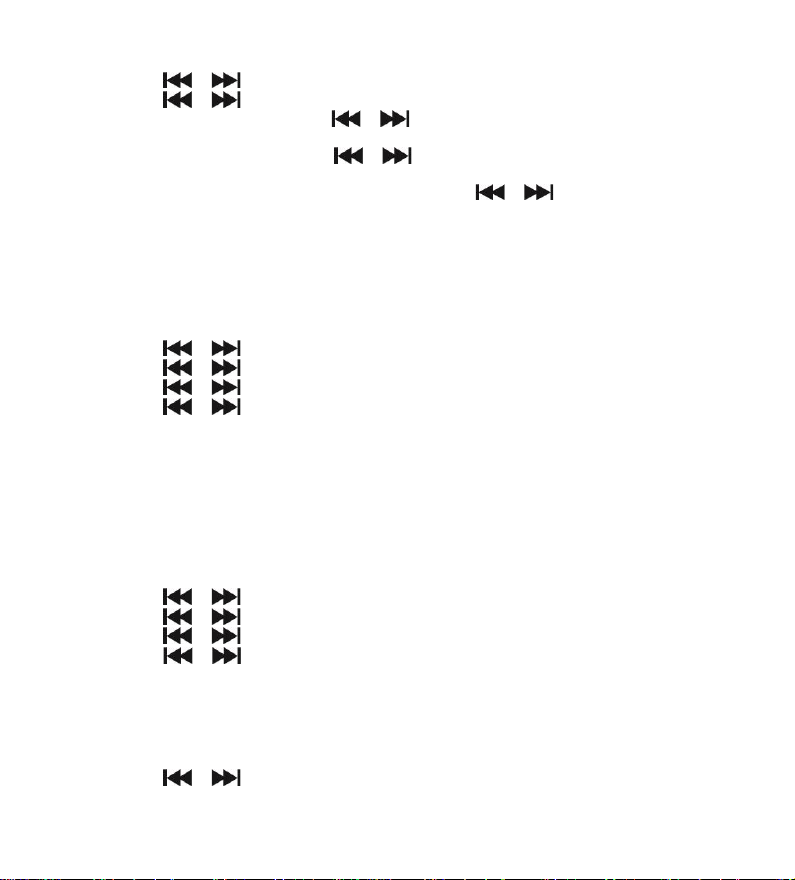20
4. Press the or button until “Time” is displayed and then press the ENTER button.
5. Press the or button until “Set Time/Date” is displayed and then press the ENTER button.
6. Hour digits will be flashed. Press the or button to change to hour value and then press the
ENTER button.
7. Minute digits will be flashed. Press the or button to change to minute value and then press the
ENTER button.
8. If 12 hour display is set, “AM or “PM” will be flashed. Press the or button to set AM or PM and
then press the ENTER button to confirm.
9. Then the unit will request to set the date. Follow the similar procedures as listed above to complete the
setup of day, month and year.
10. Press the MENU button repeatedly to exit the menu control.
Auto Update
1. Turn on the unit in DAB mode or FM mode.
2. Press and hold the MENU button to access the menu control.
3. Press the or button until “System” is displayed and then press the ENTER button.
4. Press the or button until “Time” is displayed and then press the ENTER button.
5. Press the or button until “Auto update” is displayed and then press the ENTER button.
6. Press the or button to change between
● Update from Any: Time and Date will be updated by either DAB or FM broadcast
● Update from DAB: Time and Date will be updated by DAB broadcast only
● Update from FM: Time and Date will be updated by FM broadcast only
● No Update: Time and Date will never be updated by broadcast
7. Select your desired and then press the ENTER button to confirm.
8. Press the MENU button repeatedly to exit the menu control.
Set 12/24 Hour Display
1. Turn on the unit in DAB mode or FM mode.
2. Press and hold the MENU button to access the menu control.
3. Press the or button until “System” is displayed and then press the ENTER button.
4. Press the or button until “Time” is displayed and then press the ENTER button.
5. Press the or button until “Set 12/24 hour” is displayed and then press the ENTER button.
6. Press the or button to toggle between 12 or 24 hour display. Select your desired and then press
the ENTER button to confirm.
7. Press the MENU button repeatedly to exit the menu control.
Set Date Format
1. Turn on the unit in DAB mode or FM mode.
2. Press and hold the MENU button to access the menu control.
3. Press the or button until “System” is displayed and then press the ENTER button.