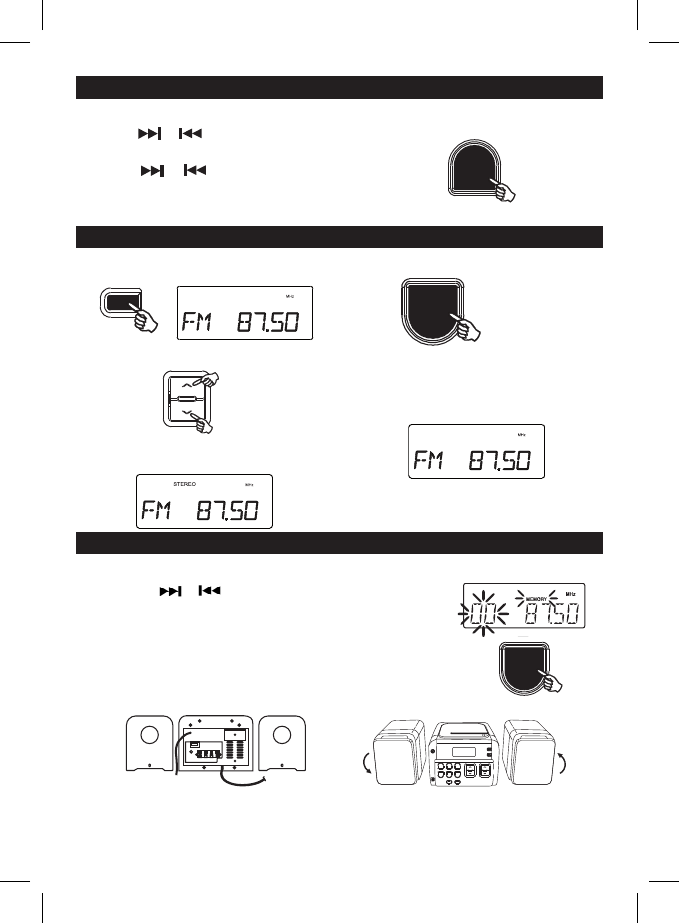3. TurninastationbypressingtheUP/DOWN
button.
5 . The FM stereo indicator (Stereo) will appear on
the LCD display panel when an FM Stereo
Broadcast is received.
1 . Press the FUNCTION button and select Radio
mode.
2. SelectAMorFMbypressingthe
STOP/BAND button.
4. Releasethebuttonassoonasthefrequencystarts
tochange.Thetunerwillsearchupordownthe
selected band and stop at the next receivable
station.Whenscanningstops,thefrequencyof
the received station will be displayed.
LISTENING TO THE RADIO
GB 3
1. The clock is displayed on CD display at power off condition.
2. PresstheMEMORYCLOCK-ADJ.button,hourofclockash.
3. Press the or to
adjusthourdigit.
4. PresstheMEMORYCLOCK-ADJ.button,theminutedigitash.
5. Press the or to adjust
minutedigit.
6. PresstheMEMORYCLOCK-ADJ.buttonagain,
the correct time is shown on display.
CLOCK ADJUSTMENT
MEMORY/CLOCK-ADJ.
Maximum 20 preset stations can be memorized, each in FM and AM.
1. Pressthe"or"buttonto
selectedthedesiredfrequency.
2. Pressthe"MEMORY"button.
3. Pressthe"P+/FOLDERUP"onradiooronremotecontroltoselect
the memory number.
4. Pressthe"MEMORY"buttonagaintoconrmtheselection.
5. Pressthe"P+/FOLDERUP"buttontoreadthedesiredfrequency.
RADIO MEMORY FUNCTION
MEMORY / CLOCK-ADJ.
FOR BETTER RECEPTION
FM AM
AM : Rotate the unit from side to side.
FM:Extendandchangepositionoftheantenna.
After Listening: Press the STANDBY button off.
FUNCTION