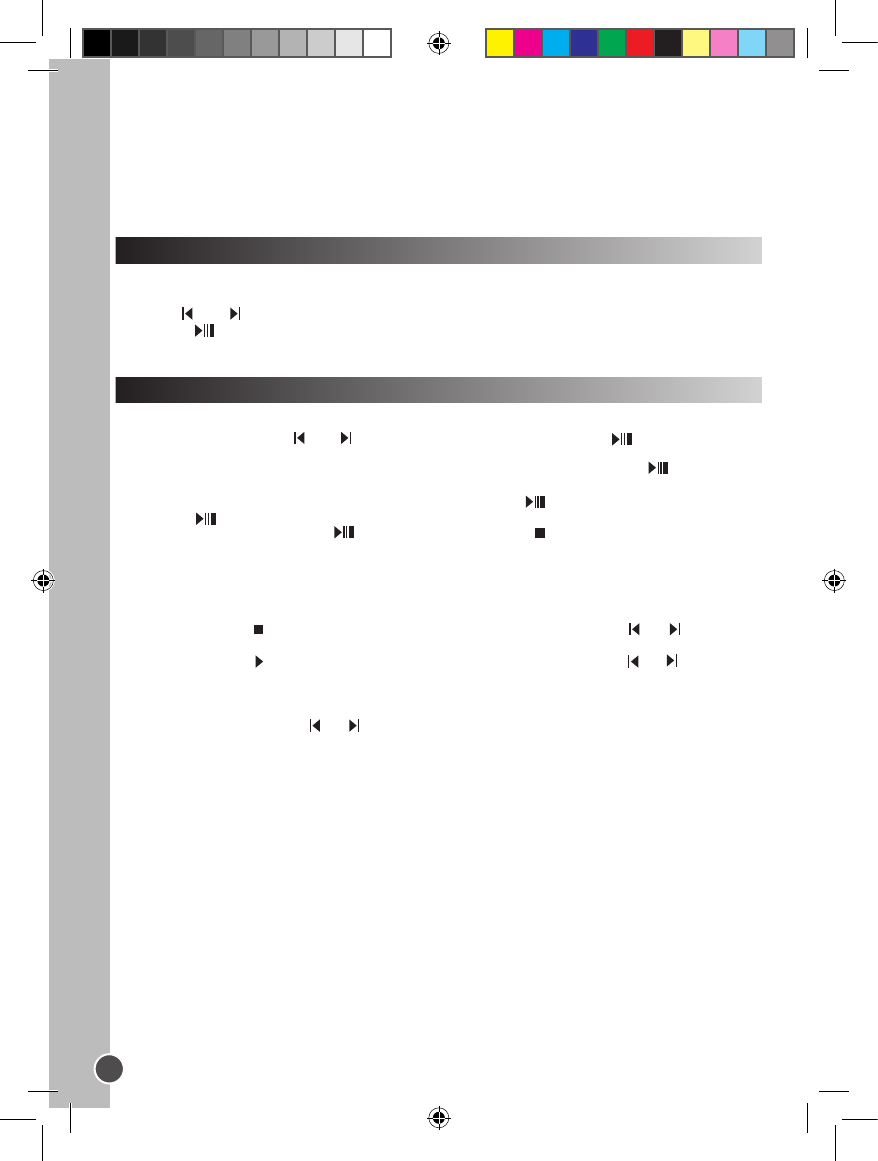Windows 98 driver
If you are using Windows 98, install the driver from the CD-Rom provided with your player.
1. Insert the CD-Rom into your computer’s CD-Rom drive.
2. In “My Computer”, double-click on your CD-Rom drive icon to display the CD les.
3. Double-click on the “98 Driver” folder, then on the “Setup” le.
4. Follow the onscreen instructions to install the driver.
When the player is turned on, the main menu will be automatically displayed onscreen.
1. Use the and keys to browse through the menu and select the desired mode.
2. Press the key to enter the mode.
3. Press and hold the MODE key at any time to go back to the main menu.
Main Menu
Playback
1. In the main menu, use the and keys to select the Music mode and press to access the “Files
list” screen.
2. Use the V+ and V- keys to select the “Int ash” or “EXT (MMC/SD)” option and press to display the
audio les stored in the players’ ash memory or in the SD card.
3. Use the V+ and V- keys to select the desired track and press the key to start the playback.
4. Press the key again to pause the current track. Press once more to return to playback.
5. During playback, press and hold to stop the current track (the icon will be displayed on the left
part of the LCD screen).
Note: The player also supports the LRC type les, allowing you to display the lyrics of the songs during
playback.
Searching tracks
1. In “Stop” mode (the icon is displayed on the left part of the LCD screen), press or to quickly
browse through your track list.
2. In “Play” mode (the icon is displayed on the left part of the LCD screen), press or to select the
previous or the next track.
Fast forward and backward
In “Play” mode, press and hold or to fast forward or backward the track currently playing. This
function is also available in “Pause” mode.
A-B Repeat function
1. In “Play” mode (audio tracks or recordings), press RECORD to dene the starting point of the segment,
and “A” will appear on the lower left corner of the screen.
2. Then, press the RECORD key again to dene the ending point of the segment. “A-B” will appear on
display.
3. When the A-B Repeat function has been enabled, the unit will play the specied segment again and
again.
4. Press the RECORD key once more to cancel the A-B Repeat function and return to normal play mode.
Adjusting the volume
Use the V+ (volume up) or V- (volume down) keys to adjust the volume. Press and hold the V+ or V- key to
adjust the volume faster. The volume level ranges from 0-28.
Music Mode