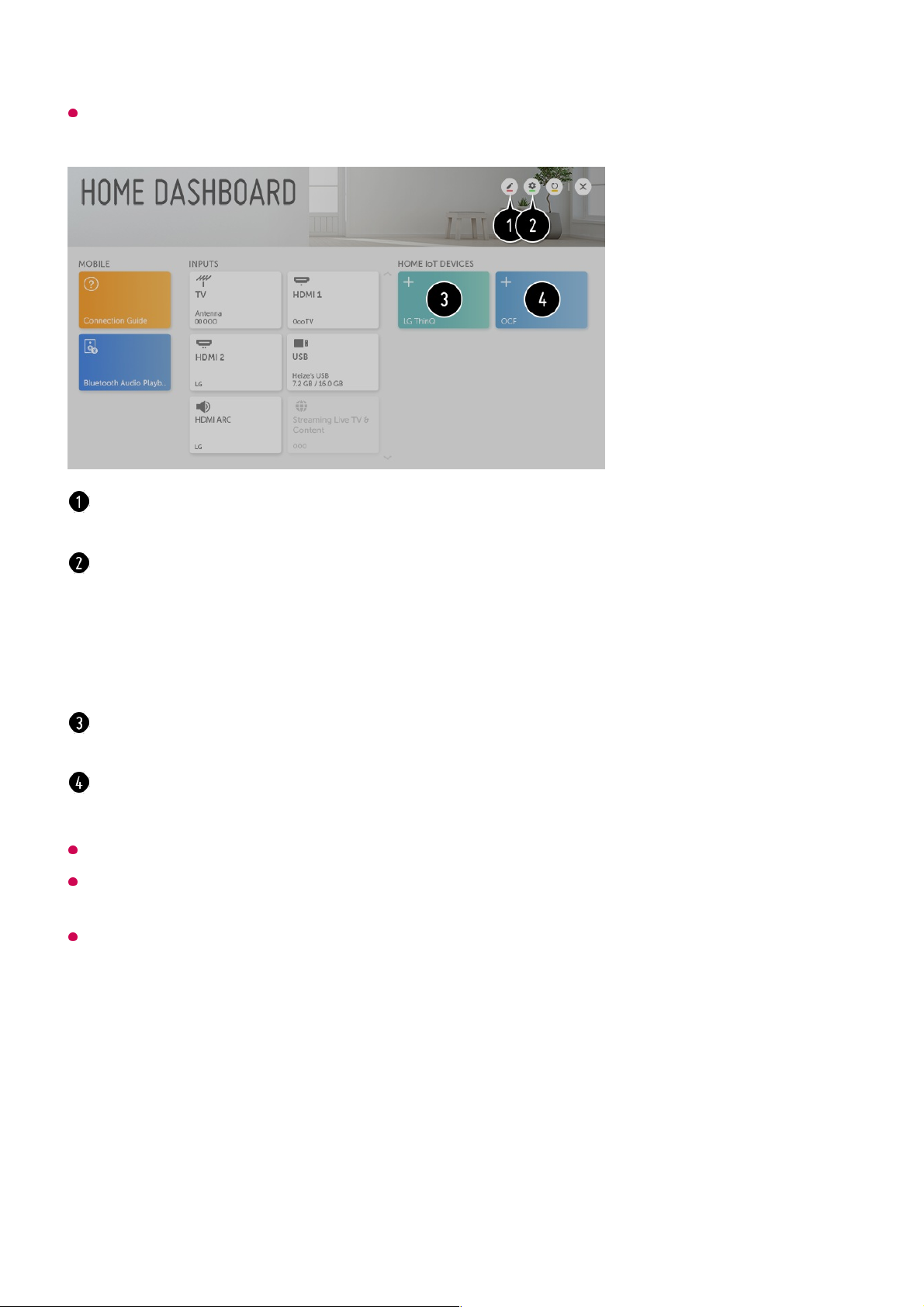If you are controlling the external device from your mobile app, you might not be able to
control the device from your TV. Quit the mobile app to control it from your TV.
The configurable items differ depending on model.
Only some of the LG ThinQ and OCF (Open Connectivity Foundation) Supporting Device
are supported, and we plan to continue to add support for more devices.
When resetting the TV, it also requires resetting the OCF (Open Connectivity Foundation)
Supporting Device connected to the set.
What Is Content Share?
Content Share allows you to enjoy videos, music and photos saved on your PC.
Play the Content with Sharing Software on the PC
If you have Windows 7 or later installed on your PC, you can play music, video, photos,
You can change the name of the device connected to the Home IoT Devices or SHOW /
HIDE the device.
LG ThinQ Account : You can log in/out to and from the LG ThinQ account you created on
mobile.
OCF Connection : If you set it to be On, any device that supports OCF will be linked.
Notice : If you turn it On, you can receive notifications about the status of the Home IoT
Devices.
Device Connector : You can start the Device Connector app.
After logging in, the device registered on the LG ThinQ account can be displayed. When
the device is displayed in the list, the card will disappear.
You can connect your own OCF (Open Connectivity Foundation) Supporting Device to the
TV to use. When the device is completely connected, the card will disappear.