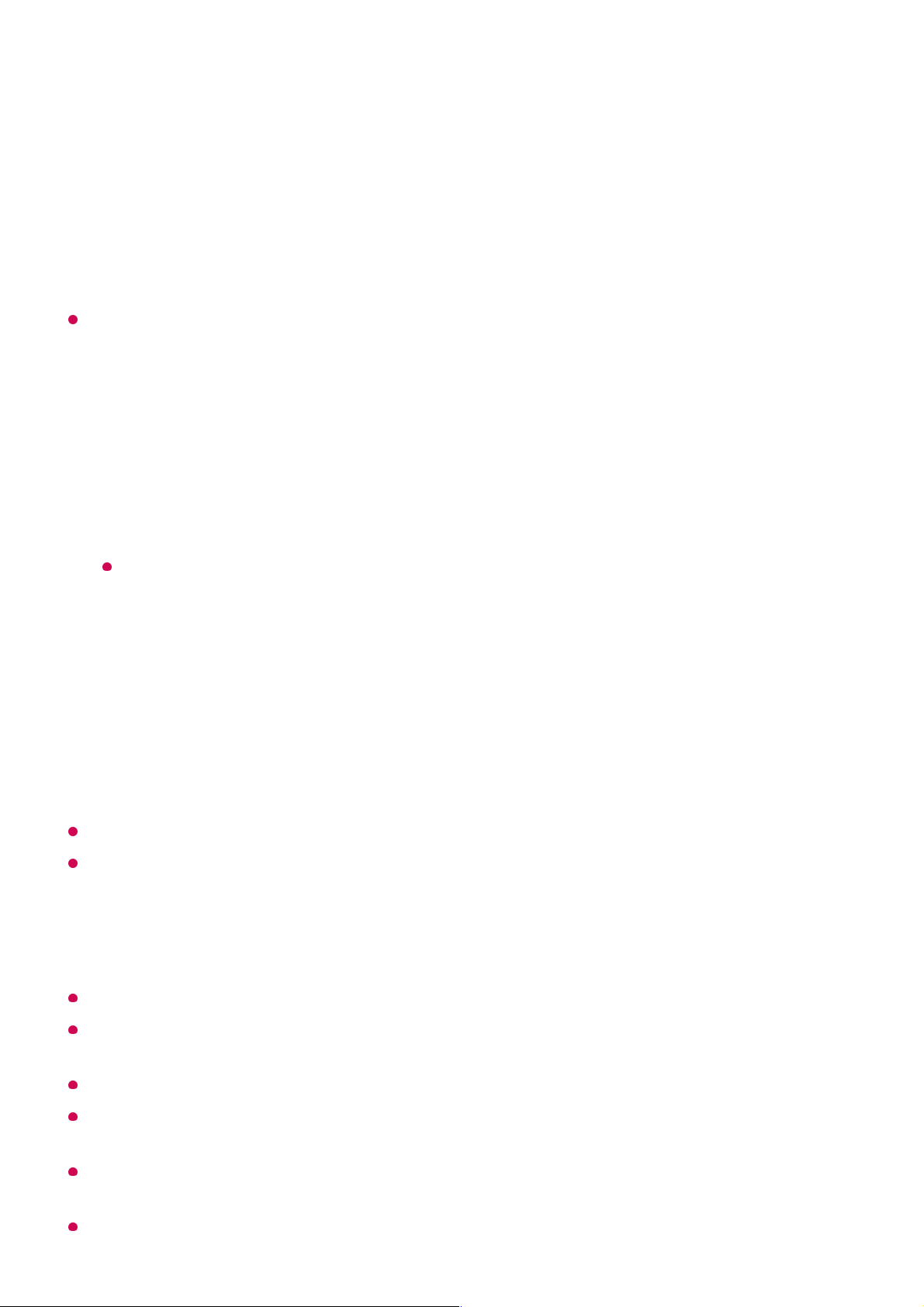etc. on your TV without needing to install a separate programme.
Even when multiple TVs or devices are connected, the selected file is only played through
one device. The playback rate may vary depending on the network connection.
Use the SmartShare PC Software to Play the Content Saved on the PC
You can use SmartShare PC Software to connect the music / videos / photos saved on
the PC to your home network and play them on your TV.
The server should be running in order to watch the shared file on your TV.
For information on how to use the SmartShare PC Software, refer to the software’s help
section.
Matters That Require Attention of Content Share
Check your network settings if the content share option does not work properly.
May not work properly on a wireless network. It is recommended that you connect to a
wired network.
May not work properly depending on the network environment.
If multiple TVs are connected to one device, the content may not be played properly
depending upon server performance.
To watch the 1080p video through Content Share function, a router that uses 5 GHz
frequency is required. If a 2.4 GHz router is used, the video may not play properly.
The Content Share function may not be supported for a router that does not support multi-
Connect your TV and PC to the same network. PCs installed with Windows 7 or later
also need to be connected to a network.
01
Right-click the music / video / photo file you wish to play, then select your model
using the “Play To” feature built into Windows 7 or later to play the file.
To play on other devices like your mobile phone, refer to the relevant user guide.
02
Configure the TV and PC installed with SmartShare on the same network.
The SmartShare service is only available when the TV and server PC are connected to
a single router.
01
Download and install SmartShare PC Software from the LG website (www.lg.com).
Before installation, exit all programmes running on the PC, such as a firewall or an
anti-virus software.
02
Run SmartShare PC Software and configure the share settings.03
The share videos and photos are play from the Photo & Video APP on TV, And
shared musics are play from the Music APP on TV.
04