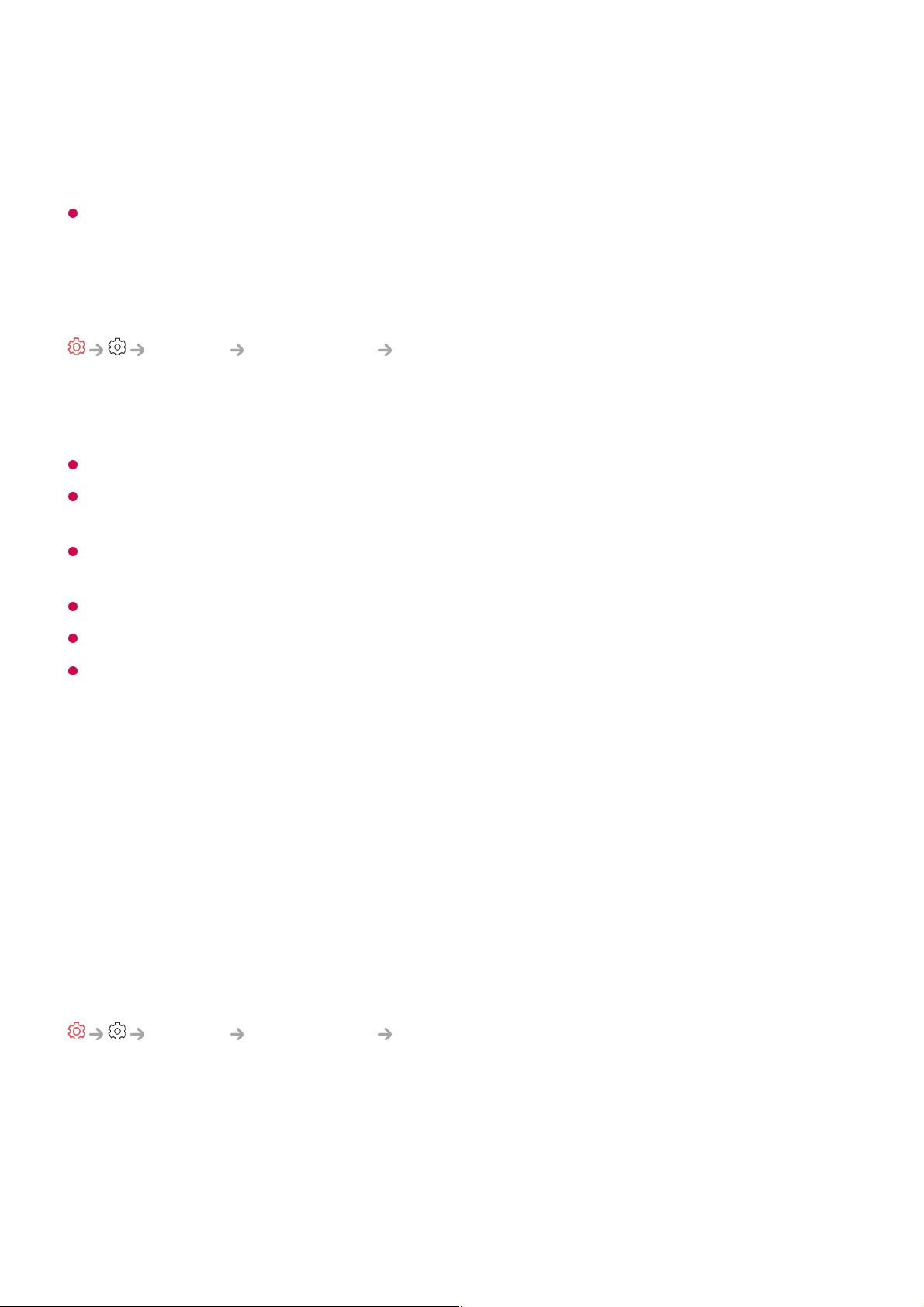of the HbbTV specification also includes support for “adaptive streaming” of video over a
broadband connection thus guaranteeing the best possible image quality for the viewer.
For more information about HbbTV, visit www.hbbtv.org
Some models may not be supported.
To Use HbbTV
General Programmes HbbTV
Sets HbbTV to On.
Enjoy a wide variety of content from HbbTV enabled services.
Service features may be limited when the TV is not connected to the internet.
The functionality and quality of the HbbTV service may vary depending on the quality of
your broadband connection.
HbbTV services are not guaranteed to be available for all programmes – only those that
your broadcaster choses to support.
Some models may not be supported.
When Live Playback is in operation, HbbTV is disabled.
While using HbbTV service, navigation keys and the Wheel (OK) button may be disabled if
the Magic Remote’s pointer is activated on the screen. In this case, press the left, right, up
and down keys in order to deactivate the pointer. (This only applies to models that support
the Magic Remote.)
CI Information
CI Information
You can view information about the currently connected CI.
General Programmes CI Information
If you use a CI module or CAM module,
This function enables you to watch some encrypted services (pay services).
●
If you remove the CI Module, you cannot watch pay services.
●
CI (Common Interface) functions may not be possible depending upon the country
broadcasting circumstances.
●