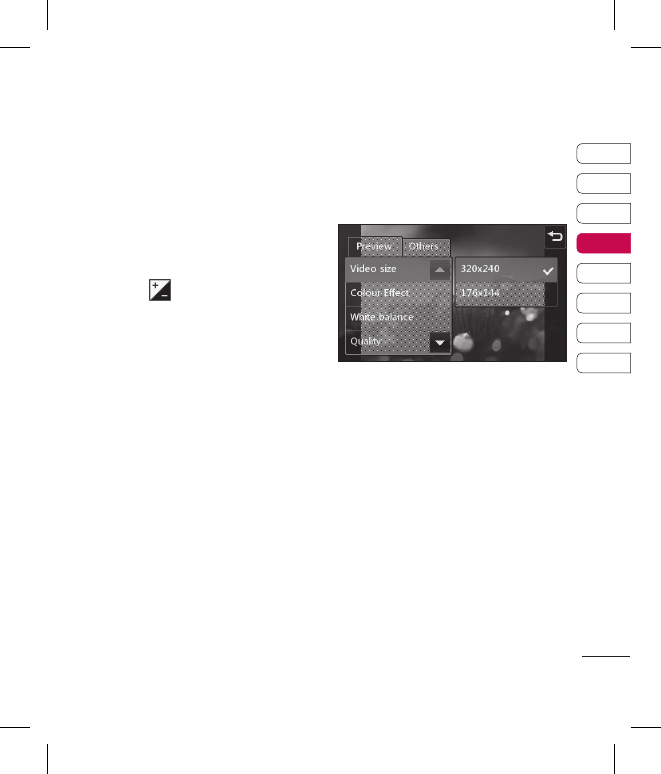Adjusting the Exposure
Exposure defines the difference
between light and dark (contrast)
in a video. A low contrast image
will appear foggy, whereas a high
contrast video will appear much
sharper.
1 Touch .
2 Slide the exposure indicator along
the bar, left for a lower exposure,
hazier video, or right for a higher
contrast, sharper video.
Using the advanced settings
From the viewfinder touch Settings
to open all the advanced settings
options.
Preview settings
Video size - Change the size of the
video to save on memory space.
Colour Effect - Choose a colour
tone to apply to the video you’re
taking.