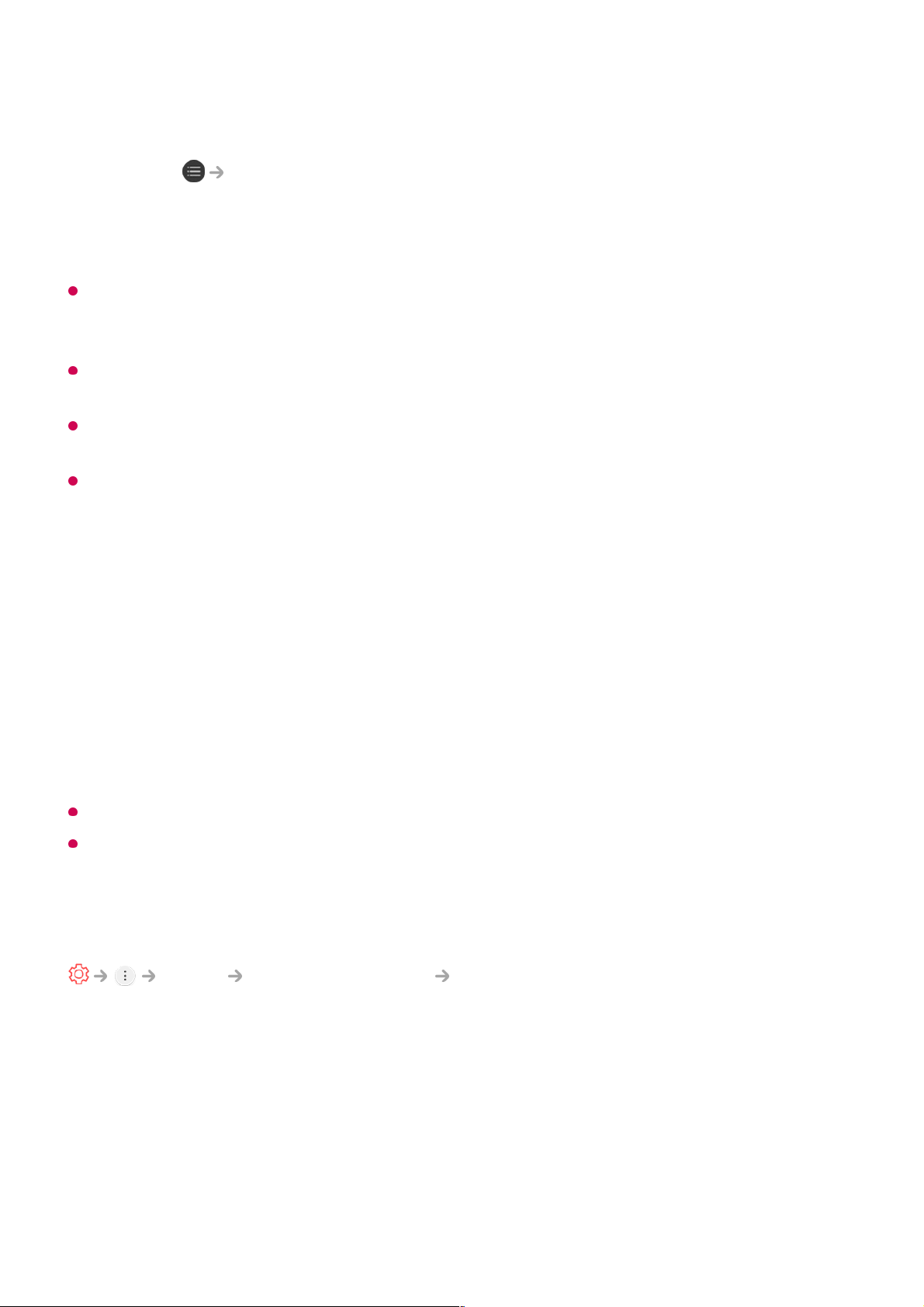surround sound.
When you set Sound Out as Bluetooth Surround Sound + Internal TV Speaker, if
Picture Mode is Game, it will be changed to Standard and Dolby Atmos will be turned
off.
While using Screen Share function, the video and audio may be out of sync. We
recommend using Internal TV Speaker in Sound Out.
Depending on the type of your Bluetooth device, two devices may not be connected at the
same time.
Depending on the type of the Bluetooth device, the device may not connect correctly or an
abnormal behavior may occur such as unsynchronized video and audio.
Optical + Internal TV Speaker
Audio is played through the TV’s built-in speakers and the audio device connected to
the digital optical audio output port simultaneously.
Wired Headphones + Internal TV Speaker
Audio is played through the TV’s internal speakers and the Wired Headphones
simultaneously.
Some models may not be supported.
If you connect the wired headphones while the TV is powered on, it automatically detects
the wired headphones and redirects audio through them.
TV Installation Type
Sound Additional Settings TV Installation Type
This mode optimises the sound based on the TV setup.
Stand
Select this if the TV is installed in stand-type.
Wall-mounted
Select this if the TV is installed in wall-mounted type.
Select Bluetooth Surround Sound Setup to connect a Bluetooth speaker.01
Run Audio Delay to synchronize the TV's internal speaker with the Bluetooth
speaker. You can adjust the sync automatically or manually.
02