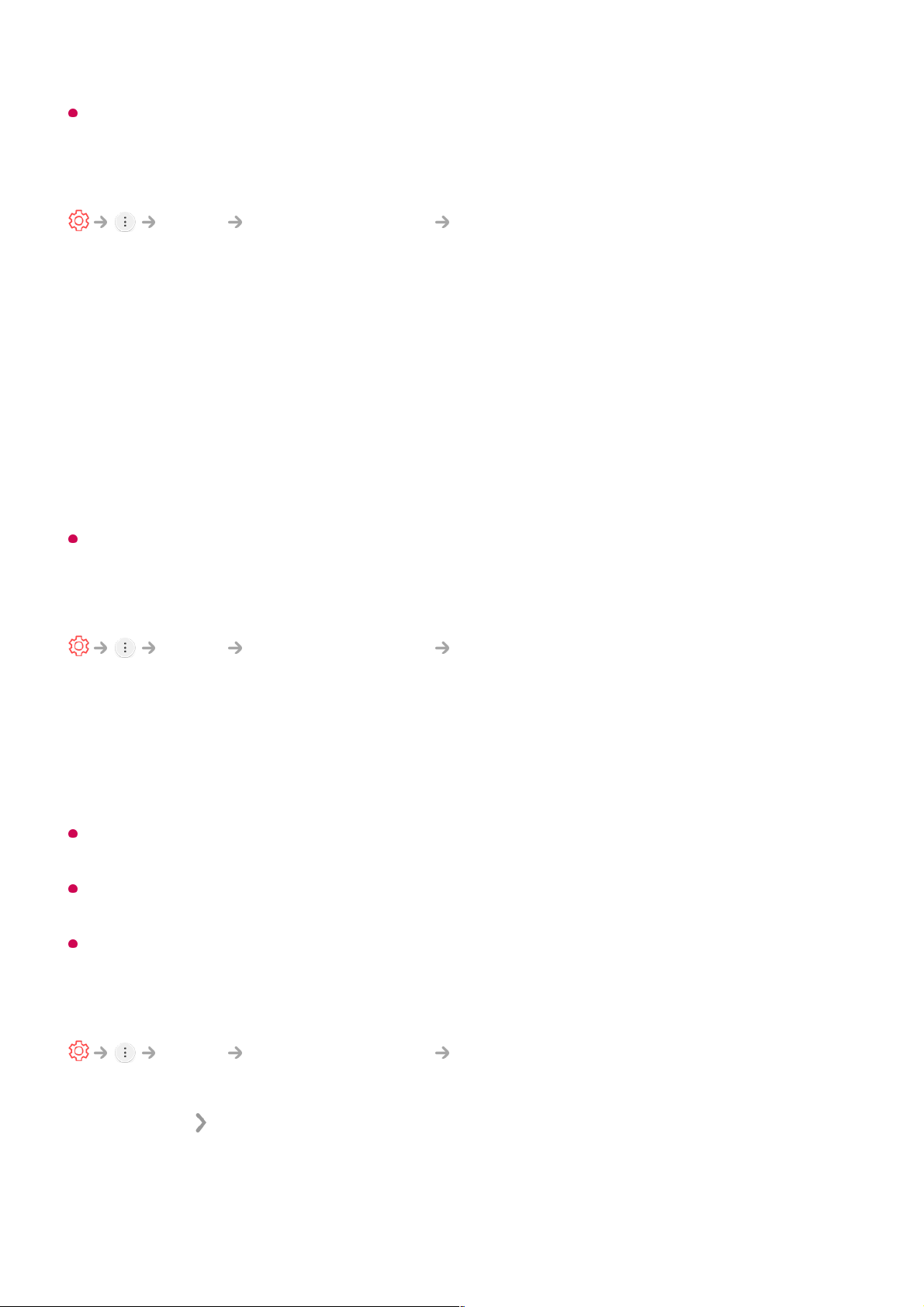This setting is only available for Internal TV Speaker.
Setting Volume Mode
Sound Additional Settings Volume Mode
Auto Volume
Click On to adjust the volume automatically for different broadcasting companies so
you can always listen to programmes at the desired volume, even after switching the
programmes.
Volume Increase Amount
Select Low/Medium/High to adjust the volume range. Higher values increase
increments.
This setting is only available for Internal TV Speaker.
DTV Audio Setting
Sound Additional Settings DTV Audio Setting
When different audio types exist in an input signal, this function allows you to select the
audio type you want.
If set to Auto the search order is AC4 → HE-AAC → Dolby Digital Plus → Dolby Digital
→ MPEG and output is produced in the first Audio Format found.
The following search order may change depending on the country : AC4 → HE-AAC →
Dolby Digital Plus → Dolby Digital → MPEG.
If the selected Audio Format is not supported, another Audio Format may be used for
output.
Some models may not be supported.
Adjusting AV Synchronization
Sound Additional Settings AV Sync Adjustment
Adjusts the synchronization of the sound from the speaker that is working.
The closer to , the slower the audio output.
Bypass, Outputs the broadcast signals or the sound from external devices without any
audio delay. The audio may be output before the video because of the time the TV takes
to process the video input.