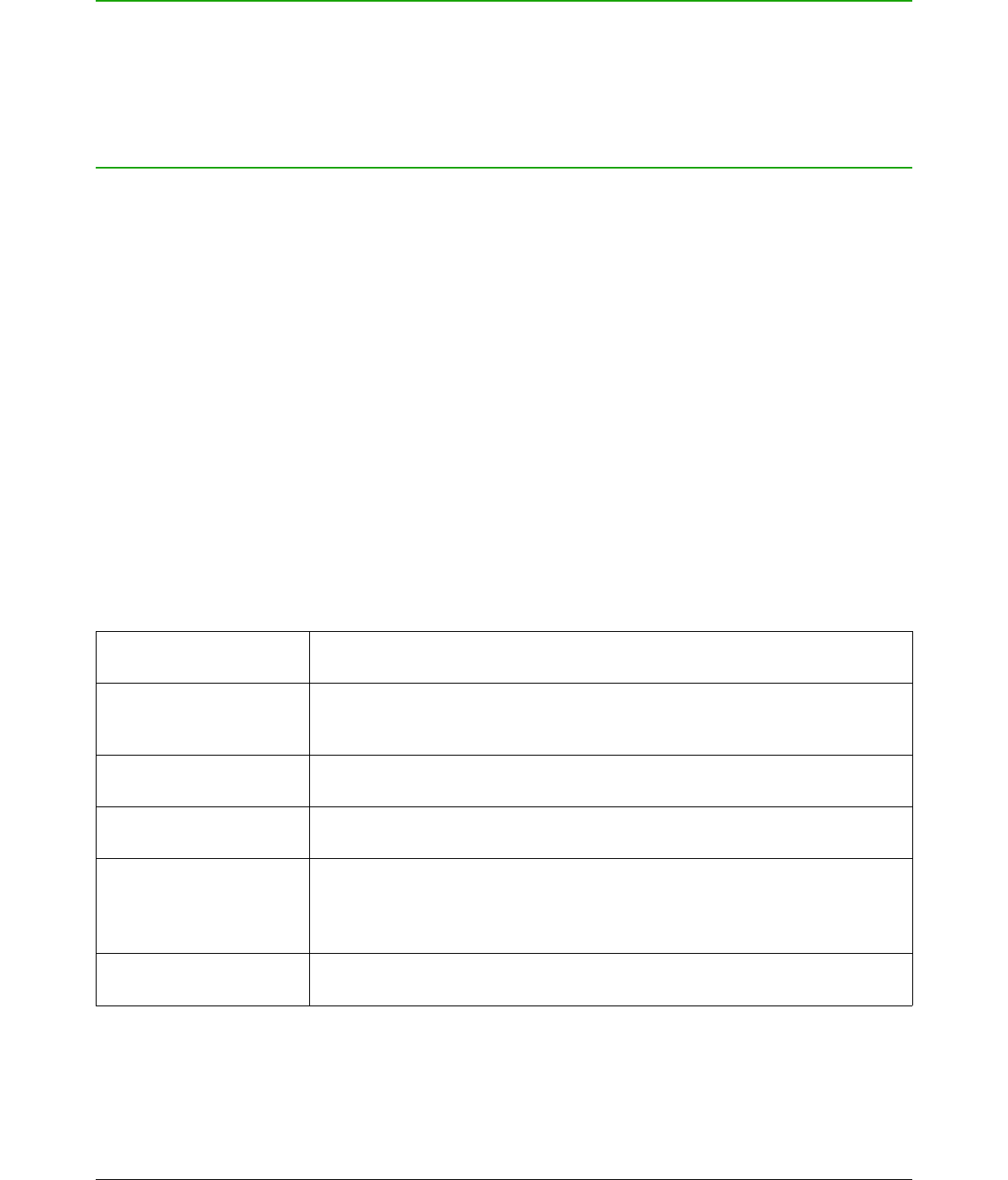Who is this book for?
LibreOffice Math is a formula (equation) editor that is an integral part of LibreOffice. Anyone who
wants to learn how to insert formulas and equations using Math will find this guide valuable.
If you have never used LibreOffice Math before, or you want an introduction to all of the LibreOffice
components, you might like to read the LibreOffice Getting Started Guide first.
Where to get more help
This guide, other LibreOffice user guides, the built-in Help system, and user support systems
assume that you are familiar with your computer and basic functions such as starting a program,
opening and saving files.
Help system
LibreOffice comes with an extensive Help system. This is your first line of support for using
LibreOffice.
To display the full Help system, press F1 or go to Help > LibreOffice Help on the main menu bar.
In addition, you can choose whether to activate Tips, Extended tips, and the Help Agent by going
to Tools > Options > LibreOffice > General on the main menu bar.
If Tips are enabled, hover the mouse pointer over any of the icons and a small balloon (tooltip) will
pop up giving a brief explanation of the function for that icon. For a more detailed explanation,
select Help > What's This? on the main menu bar and hover the pointer over the icon.
Free online support
The LibreOffice community not only develops software, but provides free, volunteer-based support.
See Table 1 and this web page: http://www.libreoffice.org/get-help/
Table 1: Free support for LibreOffice users
Ask LibreOffice
Questions and answers from the LibreOffice community
http://ask.libreoffice.org/en/questions/
Documentation
User guides, how-tos, and other documentation.
http://www.libreoffice.org/get-help/documentation/
https://wiki.documentfoundation.org/Documentation/Publications
Mailing lists
Free community support is provided by a network of experienced users
http://www.libreoffice.org/get-help/mailing-lists/
FAQs
Answers to frequently asked questions
http://wiki.documentfoundation.org/Faq
International support
The LibreOffice website in your language.
http://global.libreoffice.org/international-sites/
International mailing lists
http://wiki.documentfoundation.org/Local_Mailing_Lists
Accessibility options
Information about available accessibility options.
http://www.libreoffice.org/get-help/accessibility/
You can get comprehensive online support from the community through mailing lists and the Ask
LibreOffice website, http://ask.libreoffice.org/en/questions/. Other websites run by users also offer
free tips and tutorials. This forum provides community support for LibreOffice:
http://en.libreofficeforum.org/. This site provides support for LibreOffice, among other programs:
http://forum.openoffice.org/en/forum/
Preface | 9