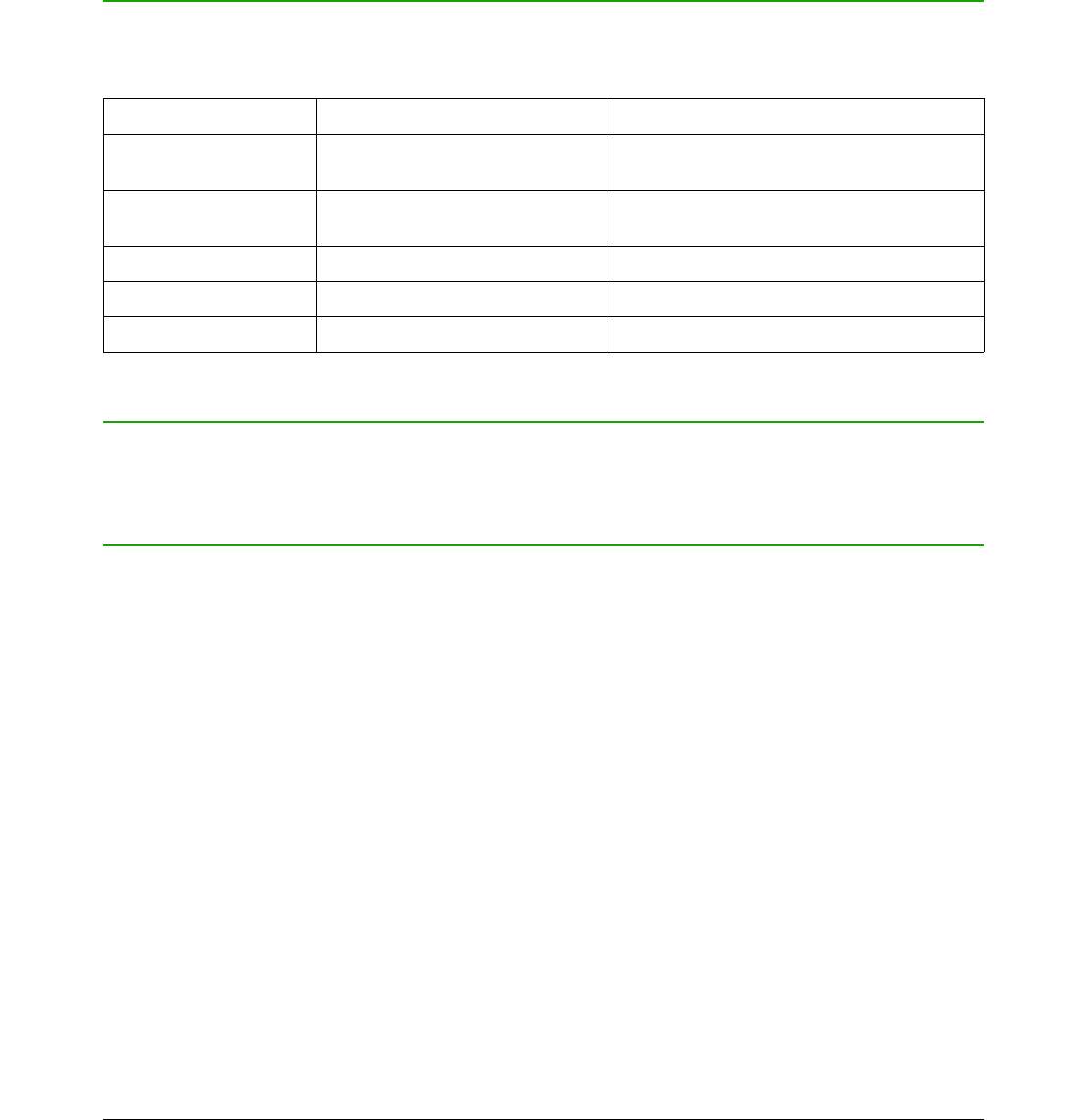In most cases, you can interact only with the dialog (not the document itself) as long as the dialog
remains open. When you close the dialog after use (usually, clicking OK or another button saves
your changes and closes the dialog), then you can again work with your document.
Some dialogs can be left open as you work, so you can switch back and forth between the dialog
and your document. An example of this type is the Find & Replace dialog.
Using LibreOffice on a Mac
Some keystrokes and menu items are different on a Mac from those used in Windows and Linux.
The table below gives some common substitutions for the instructions in this chapter. For a more
detailed list, see the application Help.
Windows or Linux Mac equivalent Effect
Tools > Options
menu selection
LibreOffice > Preferences Access setup options
Right-click Control+click or right-click
depending on computer setup
Opens a context menu
Ctrl (Control) ⌘ (Command) Used with other keys
F5 Shift+⌘+F5 Open the Navigator
F11 ⌘+T Open the Styles and Formatting window
Who wrote this book?
This book was written by volunteers from the LibreOffice community, as listed on the Copyright
page. Profits from sales of the printed edition will be used to benefit the community.
Frequently asked questions
How is LibreOffice licensed?
LibreOffice is distributed under the Open Source Initiative (OSI) approved Mozilla Public
License (MPL). The MPL license is available from http://www.mozilla.org/MPL/2.0/.
May I distribute LibreOffice to anyone?
Yes.
How many computers may I install it on?
As many as you like.
May I sell it?
Yes.
May I use LibreOffice in my business?
Yes.
Is LibreOffice available in my language?
LibreOffice has been translated (localized) into over 40 languages, so your language
probably is supported. Additionally, there are over 70 spelling, hyphenation, and thesaurus
dictionaries available for languages, and dialects that do not have a localized program
interface. The dictionaries are available from the LibreOffice website at: www.libreoffice.org.
How can you make it for free?
LibreOffice is developed and maintained by volunteers and has the backing of several
organizations.
12 | Math Guide Version 4.4