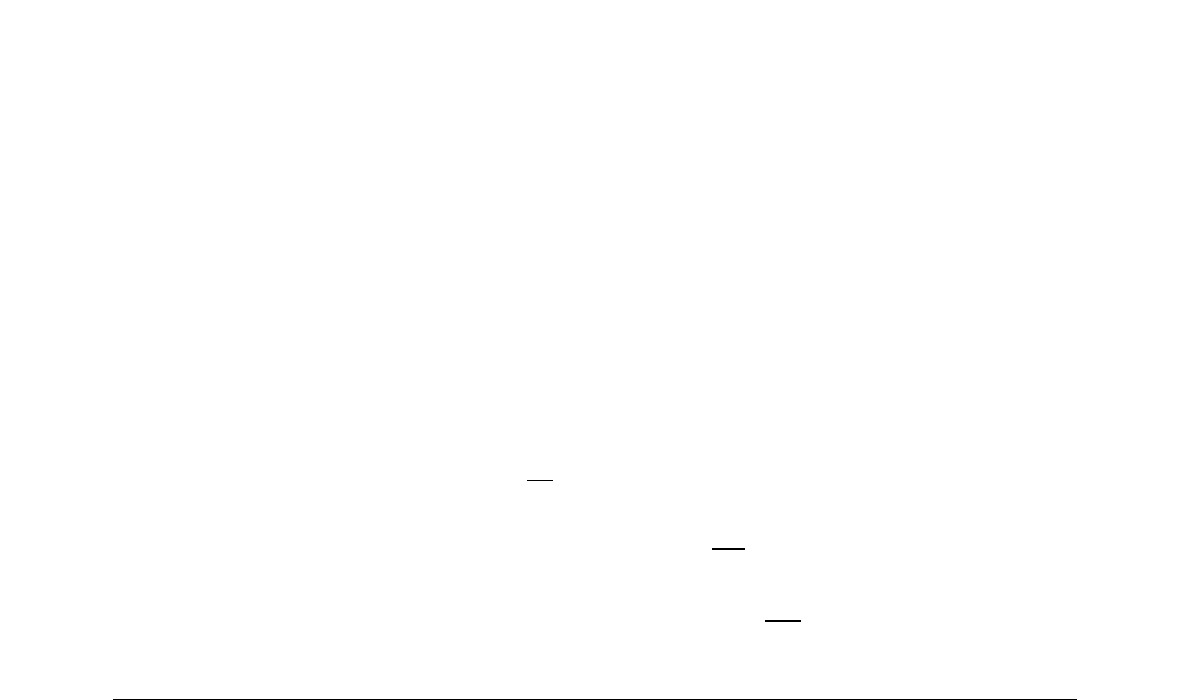It is not possible in Math to create multiple line formulas when a line ends with an equals sign and
you want to continue the calculation on a new line without completing the term on the right side of
the equals sign. If you require a multiple line formula to have an equals sign at the end of a line
without a term after the equals sign, then use either empty quotes “” or empty braces {} or the
space characters grave ` or tilde ˜.
By default, the alignment of a multiple line formula is center aligned. For more information on
alignment using the equals sign, see Chapter 4 Customization.
Spacing between the element in a formula is not set by using space characters in the markup
language. If you want to add spaces into your formula, use one of the following options:
• Grave ` to add a small space.
• Tilde ~ for a large space.
• Add space characters between quotes “ ”. These spaces will be considered as text.
Any spaces at the end of a line in the markup language are ignored by default. For more
information, see Chapter 4 Customization.
Adding limits to sum/integral commands
The sum and integral commands can take the parameters from and to if you want to set the
lower and upper limits respectively. The parameters from and to can be used singly or together
as shown by the following examples. For more information on the sum and integral commands,
see Appendix A Commands Reference.
Examples
sum from k = 1 to n a_k gives the result
Writing derivatives
When writing derivatives, you have to tell Math that it is a fraction by using the over command.
The over command is combined with the character d for a total derivative or the partial
command for a partial derivative to achieve the effect of a derivative. Braces {} are used each
side of the element to surround the element and make the derivative as shown by the following
examples.
Examples
{df} over {dx} gives the result