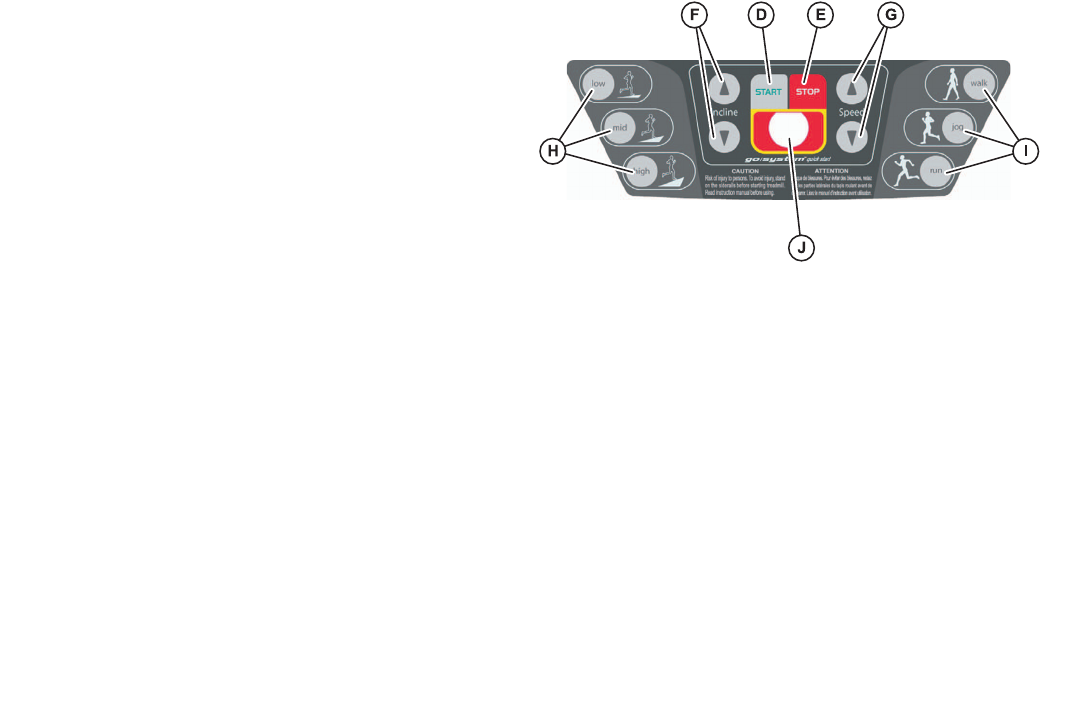D. Start: Causes the belt to begin moving at .5 mph
and 0% elevation.
E. Stop: Causes the belt to slow to a gradual stop.
One push pauses the workout, two pushes dis-
plays workout information, and three pushes reset
the workout.
F. Incline Arrows: Change the belt’s incline gradually,
increasing (up arrow) or decreasing (down arrow)
the incline by .5% each time the user presses an
arrow. Maximum incine is 15%.
G. Speed Arrows: Change the belt’s speed gradually, increasing (up arrow) or decreasing (down arrow) the speed by .1
mph each time the user presses an arrow. Maximum speed is 12 mph (19 km/h).
H. Low/Med/High: Changes the belt’s incline immediately to a preset value. Initially these buttons are set to change the
incline to 1.5% (Low), 3% (Mid) and 5% (High). However, the user can set these buttons to new values by first
changing the belt’s incline to the desired new value, then holding down the button the new value will be assigned to
until the treadmill beeps. Note that the smallest value must always be assigned to the Low key and the highest value
to the High key.
I. Walk/Jog/Run: Changes the belt’s speed immediately to a preset value. Initially these buttons are set to change the
speed to 3 mph (Walk), 5 mph (Jog) and 7 mph (Run). However, the user can set these buttons to new values by
first changing the belt’s speed to the desired new value, then holding down the button the new value will be
assigned to until the treadmill beeps. Note that the smallest value must always be assigned to the Walk key and the
highest value to the Run key.
J. E-Stop Magnet: This circular magnet connects to the E-Stop Lanyard, which must be clipped to the user’s clothing
when the treadmill is in use. Pulling the lanyard so that it comes free of the magnet will stop the treadmill’s striding
belt; this serves as a safety feature, stopping the belt should the user stumble or fall. Replace the magnet to reset
the system.
19