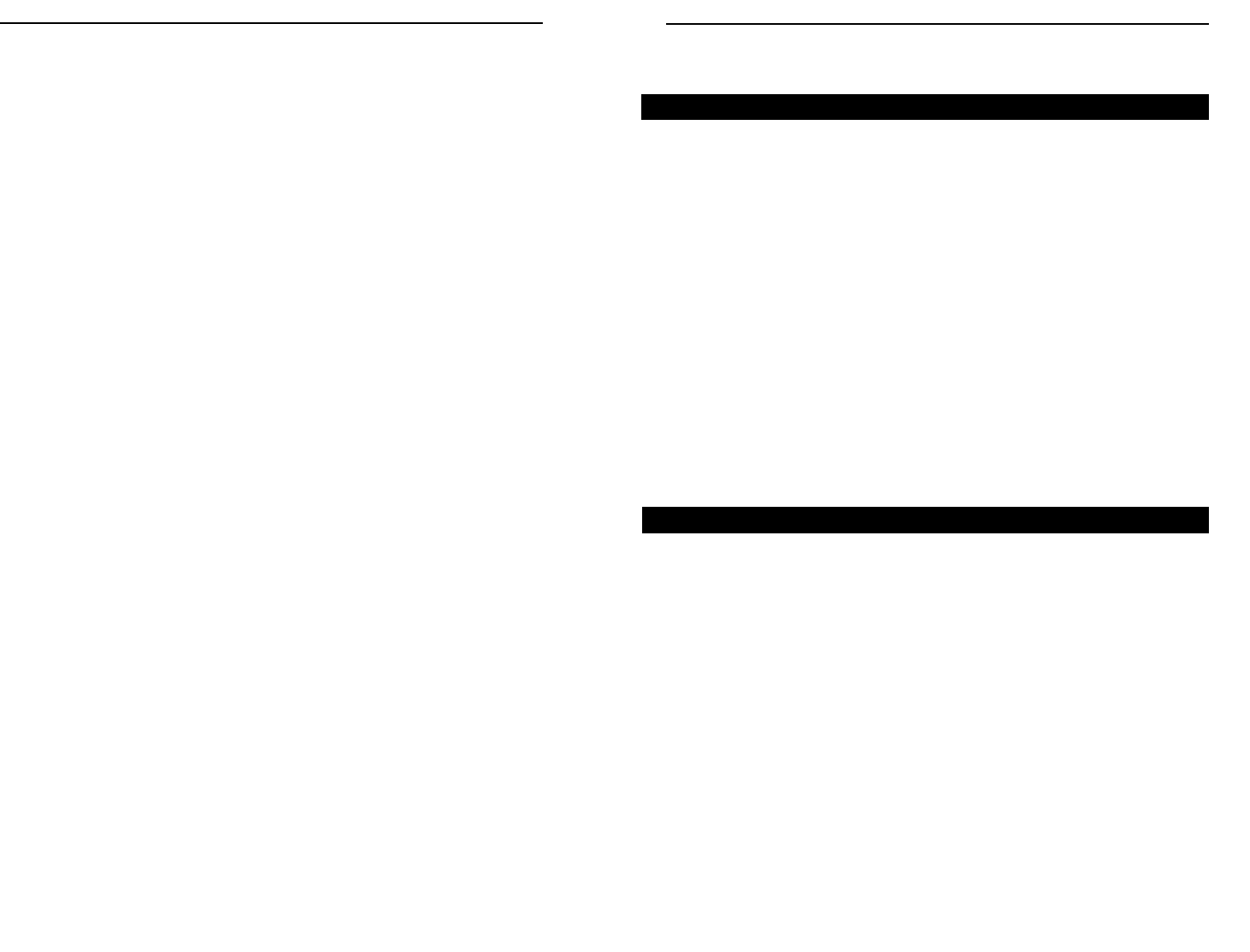Instant Broadband
®
Series
Chapter 1:Introduction
Thank you for choosing the Instant Broadband™ Cable Gateway. This Gateway allows you
to set up a network with your PCs and share your Internet connection.
The Gateway does this by connecting to your Cable line, and using the Gateway’s Ethernet
ports to connect your PCs; it’s like each PC is connected directly to the Internet. This way, you
have an Ethernet network where you have several PCs utilizing one Internet connection simul-
taneously. Plus, if you add a Linksys wireless PC Card, it can be used as an Access Point and
the Gateway can bridge your Ethernet network with your wireless PCs.
The PCs that you connect to the Gateway, when properly configured, create a LAN, or Local
Area Network. They are connected with an Ethernet cable plugged into your computer’s
Ethernet adapter at one end and into one of the Gateway's LAN ports (numbered from one to
four) at the other end. The term “Ethernet” is used to refer to your network accessories, such
as cables and adapters, because Ethernet refers to the type of network that you are setting up.
Ethernet refers to the accessories that transfer computer data from 10Mbps to 100Mbps
(speeds used by network devices.)
The Gateway allows you to share your Cable connection using a built-in Cable modem, and
can plug directly into your Cable-enabled wall jack (Cable service line). The PCs that are con-
nected to the Gateway share this connection.
• Prevents DoS (Denial of Service) Attacks
• E-mail and Web-based Logging of Security Events
• MAC Address Filtering, Port Forwarding, DMZ Support
• Configurable through Your Networked PC’s Web Browser
• Supports VPN Pass-Through for IPSec, PPTP, and L2TP Protocols
• Internal 4-Port Switch Dramatically Speeds Up Your Network
• DHCP Server Capability to Assign IP Addresses Automatically
• Wireless Capabilities Available with Use of Optional WPC11 (sold separately)
• Supports a High Data Rate of up to 11Mbps for up to 28 Simultaneous
Wireless Connections
• Capable of 64 and 128-Bit WEP Encryption
1
Cable Gateway
Appendix A: Troubleshooting 46
Common Problems and Solutions 46
Frequently Asked Questions 47
Appendix B: Configuring Wireless Security in
Windows XP 51
Appendix C: Installing the TCP/IP Protocol 57
Appendix D: Finding the MAC Address and
IP Address for Your Ethernet Adapter 59
Appendix E: Glossary 63
Appendix F: Specifications 74
Environmental 76
Appendix G: Warranty Information 77
Appendix H: Contact Information 78
The Linksys Cable Gateway
Features