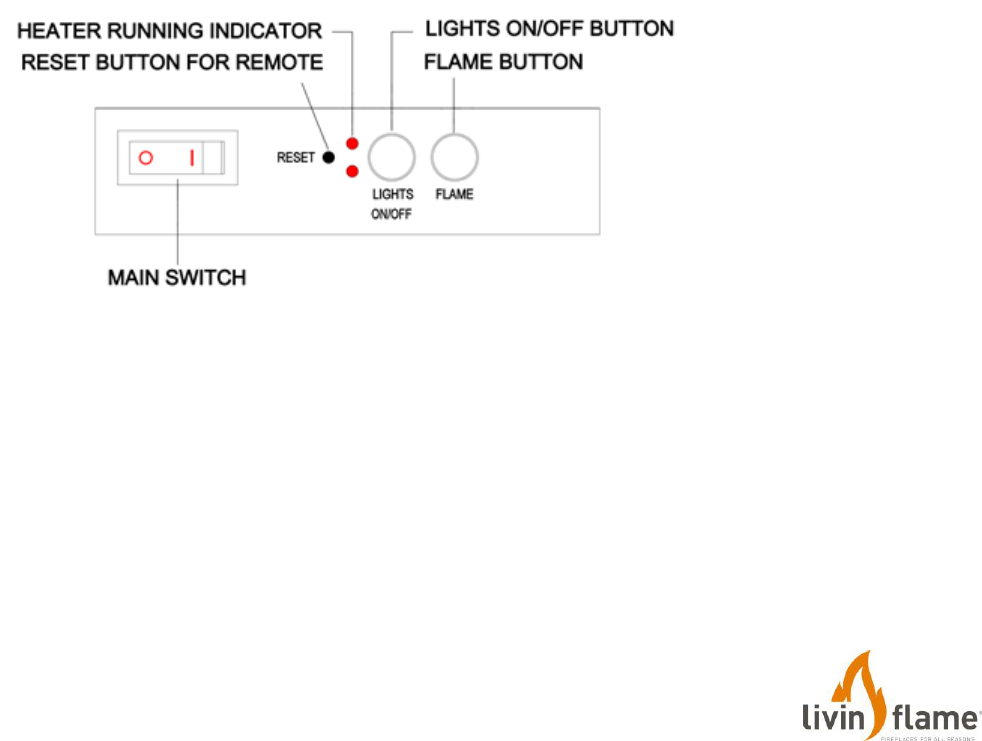OPERATING INSTRUCTIONS
WARNING! Do not operate the appliance if it is damaged or has malfunctioned. If you suspect the
appliance is damaged
or has malfunctioned call a qualified service engineer to inspect the appliance, and replace any part
of the electrical system if necessary, before reuse.
WARNING! To reduce the risk of fire, keep textiles, curtains, or any other flammable material a minimum
distance of 1 meter from the air outlet.
MAKE SURE the plug fits tight in the outlet. Faulty wall outlet connections or loose plugs can cause the outlet to overheat.
Do not disconnect the power at the mains supply whilst the appliance is running. Use the functions on the remote to
turn the fire off and ensure the mains switch has been moved to the off position before disconnecting.
PREPARATION BEFORE USE
6.1 The appliance can be operated by both remote control and the manual controls on the appliance.
NOTE: To use both remote and manual functions the manual on/off switch must be in ‘ON’ position. In
order to prevent the product becoming too hot, there is 10s delay when turning on the heater and a 10s delay
when turning off the heater fan.
Batteries
Ensure that the handset batteries are new and inserted correctly.
Main Power Switch
6.2 The mains power switch is located on the control panel located on the top-right of the heater box.
6.3 Switch ON (—) before operating either the remote or manual controls.
6.4 A long beep is heard to indicate the fire is ready for use.
MANUAL CONTROL PANEL
NOTE: The manual button controls basic functions, not a full range of controls. Use the remote hand set
to carry out all functions.
6a.1 The manual buttons are located at the upper right of the appliance.
6a.2 Press “LIGHTS ON/OFF” to turn on or turn off the flame.
6a.3 Press “FLAME” button to select the color of flame (3 kinds) or return to the OFF position.
NOTE: The controls on appliance will lose the memory for all function settings when the switch is set to
the Off Position.
When the remote runs out of power or when you change the batteries, only the flame function will lose
memory and will not affect the timer settings, however, the clock may need adjusting.