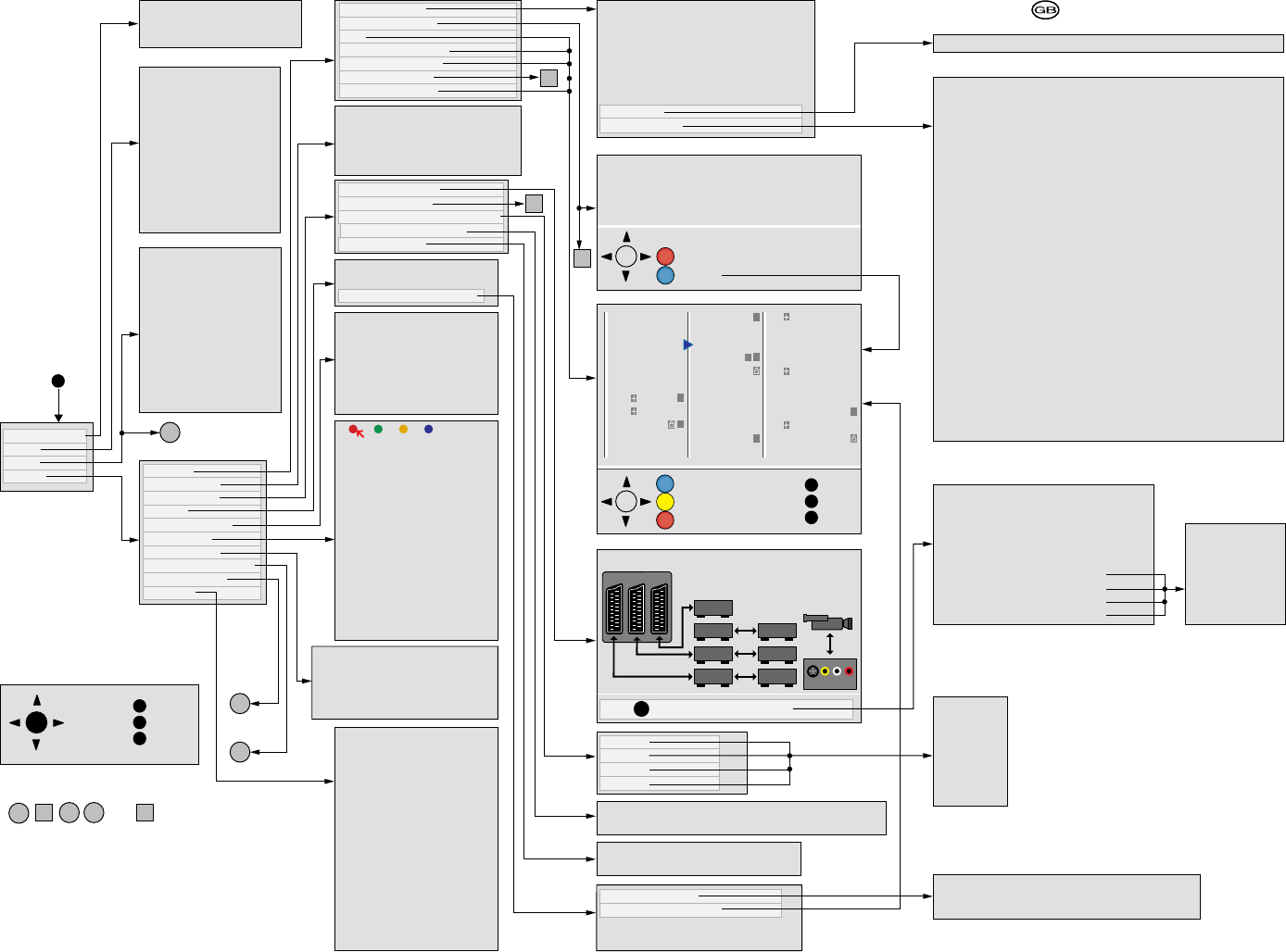AVS
VCR1
VCR2
DEC.2
Dec.1
STB
SAT
DVD
AV 1 AV2 AV3
Info
Back
End
OK
M
i
E
A
B
E
E
C
D
rt
bl
TV Menu 1 (MediaPlus)
Lock immidiately no yes
Lock daily no yes von 00:00 until 00:00
Lock on-off no yes von 00:00 until 00:00
Your TV set starts search with following
settings:
Location of TV set Germany
Program source Antenna/Cable
Extent of searching All programs
Television norm PAL-BG
Store programs from Program position 1
Start search
Change settings
Automatic search
Manual adjustment
Sort
Cancel program range
Enter / change name
Decoder programs
Program preference
Contrast 50
Picture adjustment x
Colour 32
Brightness 23
Sharpness 3
Tint 0
Picture format 4:3
DNC on
DMI on
AMD off
Rotate picture 0
Picture vert. 0
Searching for programs, please wait !
Please define the location of your TV set so that the available
programs can be stored according to the specific country.
A, B, CH, D, DK, E, G, GB, I, NL, S, Other countries
Please define the source to supply your programs:
Antenna/Cable
Astra (only if a SAT receiver is built in)
Please define the scope of programs for search:
Signal type analog digital
Use program preference no yes
Quick search no yes
Please define the scope of programs for search:
All programs
New programs
Please select the TV norm:
Autom. - BG Autom. - I Autom. - L Autom. - DK
PAL-BG PAL-I PAL-L PAL-DK
SECAM-BG SECAM-L SECAM-DK NTSC
NTSC-V PAL60 PAL-M PAL-N
Please select the program position from which the
programs are to be stored:
(0 up to 195 available
[bei DVS intergriert 0 bis 799]
)
One-off switch off yes, at 00:00
Switch off daily yes, at 00:00
One-off wake up yes, at 00:00
wake updaily yes, at 00:00
Alarm volume 30
Sound via
TV HiFi
Sound adjust no
Headphone volume 42
Loudspeaker sound Stereo
Headphone sound Stereo
AV audio signal Sound 1
Autom. Vol. Contr. on
Maximum volume 63
Stereo wide on
Treble 2
Bass 8
Balance 0
Range VHF UHF Kabel
Channal E01 (E01 ... E12)
Frequency 196.18 MHz (037.75-859.25 MHz)
Name ARD (A....Z + - . 0....9)
Norm ... Autom.-DK PAL-BG PAL-I ...
Search
Store
Connect AV devices
Decoder programs
Manual adjustment of AV-standard
Audio digital (at AC3 only)
For TV Programs
Programs
Timer functions
AV-connections
Cild lock
On-screen display
Function keys
Clock and date
Dolby Pro Logic/Digital
Satellite systems
Language
Please define your locking
Code
Cild lock ????
Standard settings
Picture
Sound
Settings
Video recorder no 1 Standard
DVD no yes
Sat receiver no yes
Set TopBox no yes
Decoder no 1 2 1 to SAT
Camcorder no
Other component to
AV1 no yes
Other component to
AV2 no yes
Other component to
AV3 no yes
Other component to
AVS no yes
On screen display-time 7
Screen positio botton
Program title yes
Sound info yes
Clock yes
Alarm time no
Sleep time no
Personal teletext pages
Picture format
Previous program
Program info
Program preference
Clock
Teletext sub-titles
Scan programs
Move picture up/down
Contrast
Colour
Brightness
Manuel tuner recording
Timer function
Pause
Autom. - VHS/SVHS
VHS/8mm
SVHS/Hi8
Autom. - CVBS/YC
CVBS
YC
Audio
At AV1
At AV2
At AV3
At AVS
Please connect your video components as shown
Automatic
PA L
SECAM
NTSC
NTSC-V
PAL60
PAL-M
PAL-N
,,, & see TV Menu 2
Clock
**
:
**
:
**
Offset from Universal Time
+01 Hour(s)
Date
**
.
**
.
**
Begin of day-light savings 26.03.
End of day-light savings 29.10.
Accept AV control voltage no yes
RGB on screen display no yes
Sprache D
Language GB
Langue F
Lingua I
Idioma E
Taal NL
Sprog DK
Språk S
Jazyk CZ
Jezyk PL
Γλωσσα GR
Æz´k RS
Idioma P
Nyelv HU
Jezik SLN
Lisan TR
Digital input with AV1 with AV2 with AV3 with AVS separate
For all programs
For individual programs
Change locking code 1234
Cancel locking code no yes
OK
M
Info
Back
End
Move programs
Insert empty programs
Cancel programs
M
i
E
Press to connect other components
B EC
A
D
If the menu item ”Settings” in the TV menu, the TT
menu, the PIP menu and the menu items ”Copy”
and ”Connections” in the video menu and the
setting changes in EPG Menu no longer exist,
note that these can be switched off in the ”Main
information” in the sub-menu item ”Select
operating scope” (simplified operation yes).
rt
bl
ge
195 VGA 6 S-RTL 17 KIKA
196 AV S 7 N-TV 18 PHOENIX
197 AV 3 8 DSF 19 BR-ALPHA
198 AV 2 9 TM3 20 3SAT
199 AV 1 10 PRO7 21 EUROSPRT
0 VIDEO 11 RTL2 22 KABEL 1
1 ARD 12 WDR3 23 PREMIERE
2ZDF 13BR 24 MTV
3SAT. 1 14 HR 25 CNN INT.
4RTL 15 N3 26 HOT
5VOX 16 MDR3 27 TIDO
R
R
D
D
D
D
D
Call individual settings
Call factory settings
Store as individual settings
VCR 1+2: Digital Link Plus
1 -41
AVS
VCR1
VCR2
DEC.2
Dec.1
STB
SAT
DVD
AV 1 AV2 AV3
Info
Back
End
OK
M
i
E
A
B
E
E
C
D
rt
bl
TV Menu 1 (MediaPlus)
Lock immidiately no yes
Lock daily no yes von 00:00 until 00:00
Lock on-off no yes von 00:00 until 00:00
Your TV set starts search with following
settings:
Location of TV set Germany
Program source Antenna/Cable
Extent of searching All programs
Television norm PAL-BG
Store programs from Program position 1
Start search
Change settings
Automatic search
Manual adjustment
Sort
Cancel program range
Enter / change name
Decoder programs
Program preference
Contrast 50
Picture adjustment x
Colour 32
Brightness 23
Sharpness 3
Tint 0
Picture format 4:3
DNC on
DMI on
AMD off
Rotate picture 0
Picture vert. 0
Searching for programs, please wait !
Please define the location of your TV set so that the available
programs can be stored according to the specific country.
A, B, CH, D, DK, E, G, GB, I, NL, S, Other countries
Please define the source to supply your programs:
Antenna/Cable
Astra (only if a SAT receiver is built in)
Please define the scope of programs for search:
Signal type analog digital
Use program preference no yes
Quick search no yes
Please define the scope of programs for search:
All programs
New programs
Please select the TV norm:
Autom. - BG Autom. - I Autom. - L Autom. - DK
PAL-BG PAL-I PAL-L PAL-DK
SECAM-BG SECAM-L SECAM-DK NTSC
NTSC-V PAL60 PAL-M PAL-N
Please select the program position from which the
programs are to be stored:
(0 up to 195 available
[bei DVS intergriert 0 bis 799]
)
One-off switch off yes, at 00:00
Switch off daily yes, at 00:00
One-off wake up yes, at 00:00
wake updaily yes, at 00:00
Alarm volume 30
Sound via
TV HiFi
Sound adjust no
Headphone volume 42
Loudspeaker sound Stereo
Headphone sound Stereo
AV audio signal Sound 1
Autom. Vol. Contr. on
Maximum volume 63
Stereo wide on
Treble 2
Bass 8
Balance 0
Range VHF UHF Kabel
Channal E01 (E01 ... E12)
Frequency 196.18 MHz (037.75-859.25 MHz)
Name ARD (A....Z + - . 0....9)
Norm ... Autom.-DK PAL-BG PAL-I ...
Search
Store
Connect AV devices
Decoder programs
Manual adjustment of AV-standard
Audio digital (at AC3 only)
For TV Programs
Programs
Timer functions
AV-connections
Cild lock
On-screen display
Function keys
Clock and date
Dolby Pro Logic/Digital
Satellite systems
Language
Please define your locking
Code
Cild lock ????
Standard settings
Picture
Sound
Settings
Video recorder no 1 Standard
DVD no yes
Sat receiver no yes
Set TopBox no yes
Decoder no 1 2 1 to SAT
Camcorder no
Other component to
AV1 no yes
Other component to
AV2 no yes
Other component to
AV3 no yes
Other component to
AVS no yes
On screen display-time 7
Screen positio botton
Program title yes
Sound info yes
Clock yes
Alarm time no
Sleep time no
Personal teletext pages
Picture format
Previous program
Program info
Program preference
Clock
Teletext sub-titles
Scan programs
Move picture up/down
Contrast
Colour
Brightness
Manuel tuner recording
Timer function
Pause
Autom. - VHS/SVHS
VHS/8mm
SVHS/Hi8
Autom. - CVBS/YC
CVBS
YC
Audio
At AV1
At AV2
At AV3
At AVS
Please connect your video components as shown
Automatic
PA L
SECAM
NTSC
NTSC-V
PAL60
PAL-M
PAL-N
,,, & see TV Menu 2
Clock
**
:
**
:
**
Offset from Universal Time
+01 Hour(s)
Date
**
.
**
.
**
Begin of day-light savings 26.03.
End of day-light savings 29.10.
Accept AV control voltage no yes
RGB on screen display no yes
Sprache D
Language GB
Langue F
Lingua I
Idioma E
Taal NL
Sprog DK
Språk S
Jazyk CZ
Jezyk PL
Γλωσσα GR
Æz´k RS
Idioma P
Nyelv HU
Jezik SLN
Lisan TR
Digital input with AV1 with AV2 with AV3 with AVS separate
For all programs
For individual programs
Change locking code 1234
Cancel locking code no yes
OK
M
Info
Back
End
Move programs
Insert empty programs
Cancel programs
M
i
E
Press to connect other components
B EC
A
D
If the menu item ”Settings” in the TV menu, the TT
menu, the PIP menu and the menu items ”Copy”
and ”Connections” in the video menu and the
setting changes in EPG Menu no longer exist,
note that these can be switched off in the ”Main
information” in the sub-menu item ”Select
operating scope” (simplified operation yes).
rt
bl
ge
195 VGA 6 S-RTL 17 KIKA
196 AV S 7 N-TV 18 PHOENIX
197 AV 3 8 DSF 19 BR-ALPHA
198 AV 2 9 TM3 20 3SAT
199 AV 1 10 PRO7 21 EUROSPRT
0 VIDEO 11 RTL2 22 KABEL 1
1 ARD 12 WDR3 23 PREMIERE
2ZDF 13BR 24 MTV
3SAT. 1 14 HR 25 CNN INT.
4RTL 15 N3 26 HOT
5VOX 16 MDR3 27 TIDO
R
R
D
D
D
D
D
Call individual settings
Call factory settings
Store as individual settings
VCR 1+2: Digital Link Plus
1 -41