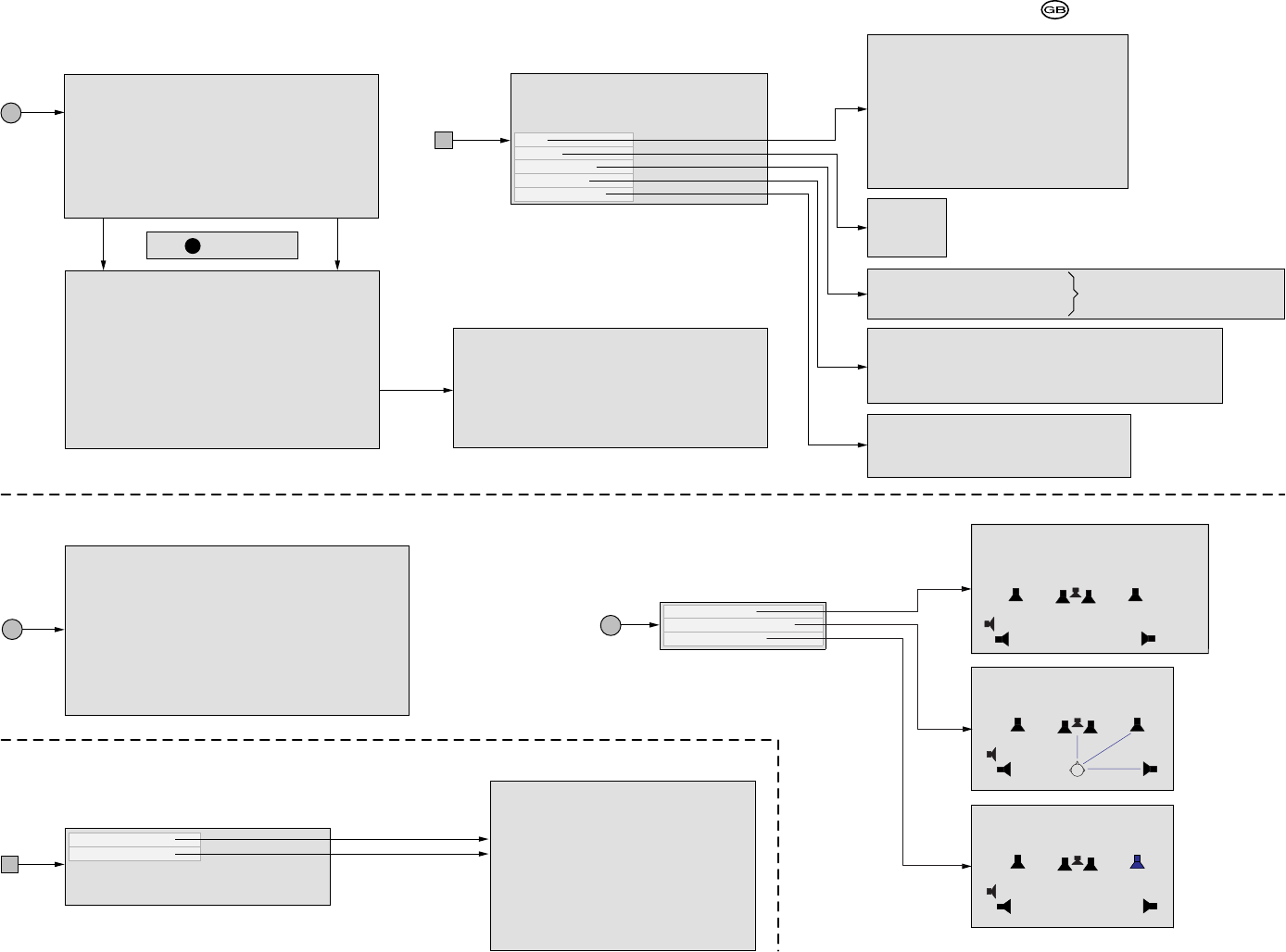Program source SAT
Frequency 11185 MHz (10660-11900 MHz)
Program name SW 3 (A....Z + - . 0....9)
Automatic search stop start
Store
TV norm
Antenna control
Sound carrierr
Video parameters
Changes to the menu with installed SAT VI
Your TV set is adjusted to the following system:
2 satellites at 22 kHz switchbox
Vertikal/horizontal 13/18V
Sat.1 ASTRA
Sat.2 EUTELSAT
LNC-frequency Sat.1 09750 MHz
LNC-frequency Sat.2 09750 MHz
Automatic
PA L
SECAM
NTSC
Please define which satellite you receive.
The settings are then adjusted to your
satellite.
ASTRA
EUTELSAT
TELECOM
others
2 satellites at 22kHz switchbox
2 satellites at toneburst switch
Satellites at DiSEqC-multipli-switch
Common satellite system
Please define which satellites you want to
receive:
Sat.1 ASTRA EUTELSAT TELECOM Others none
Sat.2 ASTRA EUTELSAT TELECOM Others none
Sat.1 9000 MHz - 12000 MHz
Sat.2 9000 MHz - 12000 MHz
Amplitude Automatic 1 2 34567
Clemping off on
Deemphasis off on
Polarity negativ positive
Satellite ASTRA EUTELSAT
Polarisation vertikal horizontal depends on select Satellite system
Band low high
Sound carrier 1 5.80 6.50 6.60 6.65 7.02 7.20 7.38 7.56 7.74 7.92
Mode 1 Stereo M180 M280 MJ17
Radio mode no yes
Sound carrier 2 5.80 6.50 6.60 6.65 7.02 7.20 7.38 7.56 7.74 7.92
Mode 2 Stereo M180 M280 MJ17
Changes to the menu with connected Dolby decoder
For Decoder to AV1
For Decoder to AV2
Sound AV 1 Decoder TV Autom.
Sound AV 2 Decoder TV Autom.
TV Menu 2 (MediaPlus)
OK
Press to change settings
B
E
A
D
Sound via
TV HiFi
Sound
decoder on
Listening
mode
Surround
Sound adjust no Pop Classical Speech
Headphone volume
42
Loudspeaker sound
Mono Mono !
Headphone sound
Mono Mono !
AV audio signal
Sound 1 Sound 2 Sound 1+2
Autom. Vol. Contr. off on
Maximum volume
63
Treble 4
Bass 6
Changes to the menu with connected decoder
C
0 VIDEO 11 RTL2 22
KABEL 1
1 ARD 12
WDR3
23
PREMIERE
2 ZDF 13 3SAT 24
MTV
3
SAT. 1
14 BR 25
CNN INT.
4RTL 15 N3 26
HOT
5VOX 16
MDR3
27
TIDO
6
S-RTL
17
KIKA
28 VH1
7
N-TV
18
PHOENIX
29 VIVA
8
DSF
19
BR-ALPHA
30 TRT1
9
TM3
20
3SAT
31 TV5
10 PRO7 21
EUROSPRT
32
Select decoder program and confirm with OK
Ext. front speakers
no small large
Surround
speakers no small large
Ext. subwoofer no yes
Woofer no yes
Distance A
0.7 m
Distance C
0.7 m
Distance B
0.7 m
A
C
B
Speaker level 0
0 VIDEO 11 RTL2 22
KABEL 1
1 ARD 12
WDR3
23
PREMIERE
2 ZDF 13 3SAT 24
MTV
3
SAT. 1
14 BR 25
CNN INT.
4RTL 15 N3 26
HOT
5VOX 16
MDR3
27
TIDO
6
S-RTL
17
KIKA
28 VH1
7
N-TV
18
PHOENIX
29 VIVA
8
DSF
19
BR-ALPHA
30 TRT1
9
TM3
20
3SAT
31 TV5
10 PRO7 21
EUROSPRT
32
Connect speakers
Listener-speaker distance
Adjust speaker level
1 -42
Program source SAT
Frequency 11185 MHz (10660-11900 MHz)
Program name SW 3 (A....Z + - . 0....9)
Automatic search stop start
Store
TV norm
Antenna control
Sound carrierr
Video parameters
Changes to the menu with installed SAT VI
Your TV set is adjusted to the following system:
2 satellites at 22 kHz switchbox
Vertikal/horizontal 13/18V
Sat.1 ASTRA
Sat.2 EUTELSAT
LNC-frequency Sat.1 09750 MHz
LNC-frequency Sat.2 09750 MHz
Automatic
PA L
SECAM
NTSC
Please define which satellite you receive.
The settings are then adjusted to your
satellite.
ASTRA
EUTELSAT
TELECOM
others
2 satellites at 22kHz switchbox
2 satellites at toneburst switch
Satellites at DiSEqC-multipli-switch
Common satellite system
Please define which satellites you want to
receive:
Sat.1 ASTRA EUTELSAT TELECOM Others none
Sat.2 ASTRA EUTELSAT TELECOM Others none
Sat.1 9000 MHz - 12000 MHz
Sat.2 9000 MHz - 12000 MHz
Amplitude Automatic 1 2 34567
Clemping off on
Deemphasis off on
Polarity negativ positive
Satellite ASTRA EUTELSAT
Polarisation vertikal horizontal depends on select Satellite system
Band low high
Sound carrier 1 5.80 6.50 6.60 6.65 7.02 7.20 7.38 7.56 7.74 7.92
Mode 1 Stereo M180 M280 MJ17
Radio mode no yes
Sound carrier 2 5.80 6.50 6.60 6.65 7.02 7.20 7.38 7.56 7.74 7.92
Mode 2 Stereo M180 M280 MJ17
Changes to the menu with connected Dolby decoder
For Decoder to AV1
For Decoder to AV2
Sound AV 1 Decoder TV Autom.
Sound AV 2 Decoder TV Autom.
TV Menu 2 (MediaPlus)
OK
Press to change settings
B
E
A
D
Sound via
TV HiFi
Sound
decoder on
Listening
mode
Surround
Sound adjust no Pop Classical Speech
Headphone volume
42
Loudspeaker sound
Mono Mono !
Headphone sound
Mono Mono !
AV audio signal
Sound 1 Sound 2 Sound 1+2
Autom. Vol. Contr. off on
Maximum volume
63
Treble 4
Bass 6
Changes to the menu with connected decoder
C
0 VIDEO 11 RTL2 22
KABEL 1
1 ARD 12
WDR3
23
PREMIERE
2 ZDF 13 3SAT 24
MTV
3
SAT. 1
14 BR 25
CNN INT.
4RTL 15 N3 26
HOT
5VOX 16
MDR3
27
TIDO
6
S-RTL
17
KIKA
28 VH1
7
N-TV
18
PHOENIX
29 VIVA
8
DSF
19
BR-ALPHA
30 TRT1
9
TM3
20
3SAT
31 TV5
10 PRO7 21
EUROSPRT
32
Select decoder program and confirm with OK
Ext. front speakers
no small large
Surround
speakers no small large
Ext. subwoofer no yes
Woofer no yes
Distance A
0.7 m
Distance C
0.7 m
Distance B
0.7 m
A
C
B
Speaker level 0
0 VIDEO 11 RTL2 22
KABEL 1
1 ARD 12
WDR3
23
PREMIERE
2 ZDF 13 3SAT 24
MTV
3
SAT. 1
14 BR 25
CNN INT.
4RTL 15 N3 26
HOT
5VOX 16
MDR3
27
TIDO
6
S-RTL
17
KIKA
28 VH1
7
N-TV
18
PHOENIX
29 VIVA
8
DSF
19
BR-ALPHA
30 TRT1
9
TM3
20
3SAT
31 TV5
10 PRO7 21
EUROSPRT
32
Connect speakers
Listener-speaker distance
Adjust speaker level
1 -42