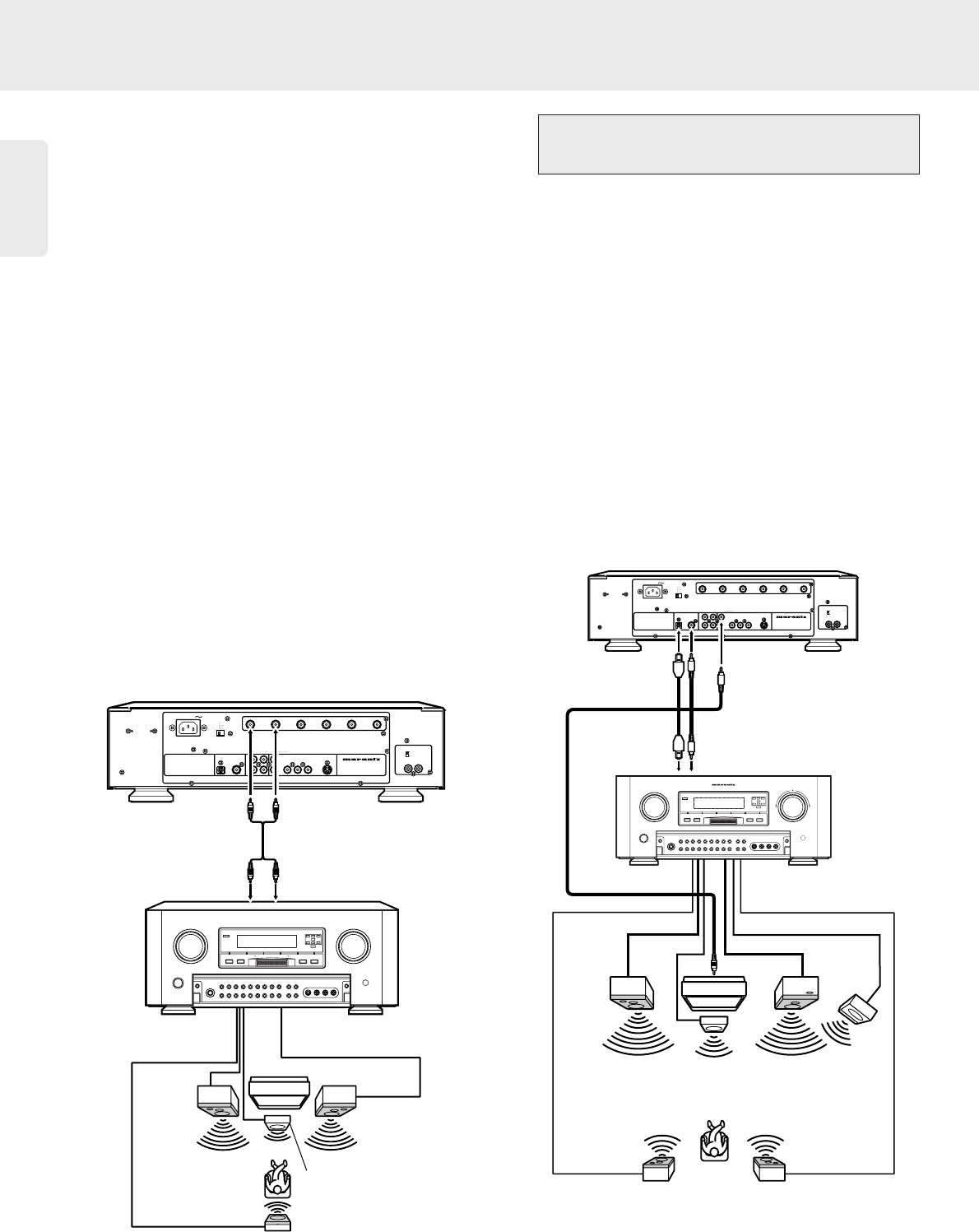English
12
Connecting to an amplifier/receiver
equipped with Dolby Pro Logic
For an amplifier/receiver with Dolby Surround, you can
connect your SACD player in the same way as described
for Dolby Pro Logic.
Dolby Pro Logic sound
1 Connect the audio Left and Right outputs for Front
speaker connection (1) to the corresponding inputs
on the Dolby Pro Logic Audio/Video
amplifier/receiver using the audio cable supplied.
2 Set Analog Output to Dolby Surround in the
‘Personal Preferences’ menu.
● You can also select Dolby Surround by pressing
SOUND MODE. Please operate it in the STOP
mode.
If your amplifier/receiver is equipped with a
Dolby Digital decoder
● Connect the player as described in the section
‘Connecting to an Audio/(Video) receiver with multi-
channel decoder’.
If you connect the player to a TV equipped with a
Dolby Pro Logic decoder
● Connect the player to the TV as described in the
section ‘Connecting to a TV’.
Connecting to an Audio/(Video) receiver
with multi-channel decoder (Dolby Digital,
MPEG 2 and DTS)
Digital Multi-channel sound (not for SACD)
For digital connection, you need a multi-channel A/V
receiver that supports one or more of the DVD audio
formats supported by your SACD player (MPEG 2,
Dolby Digital and DTS). Check the receiver manual and
the logos on the front of the receiver.
1 Connect the player’s digital audio output (optical 4
or coaxial 5) to the corresponding input on the
receiver using the digital audio cable.
2 Select "All" by " V / q / Digital output " on the menu
bar.