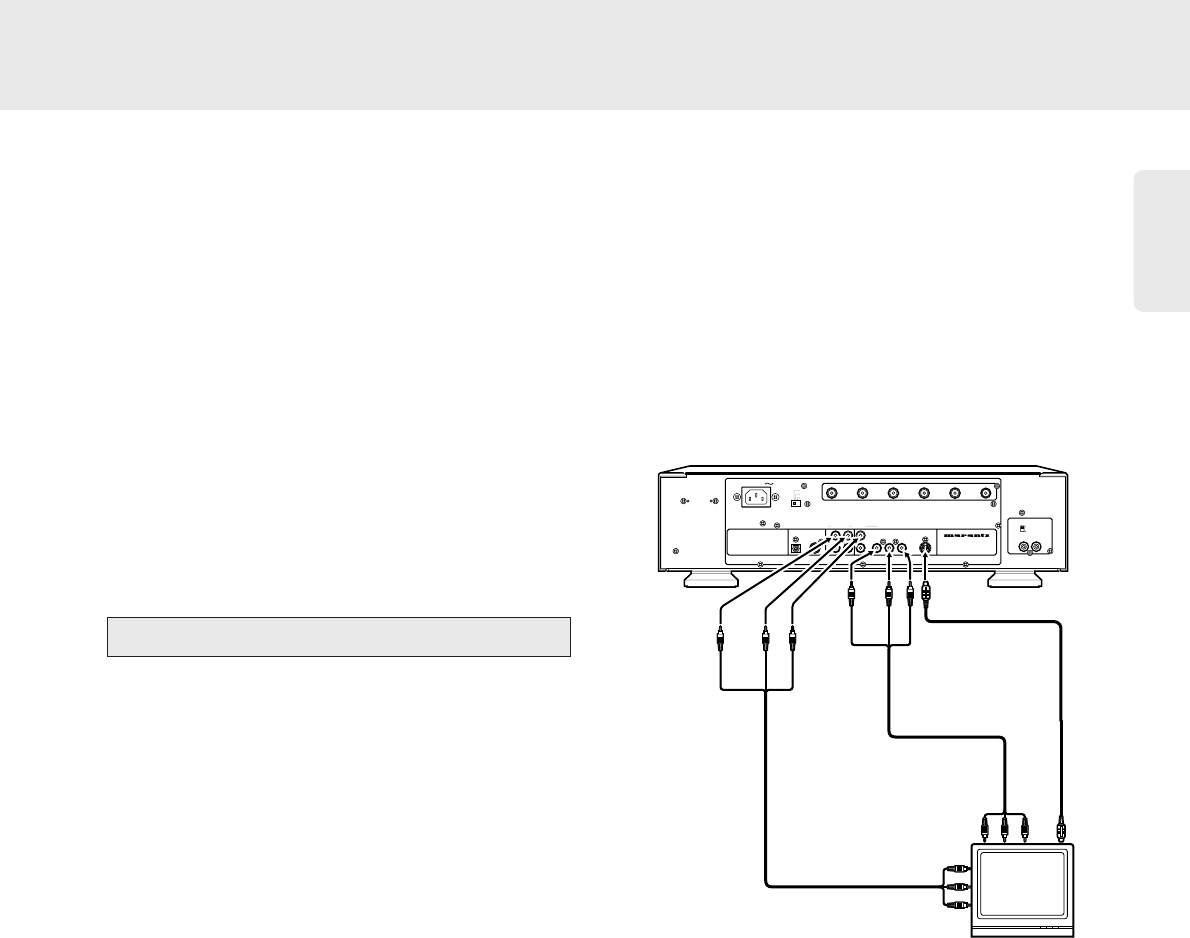English
13
Notes:
- If the audio format of the digital output does not match the
capabilities of your receiver, the receiver will produce a
strong, distorted sound. The audio format of the DVD disc in
play is displayed in the Status Window when changing the
audio format.
- 6 Channel Digital Surround Sound via digital connection can
only be obtained if your receiver is equipped with a Digital
Multi-channel decoder. If your receiver does not contain a
decoder, you can make the analog connections as described
in the section‘Connecting to a Multi-channel Audio/(Video)
receiver with 6 connectors’ to obtain 6 Channel Digital
Surround Sound.
- SACD Multi-channel sound cannot be obtained via digital
connection.
- When you connect to the amplifier/receiver which does not
have a multichannel decoder, select "PCM only" on the users
preference.
Notes
- Depending on your TV, there are various ways to connect
the player. These are shown in the illustration below.
- Please refer to your TV, VCR, and any other User Manual(s)
as necessary to make the optimal connections.
- Do not connect your SACD-player via your VCR because the
video quality could be distorted by the copy protection system.
- Some SOUND MODE settings make unable to hear the
sound from TV speakers depending on the discs. See page
19 "SOUND OUTPUT".
Video connection
1 Connect the VIDEO OUT socket (6) to the
corresponding socket on the TV using the video
cable.
2 If you wish to receive the sound via your TV,
connect the AUDIO OUT Left and Right output
sockets to the corresponding sockets on the TV
using the audio cable.
S1 connection
1 Connect the S1 OUT socket (7) to the
corresponding socket on the TV using an S-Video
cable.
● If you wish to receive the sound via your TV,
connect the AUDIO OUT Left and Right output
sockets to the corresponding sockets on the TV
using the audio cable.
Note: S1 connection allows you to separate color and
brightness signal to be transmitted.
COMPONENT connection
1 Connect the COMPONENT sockets (8) to
corresponding sockets on the TV using the video
cables.
2 If you wish to receive the sound via your TV,
connect the AUDIO OUT Left and Right output
sockets to the corresponding sockets on the TV
using the audio cable.
Note: COMPONENT connection allows you to enjoy higher
quality picture playback than S1 connection.