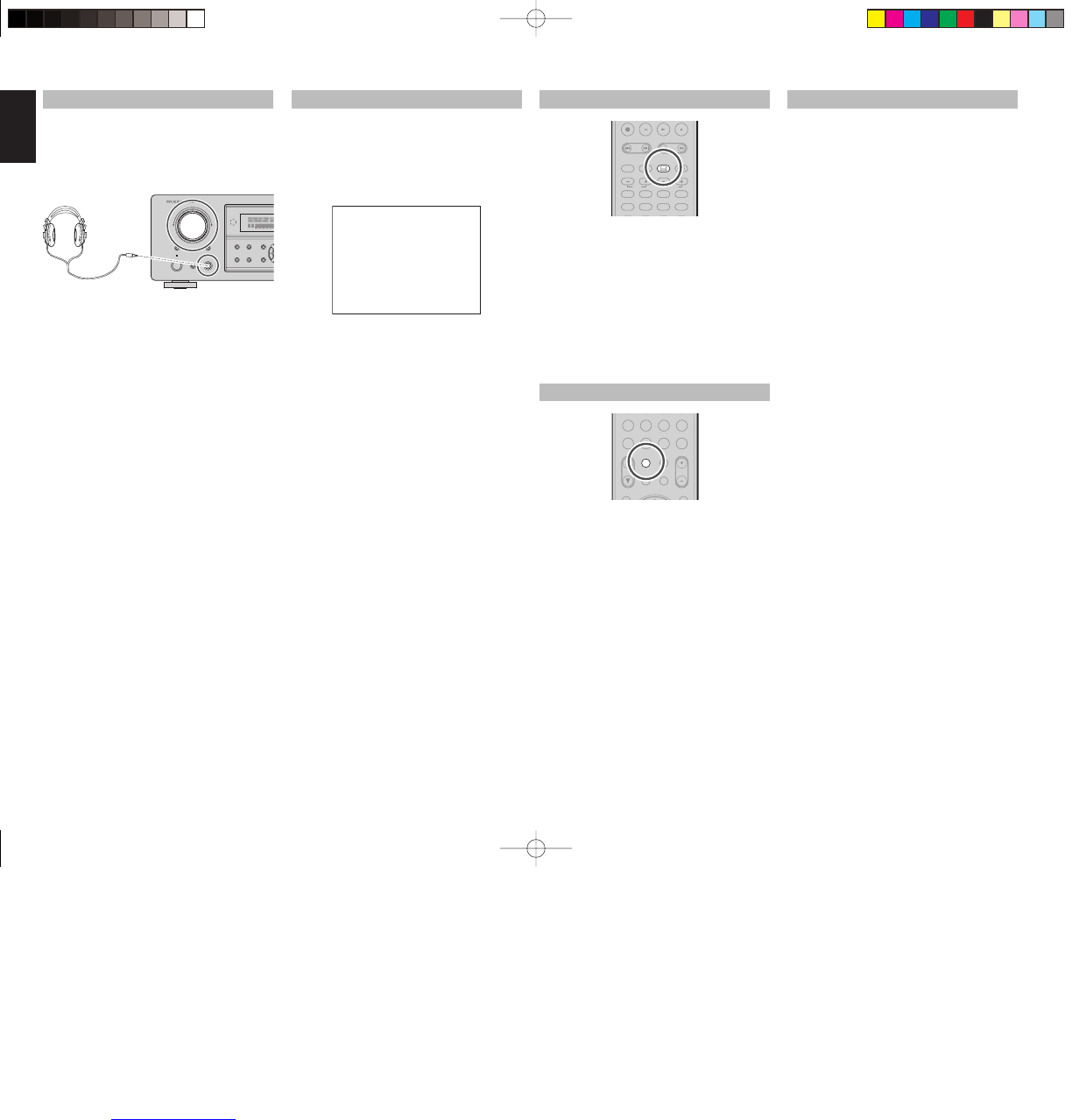40
ENGLISH
LISTENING THROUGH HEADPHONES
This jack may be used to listen to the unit’s output
through a pair of headphones. Be certain that the
headphones have a standard 1/4” stereo phono
plug.
Note that the speakers will automatically be turned
off when the headphone jack is in use.
MULTI
SPEAKER
SETUP
SIMPLE
MULTI
PURE
SURROUND
STANDBY
PHONES
POWER ON/STANDBY
INPUT SELECTOR
AV SURROUND RECEIVER SR5002
DIRECT
AUTO
HT-EQ
MENU
MODE
SETUP MIC
Notes:
• When using headphones, the surround mode will
change to BYPASS and Dolby Headphone by
MENU and Cursor button.
• The surround mode returns to the previous setting
as soon as the headphone plug is removed from the
jack.
• The tone control function can not work through the
headphones output.
DOLBY HEADPHONE MODE
This feature simulates the waveforms of the actual
sounds heard from the speakers.
When headphones are used, the MENU button
automatically switches to the Dolby headphone
mode.
The OSD that appears when the MENU button is
pressed is shown below.
HEAD PHONE
DOLBY HP MODE : ON
SURROUND : OFF
L LEVEL : 0 dB
R LEVEL : 0 dB
DOLDBY HP (Headphone) MODE can be selected
with the left and right cursor buttons.
BYPASS → ON → BYPASS
BYPASS: Bypasses the Dolby headphone mode
and delivers ordinary 2-channel stereo.
ON: Dolby headphone mode active.
When the PURE DIRECT and SOURCE DIRECT
mode is selected, Dolby surround processing is
bypassed and “✽✽✽” is displayed as the mode
indication.
The surround mode can be selected when mode is
ON.
L/R LEVEL can be set in the ±10 dB range.
Notes:
• The surround mode returns to the previous setting as
soon as the plug is removed from the jack.
• The Dolby Headphone function will not work when
32 or 96 kHz PCM digital signals are input.
ATTENUATION TO ANALOG INPUT SIGNAL
-
AUDIO
ANGLE
DISC+
CH-SEL
V-OFF
SUB TITLESUB TITLE
ATT.ATT.
If the selected analog audio input signal is greater
than the capable level of internal processing, the
“PEAK” indicator will light up on the front display. If
this happens, you should press the ATT button on
the remote controller.
“ATT ” indicator will be illuminated when this function
is activated. The signal-input level is reduced by
about half. Attenuation will not work with the output
signal of TAPE-OUT, CD/CDR-OUT and VCR-OUT.
This function is memorized for each individual input
source.
SPEAKER A/B
CAT
P.SCAN
CAT
789
0
+10
HT-EQ
MULTI/
MENU
SPKR A/B
INFO
CH/
M-SPKR
MUTE
VOLUM E
7.1CH IN
STEREO
NIGHT
M-CH ST
A/D
MEMO
CL
This unit has speaker system - A and speaker
system- B for front L/R channels.
You can select these systems by pressing
SPEAKERS A/B button on the front panel or SPK-
AB on the remote controller.
7.1 CH INPUT
This unit is equipped for future expansion through the
use of Multi channel Super Audio CD multichannel
player or DVD-Audio player.
When this is selected, the input signals connected to
the L(front left), R (front right), CENTER, SL (surround
left), SR (surround right) and SBL (surround back left)
and SBR (surround back right) channels of the 7.1
CH. In jacks are output directly to the front (left and
right), center, surround (left and right) and surround
back speaker systems as well as the pre-out jacks
without passing through the surround circuitry.
In addition, the signal input to the SW (subwoofer)
jack is output to the PRE OUT SW (subwoofer) jack.
When 7.1 CH. INPUT is selected, the last video input
used remains routed to the Monitor Outputs.
This permits simultaneous viewing with video
sources.
SR4002-5002U DFU_01_E2_2.indd 40SR4002-5002U DFU_01_E2_2.indd 40 07.7.9 2:47:39 PM07.7.9 2:47:39 PM