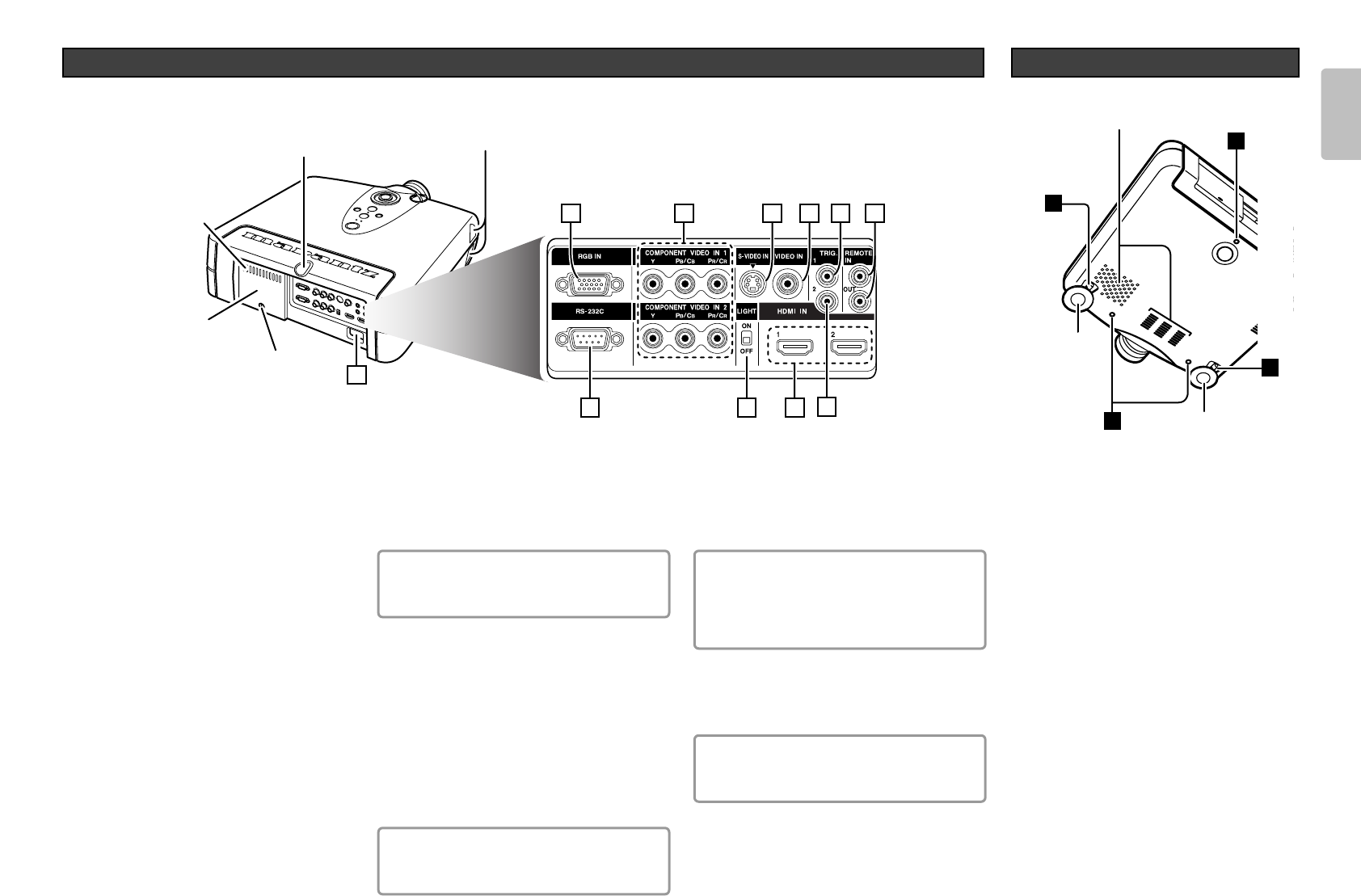z AC IN (
☞
P.8)
Connect the supplied AC power code.
x RGB IN
Connect the analog RGB output from an IBM VGA
or compatible equipment.
c COMPONENT VIDEO IN 1 and 2
Terminals 1 and 2 have each Y, P
B
/C
B
, P
R
/C
R
terminals. Connect them to the component video
output of a video device, AV amp/processor, DVD
player, etc.
v S-VIDEO IN
Connect the S-VIDEO output from a video
equipment.
b VIDEO IN
Connect the composite video output from a video
equipment.
n TRIG.1(TRIGGER 1)
When the unit is turned on, 12V is output. When the
unit is turned off, no voltage is output. This allows
such as a powered up/down screen,whenever the
projector is turned on or off.
Note:
To connect with external devices, use an
ordinal 3.5mm mini-plug (mono) cable.
m REMOTE IN/OUT
By connecting this projector to another Marantz
audio component using a supplied System Control
cable, you can remotely operate the components
as a single system.
• When connecting to component with a remote
sensor (such as the SR9500,SR8500), be sure
to connect the "REMOTE CONTROL IN" jack
of this projector to the "REMOTE CONTROL
OUT" jack of the component with the remote
sensor.
Note:
For connections, always use the included bus
control adaptor cable.
, TRIG.2(TRIGGER 2)
Select ON or OFF at each aspect mode, such as
Full, Normal, Zoom, and Through to control screen
aspect ratio with powered up/down dual aspect
ratio screen.
Notes:
• Do not use TRIG.1 and TRIG.2, as the power
source.
• To connect with external devices, use an
ordinal 3.5mm mini-plug (mono) cable.
. HDMI IN 1 and 2
Connect the digital RGB signal (TMDS compliant,
single link only)
Note:
To use the HDMI terminal, please follow the
cautions on page 9.
⁄0 LIGHT ON/OFF
Select ON : The terminal panel lights up.
⁄1 RS-232C
This is the control port for the custom installer.
z Adjustment lever (
☞
P.11)
Lift the projector and turn the adjustment lever right
or left. The adjustable feet will extend from the
projector. Then, release the lever, the adjustable
feet is locked.
x Screw holes for ceiling mount kit