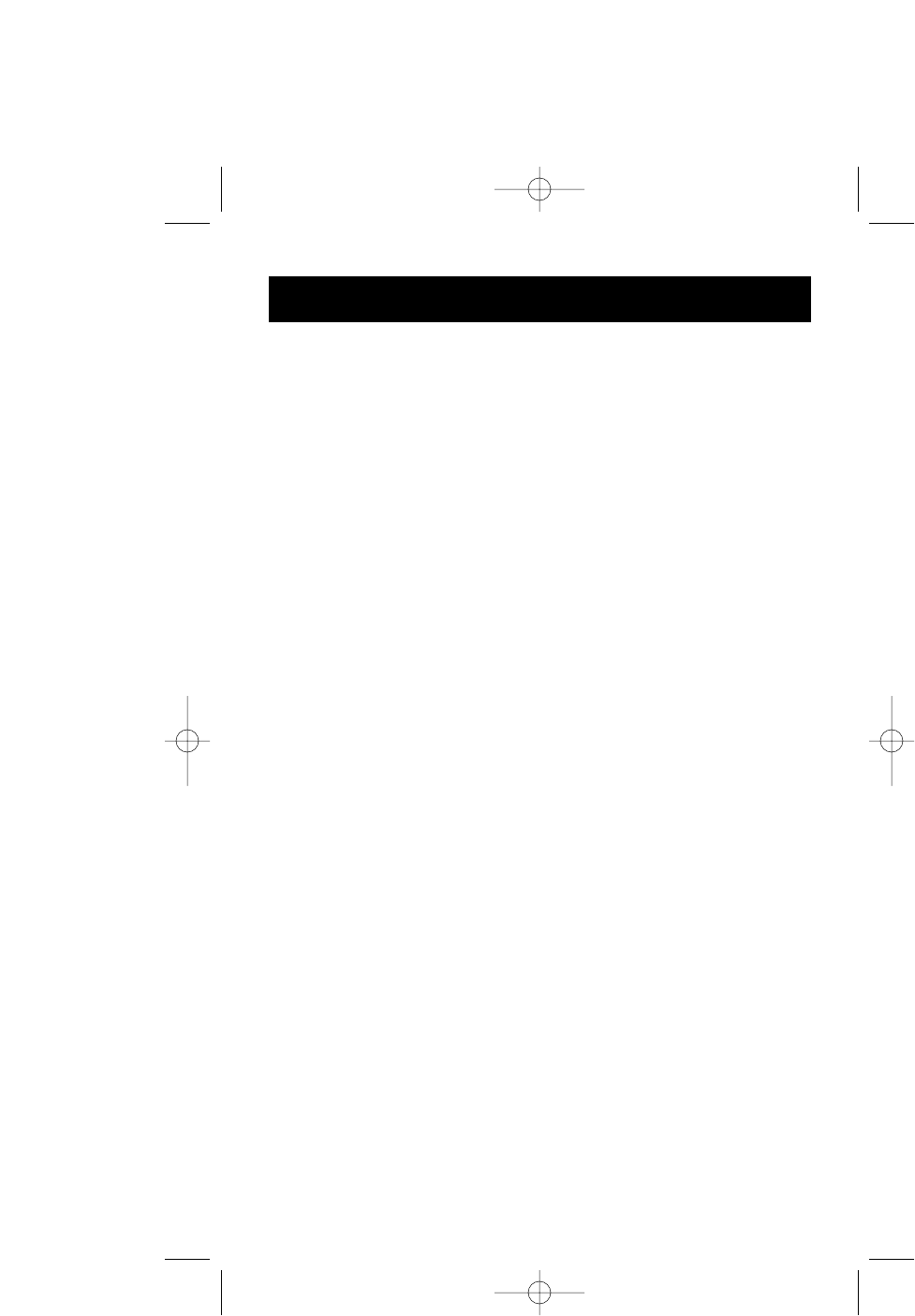19
changes the remote access code.
If you have left home, you can monitor the
room state on the telephone line by using the
following steps:
1. Dial your telephone number from a touch tone
telephone.
2. When the system answers, enter ”
*
” to skip
the ANS play, a beep tone will be heard
3. Press the security code + ”
*
” to enter the
“REMOTE CONTROL” mode.
4. Enter ”3” to start the room monitor.
5. The duration of room monitor start is set to
30 seconds or you may press ”8” to quit.
To change your announcement:
1. Dial your telephone number from a touch
tone telephone.
2. When the system answers, enter ”
*
” to skip
the ANS play, a beep tone will be heard.
3. Press the security code plus ”
*
” to enter the
“REMOTE CONTROL” mode.
4. Press ”*1” to change ANS1 or press ”*2”
to change ANS2. The system beeps and
begins recording.
5. Speak into the telephone in a normal tone of
voice.
6. When you have finished, press ”8” to stop or
press ”#” to quit the remote control func-
tion.
REMOTE CONTROL
CHANGING YOUR
ANNOUNCEMENT
ROOM MONITOR