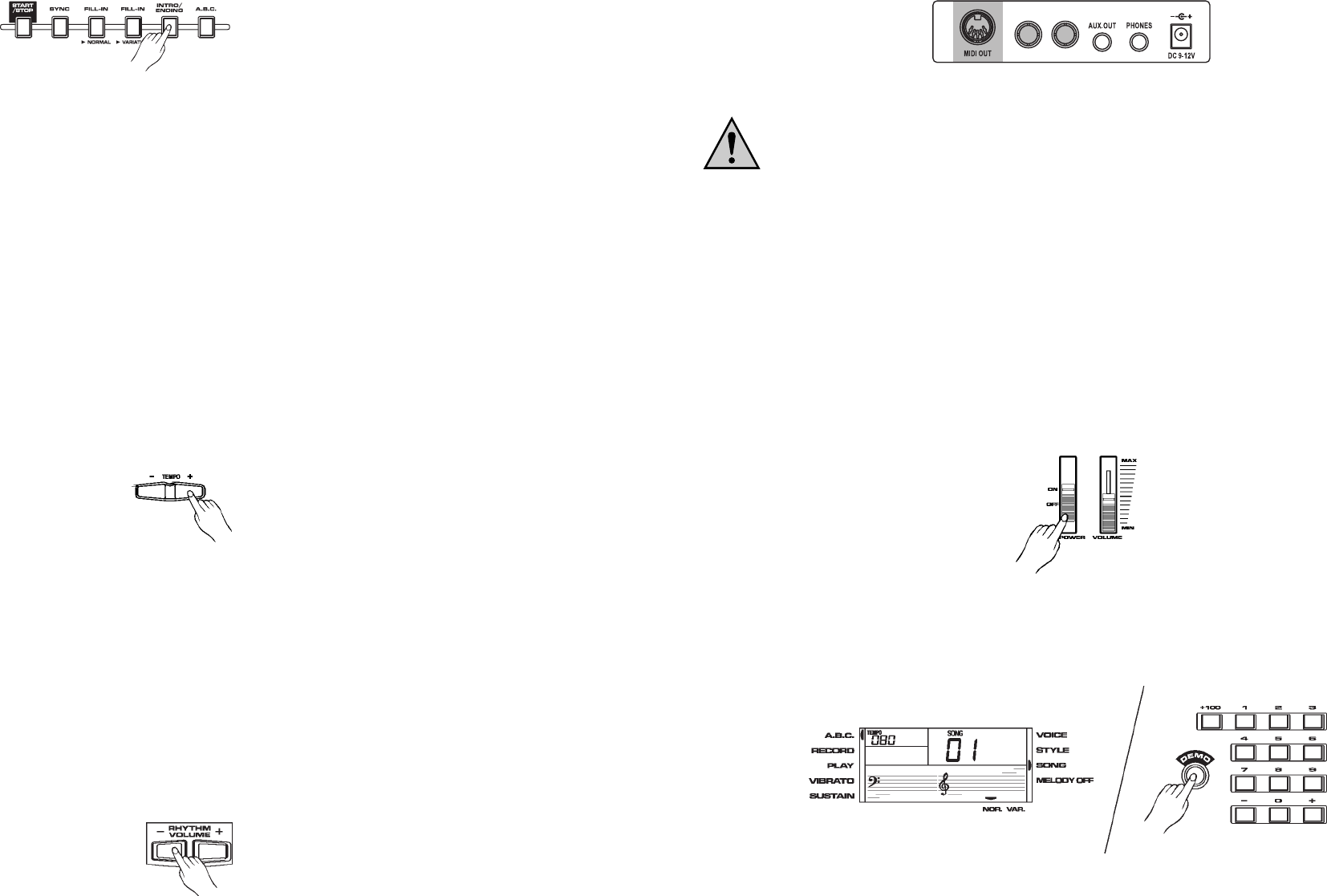34
f) Starting/Stopping an Accompanying Rhythm with an Intro Sound
You can start respectively stop the style with an intro sound.
Illustration 19
Proceed as follows:
• Prior to starting a style (style is started with an intro sound)
- select the fill-in mode with the button "FILL-IN NORMAL" respectively "FILL-IN VARIATION"
- Press the button "INTRO/ENDING" (12)
- Press the button "START/STOP" (or initiate the synchronous start via the button "SYNC" (12))
• During playback of a style (style is stopped automatically with sound)
- Press the button "INTRO/ENDING" (12)
g) Adjusting the Tempo
With the buttons "TEMPO +" respectively "TEMPO –" (6), you select the desired tempo (40-240 bpm).
Illustration 20
☞
By pressing both buttons jointly, the settings are returned to normal.
The normal value is also restored when you switch to a new style.
h) Adjusting the Volume of the Accompanying Rhythm
With the buttons "RHYTHM VOLUME +" respectively "RHYTHM VOLUME –" (3), you select the desired
volume of the accompanying rhythm.
Illustration 21
47
10. Raccordement d´appareils MIDI
La sortie MIDI du synthétiseur peut être branchée à un appareil MIDI externe correspondant.
Figure 8
Eteignez d´abord le synthétiseur, puis les autres appareils MIDI.
Reliez les appareils MIDI par les câbles correspondants.
Puis allumez de nouveau les appareils MIDI.
11. Commande
a) Mise en marche/arrêt, régler le volume
Placez l´interrupteur marche/arrêt (1) dans la position correspondante pour allumer et éteindre l´appareil.
« ON » signifie marche, « OFF » signifie arrêt.
Le volume souhaité peut être réglé à l´aide de l´interrupteur à coulisse (2).
Figure 9
b) Jouer des exemples musicaux
100 exemples musicaux différents sont enregistrés au total dans le synthétiseur.
Figure 10
• Allumez le synthétiseur.
• Appuyez sur la touche « DEMO » (14). Les 100 exemples musicaux sont joués successivement.
• Appuyez de nouveau sur la touche « DEMO » pour arrêter la lecture ou appuyez sur la touche «
START/STOP » (12).
☞
Pendant la lecture, vous pouvez passer, à l´aide des touches « + » et « - » situées dans le bloc
numérique, à l´exemple musical suivant ou revenir au précédent.