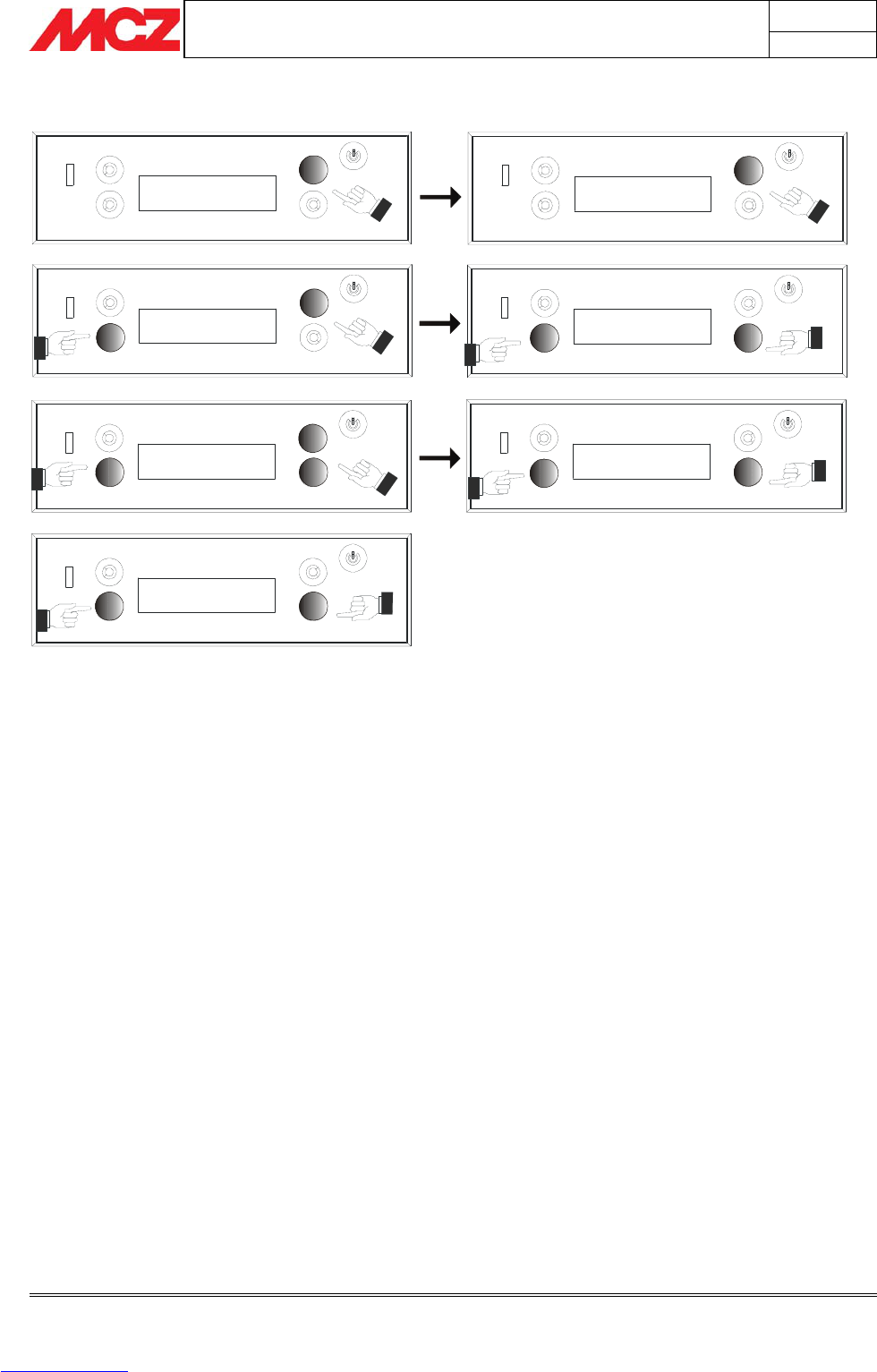PELLET STOVES Chapter 4
INSTALLATION AND USE MANUAL
page 45
Operation Technical service - Rights reserved MCZ GROUP S.p.A. - Reproduction prohibited
DAY/DAY NUMBER/MONTH/YEAR ADJUSTMENT
Esc Lunedi Ok
- Day +
Esc 01 Ok
- Day of months +
Esc 01 Ok
- Month +
Esc 2008 Ok
- Year +
Esc Set
< Date setting >
21.0°C 21.04
OFF
Mode:AUTO Menu
Temp:22°C Fan:A
4.6.2. Setting the language
From the start screen, press any key and the screen with the word
MENU will appear.
Press the key concerning MENU then scroll with the keys downwards
to the right until the word SETTING/IMPOSTAZIONI appears, press
SET and scroll with the keys downwards until the word
LANGUAGE/LINGUA appears, press SET again and set the language
chosen.
The following abbreviations are used for the days of the week deriving
from the language set in the panel: In the case of English:
MO Monday
TU Tuesday
WE Wednesday
TH Thursday
FR Friday
SA Saturday
SU Sunday