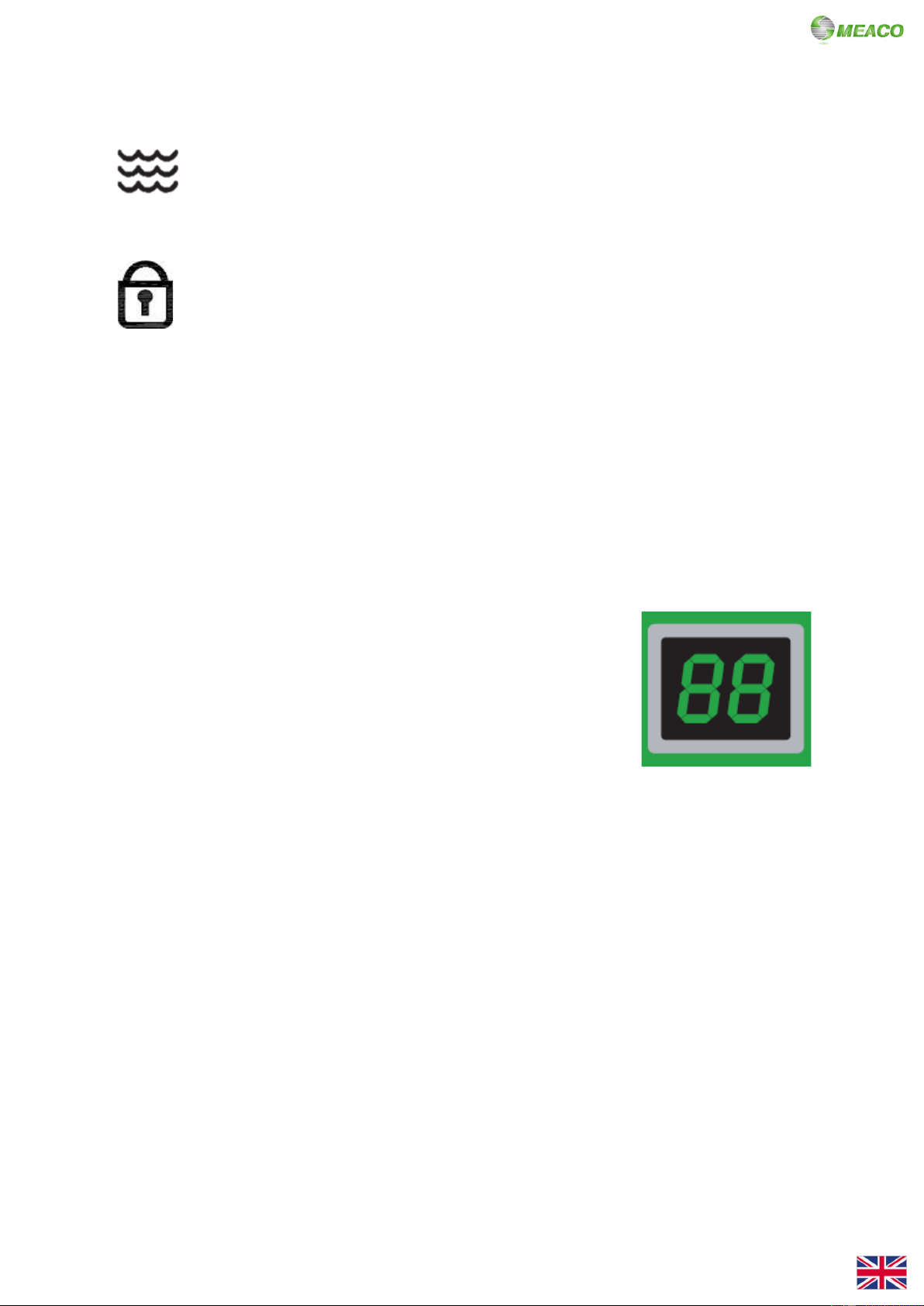WATER TANK FULL INDICATOR
When the water tank is full the dehumidifier will bleep multiple times and then switch off.
Once the water tank has been emptied and placed securely back in the dehumidifier,
the dehumidifier will start to run again as per its previous settings.
CHILD LOCK
Press both the UP and DOWN arrows at the same time for three seconds to activate
child lock, LC will appear on the display. This stops the functions of the dehumidifier
from being changed. The dehumidifier cannot be turned off when child lock is activated.
To deactivate child lock, press the UP and DOWN arrows at the same time again for
three seconds.
LOUVRE
The louvre can be manually adjusted and must always be kept open when the dehumidifier is in use.
When using the dehumidifier to dry laundry, we recommend using the louvre to direct the airflow towards
the
laundry. Please note, the wider the angle the louvre is adjusted to, the less noise the dehumidifier will
make.
READINGS ON THE DISPLAY
When the dehumidifier is switched ON, the reading on the display will show
the current relative humidity level in the environment the dehumidifier
is being used in.
When the DOWN arrow is pressed once, the display will show the mode the
dehumidifier is set to, for example, it will either show the target humidity
level set, AP or CO. We recommend setting the dehumidifier to reach a
target humidity level of 50%rh or 55%rh. After two seconds the display will
then revert to the currently relative humidity level in the environment. For
more information of AP or CO mode, see page 13.
Once the target humidity level has been reached (is more than 3% below) the dehumidifier will go to
sleep for half an hour and the reading on the display may increase significantly, this is because the
dehumidifier is reading its internal humidity level, it is not showing the external relative humidity level in
the environment (see page 14 for more information).