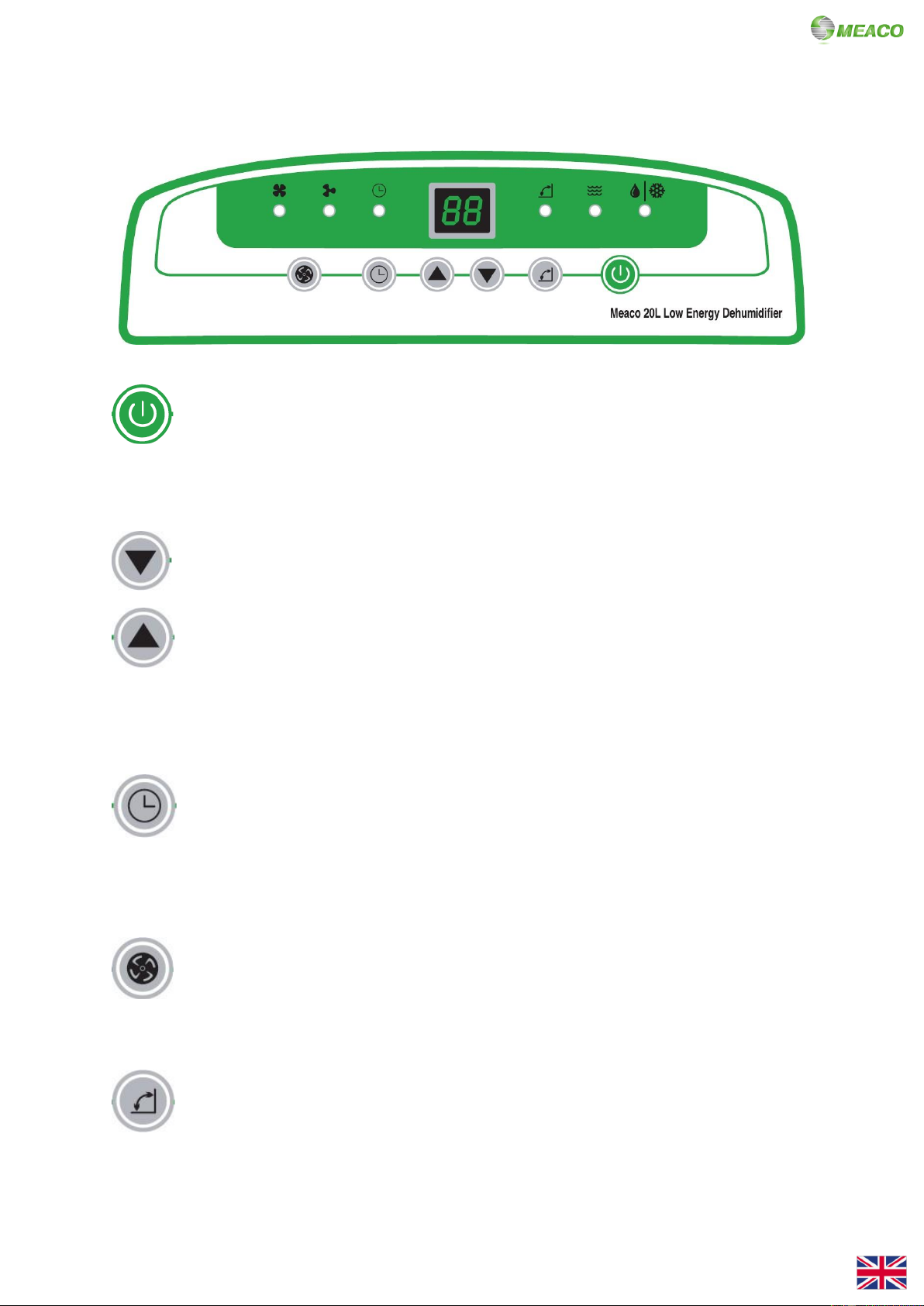20L LOW ENERGY DEHUMIIDIFIER/AIR PURIFIER
ON/OFF BUTTON
When the dehumidifier is plugged into a wall socket, the dehumidifier will bleep and the
display will remain blank. Press the ON/OFF button to turn the dehumidifier on or off.
UP AND DOWN ARROWS (use to set target humidity level)
The UP and DOWN arrows can be used to select a target relative humidity between
30%rh and 80%rh, CO mode or AP mode. Press the UP or DOWN arrow until you reach
your desired target relative humidity. The dehumidifier will run until the target humidity
level has been reached. If you choose CO mode, the dehumidifier will run continuously
and never stop. If you choose AP mode, the dehumidifier will just purify the air and not
collect any water.
The UP arrow will go through the settings in the following order: AP-CO-30-35-40-45-
50-55-60-65-70-75-80.
The DOWN arrow will go through the settings in the following order: 80-75-70-65-60-
55-50-45-40-35-30-CO-AP.
OFF TIMER BUTTON
The OFF Timer acts as a countdown timer. This can be used if you want the dehumidifier
to run for a set number of hours and then switch off. Press the OFF-Timer button and
then use the UP and DOWN arrows until you reach the desired number of hours you
want the dehumidifier to run for (it can be set between 1 and 12 hours). This is not a
daily run timer and needs to be set each time you wish to use it.
FAN SPEED BUTTON
Press the Fan Speed button to choose between one of two different fan speeds: low,
and high. The LED lights on the display underneath the two fan icons will change
highlighting the fan speed currently in use. The icon on the left of the display is high fan
speed, the icon on the right is low fan speed.
LOUVRE SWING BUTTON
Press the Louvre Swing button to turn the swing mode on or off. When switched on, the
LED light will show, and the louvre will automatically move up and down distributing the
air evenly. When the louvre swing is switched off, the louvre can be moved into a fixed
position manually in order to direct the airflow. It must always be kept open when the
dehumidifier is switched on.