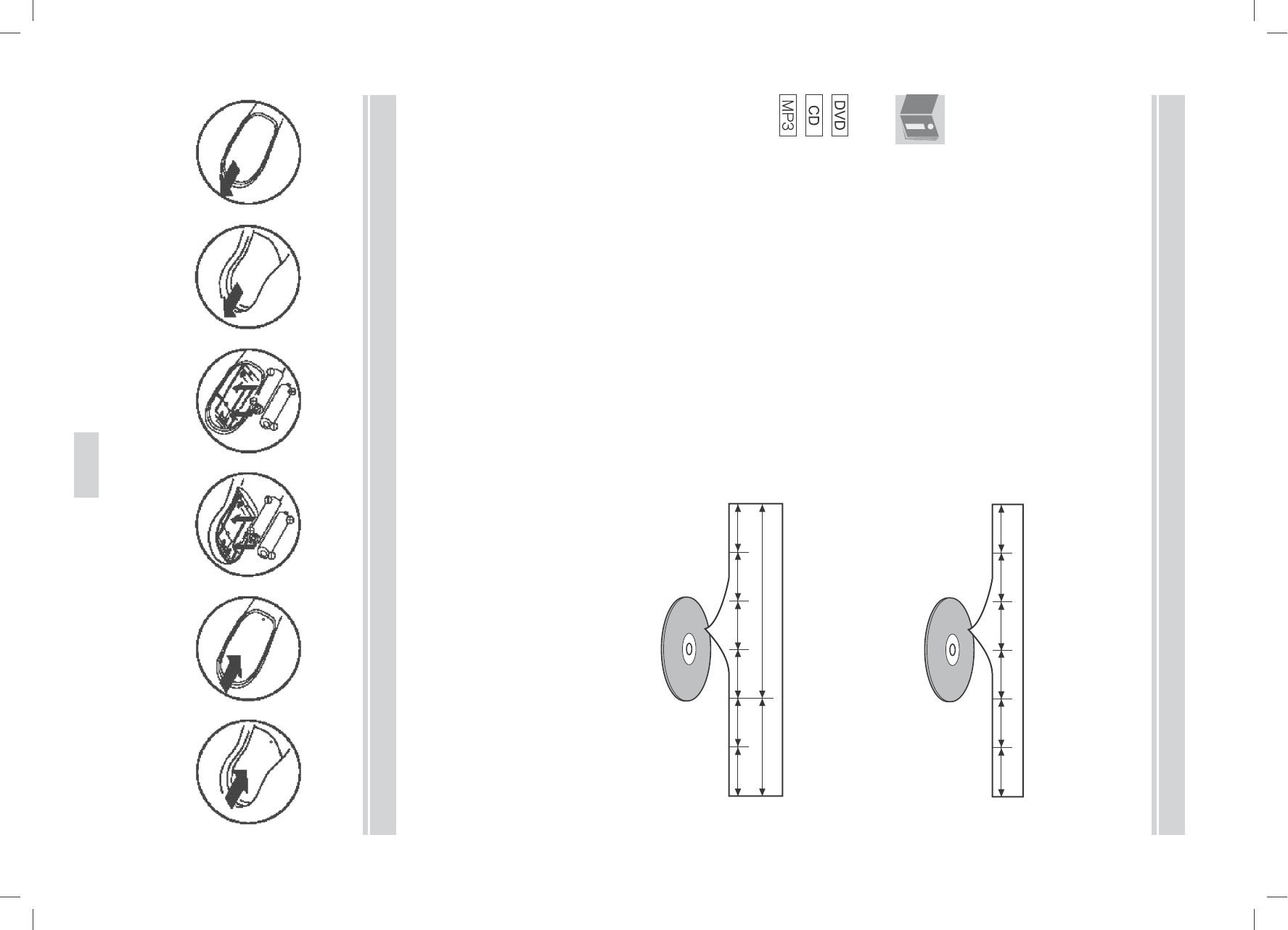01-02_DVD-Disney_MD41770_DE-GB.FH11 Wed Mar 24 11:50:08 2004 Seite 13
GENERAL
About audio CDs and DVDs
Supplied Accessories
2 remote controls (adult / children)
2 sets of batterien, each 2 x 1.5 Volt "AA"
SCART cable
User's manual and guarantee documents
In this Manual
This DVD player plays DVD-video and audio CDs including MP3-
CDs. The following symbols in this guide mean:
Description refers to playback of DVD video discs.
Description refers to playback of audio CDs.
Description refers to playback of MP3-discs.
Audio-CD- Aufbau
Data on an audio CD is divided into sections called "tracks", each of
which is given a track number:
Track 1 Track 2 Track 3 Track 4 Track 5 Track 6
MP3
Moreover, this DVD player can play MP3-CDs, which like computer
disc can be divided into folder, subfolders and individual files.
DVD structure
Video DVDs are divided into sections called "titles" and into subsections
called "chapters", each of which is given a title or chapter number:
Title 1 Title 2
Chapter 1 Chapter 2 Chapter 1 Chapter 2Chapter 3 Chapter 4
Normally the first title of a DVD consists of licence and supplier
information. The next title is usually the film itself. Further titles may
consist of e. g. Making-of documentaries, film previews or information
on the actors.
Please observe:
Playback conditions are preset on some DVD discs, and these
playback conditions take priority over user operatios on this player.
If a function you selected does not operate as desired, this function
my not be realised on the CD.
LOADING BATTERIES IN THE REMOTE CONTROLS
Open the battery compartment cover. 2. Insert two "AA" batteries, with each 3. Close the cover
one oriented correctly.
PLEASE NOTE:
- Do not mix alkaline and manganese batteries.
- Do not mix old and new batteries.
GB-14