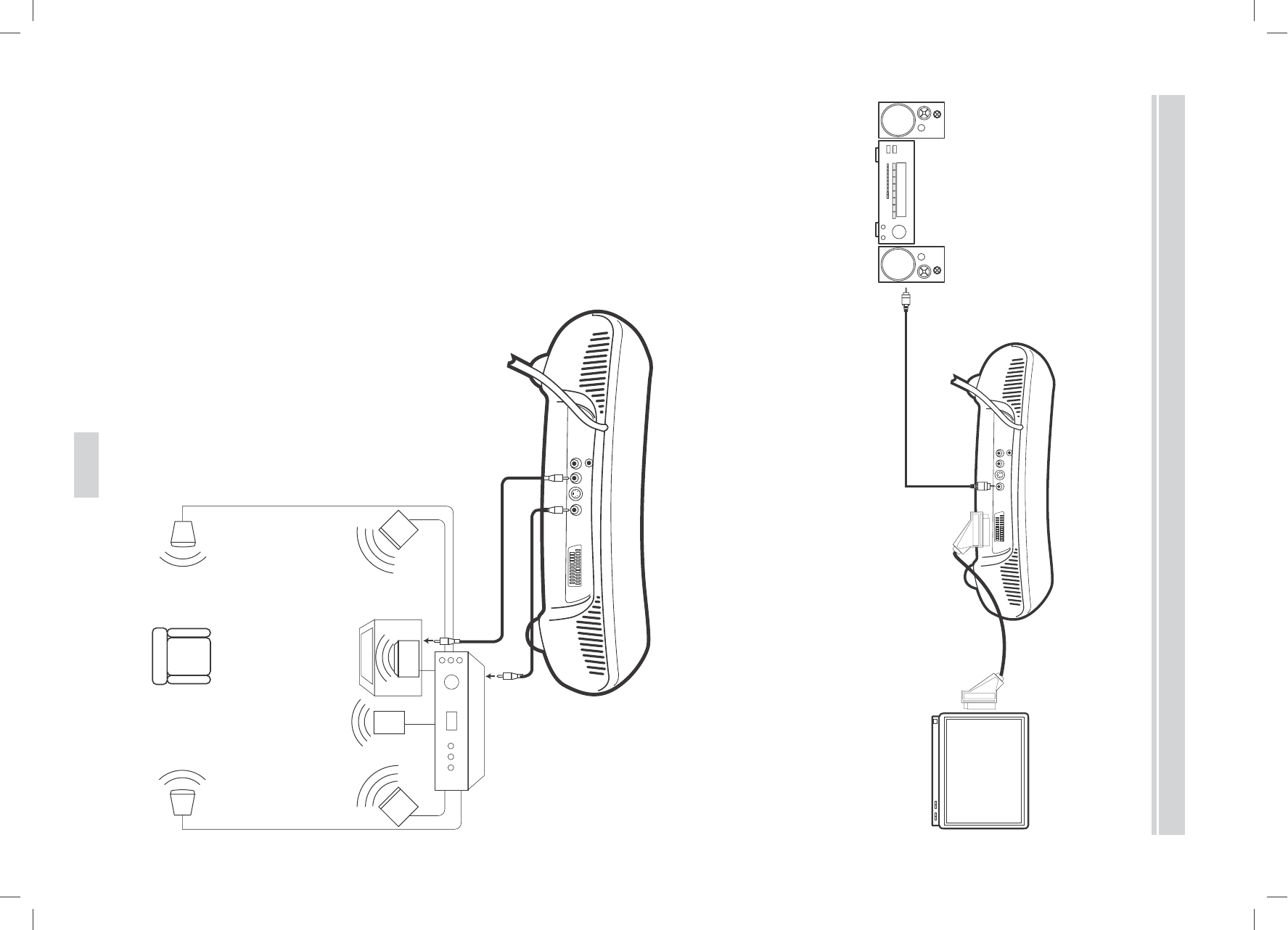01-02_DVD-Disney_MD41770_DE-GB.FH11 Wed Mar 24 11:50:08 2004 Seite 15
Connecting to a Amplifier Equipped with Digital Input Jacks
To connect the DVD to an Amplifier equipped with digital input jacks, such as MD deck or DAT deck, use an audio coaxial digital cable
for the audio connections:
NOTE:
Set Dolby Digital or MPEG to OFF for audio output in the SETUP MENU. Playing a DVD using incorrect settings may generate noise
distortion, and may also damage the speakers.
Connecting to a Dolby Digital decoder or receiver ("home theatre")
If using the DVD player to playback a DVD in a 5.1 channel Dolby Digital surround format, the DVD player outputs a Dolby Digital or MPEG
data stream from its COAXIAL DIGITAL AUDIO OUT jack. By hooking the player up to a Dolby Digital or MPEG decoder, you can enjoy a
more convincing, realistic ambience such as can be heard in movie theatres. Use an audio coaxial digital cable for the audio connections:
The illustration shows the ideal
loudspeaker positions:
1 Left front speaker
2 TV set
3 Center speaker (on top or beneath the TV set)
4 Subwoofer (can be placed anywhere
in the room)
5 Right front speaker
6 Listening position
7 Left rear speaker
8 Right rear speaker
NOTES:
When connecting the DVD to a Dolby Digital decoder,
set DOLBY DIGITAL to ON in the SETUP MENU.
However, set DOLBY DIGITAL to OFF when not using
a Dolby Digital decoder. Playing a DVD using incorrect
settings may generate noise distortion, and may also
damage the speakers.
HOOK UPS (CONT.)
AUDIO OUT
VIDEO OUT S DIGITAL OUT
COAXIAL
R
L
AV-Connector RGB TV
>> COAXIAL DIGITAL
AUDIO OUT
>> COAXIAL DIGITAL
AUDIO INPUT
Amplifier equipped with digital
input jacks, MD deck,
DAT deck, etc.
GB-16
AUDIO OUT
VIDEO OUT S DIGITAL OUT
COAXIAL
R
L
AV-Connector RGB TV
1
3
2
9
5
4
6
78
>> Digital
Audio Input
<< Digital Out<< Video Out
>> Video
Input