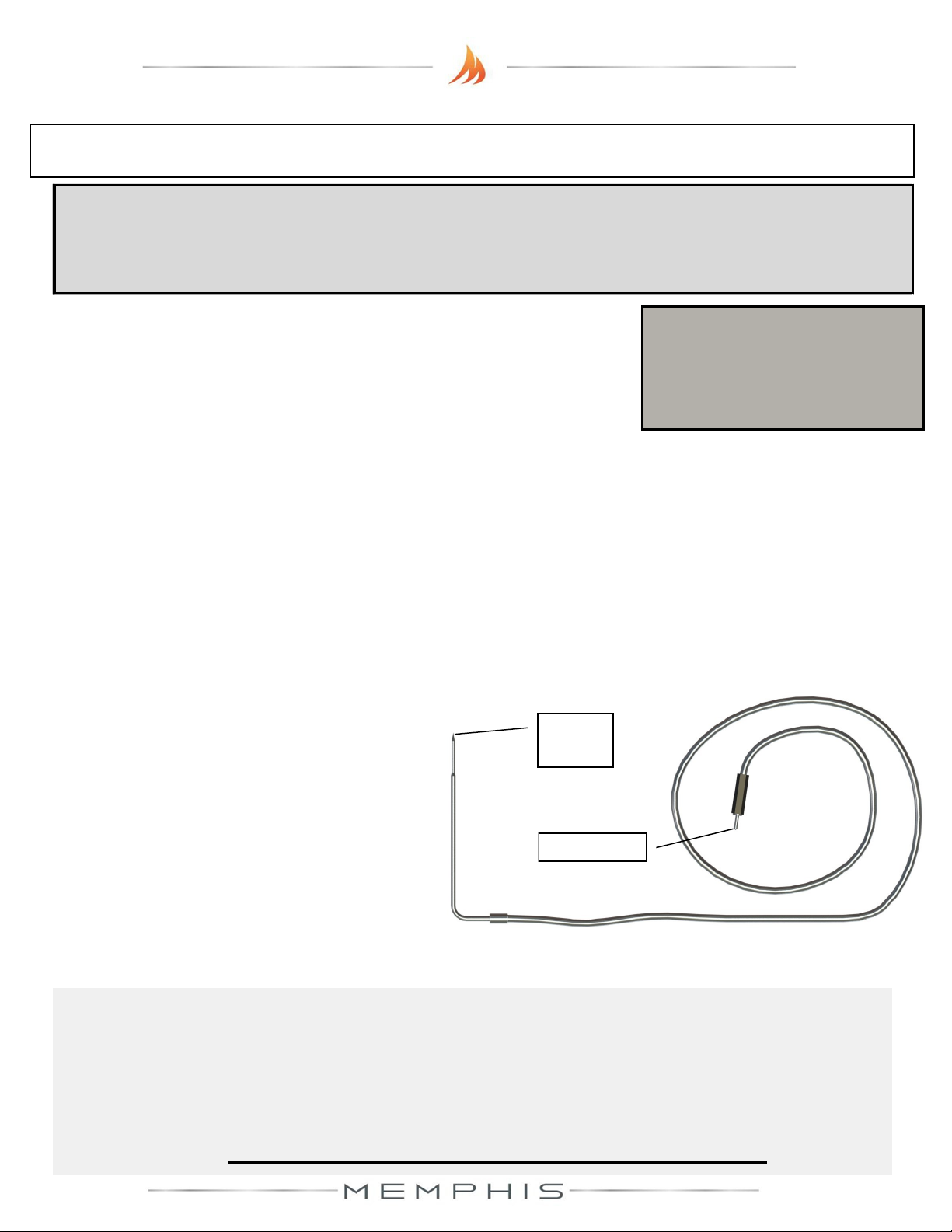16
1. Plug the Meat Probe in. The 3.5mm audio-style plug inserts directly into one of
the three jacks on the far side of the ITC.
2. Turn the grill ON and set the grill temperature.
3. Toggle to the Probe Display screen by pressing the top right button on the ITC when one or more probes are connected.
Here the user can view the current actual and set temperatures for each probe currently plugged into the ITC. The probe
set temperature can be adjusted from 68° F to 250° F via the up and down arrows located on the center bottom of the
ITC, or put the probe into read only mode by pressing the up arrow one more time past 250°F. In read only mode the
probe will monitor the food’s temperature but will not enter the “Done” mode at any point.
4. The top right button on the ITC will allow the user to cycle through any connected probes and adjust their set
temperatures, as well as navigating to the “All Probes” screen where each connected probe displays its current actual
temperature and the current grill actual temperature.
5. Depending on your grill model, the probe may be routed in one of the following methods. (1) Route the probe end while
the grill hood is open. In this method, the grill hood closes on the probe cable. (2) Route the probe end through one of
the 4 large holes located on either side of the grill
just below the hood. Pull the desired amount of
cable into the grilling area. (3) Route the probe
end through the probe gate in the grill’s left side,
just below the hood. The probe gate consists of a
small sliding gate that can be moved up and down
from the inside of the unit.
6. Insert the meat probe into the thickest portion of
your meat item.
7. Sit back and relax. The grill will cook the meat
until the meat reaches the desired set point. The
grill then automatically reduces to its lowest
setting(180°F / 80°C for all models), and displays
“Done”. At any point during the cook, you can
The Memphis ITC Meat Probe, which comes standard with the Memphis ITC 2 models, is a must-
have accessory for any griller. The ITC Meat Probe conveniently interfaces directly with your grill’s
ITC control and provides an easy way to ensure your food is cooked to your predetermined
temperature. This feature ensures convenience and delicious, repeatable results—every time.
Caution!
When not in use DO NOT
leave the meat probe inside
the cooking chamber.
Meat Probe Care and Maintenance:
Keep the meat probe as clean and dry as possible. Clean with a damp sponge, or a cloth with a small
amount of rubbing alcohol. If exposed to liquids for extended periods of time, the meat probe may display
an erroneous reading. In extreme cases the ITC will constantly list the actual meat probe temperature as
“32°F” or “0°C”. To remedy this, allow the probe cord to dry completely before using it again. Once dry, this
accessory will return to full functionality.
DO NOT submerge the meat probe when cleaning or place in dishwasher.
Memphis ITC Meat Probe
3.5mm Plug
MEAT
PROBE
Using Your Memphis ITC Meat Probe