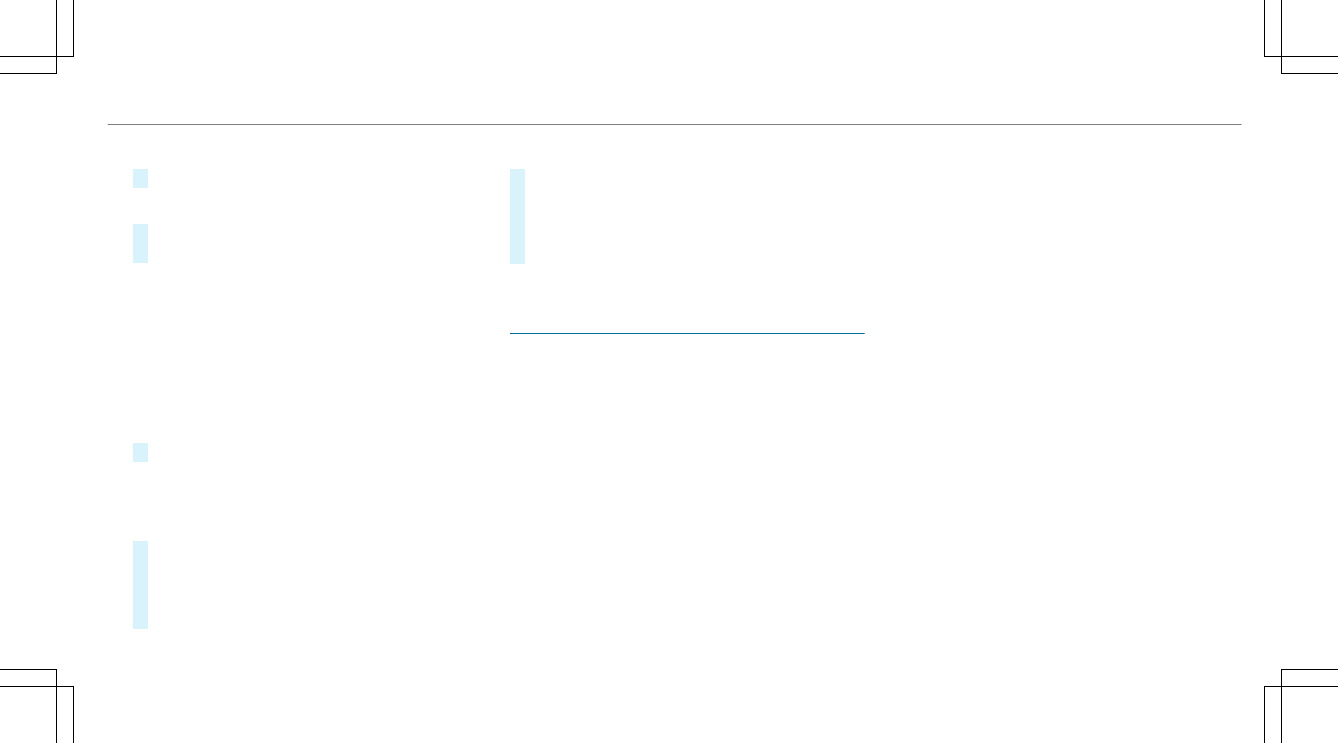Starting manually
#
Select the mobile phone from the device list.
Exiting Android Auto
#
Press the ò button on the multifunction
steering wheel, for example.
%
If Android Auto was not displayed in the fore‐
ground before disconnecting, the application
starts in the background when reconnected.
You can call up Android Auto in the main
menu.
Calling up the Android Auto sound settings
Multimedia system:
4
Connect
5
Android Auto
5
Sound
#
Select the tone menu (/ page 336).
Ending Android Auto
Multimedia system:
4
Connect
5
Android Auto
#
Select Disconnect.
The connection is ended.
The mobile phone continues to be supplied
with electricity.
or
#
Disconnect the connecting cable between
the mobile phone and multimedia system.
Mercedes-Benz recommends disconnecting
the connecting cable only when the vehicle is
stationary.
Transferred vehicle data with Android Auto
and Apple CarPlay
®
Overview of transferred vehicle data
When using Android Auto or Apple CarPlay
®
, cer‐
tain vehicle data is transferred to the mobile
phone. This enables you to get the best out of
selected mobile phone services. Vehicle data is
not directly accessible.
The following system information is transmitted:
R
Software release of the multimedia system
R
System ID (anonymized)
The transfer of this data is used to optimize com‐
munication between the vehicle and the mobile
phone.
To do this, and to assign several vehicles to the
mobile phone, a vehicle identifier is randomly
generated.
This has no connection to the vehicle identifica‐
tion number (VIN) and is deleted when the multi‐
media system is reset (/ page 259).
The following driving status data is transmitted:
R
Transmission position engaged
R
Distinction between parked, standstill, rolling
and driving
R
Day/night mode of the instrument cluster
The transfer of this data is used to alter how
content is displayed to correspond to the driving
situation.
The following position data is transmitted:
R
Coordinates
R
Speed
R
Compass direction
R
Acceleration direction
Multimedia system
303