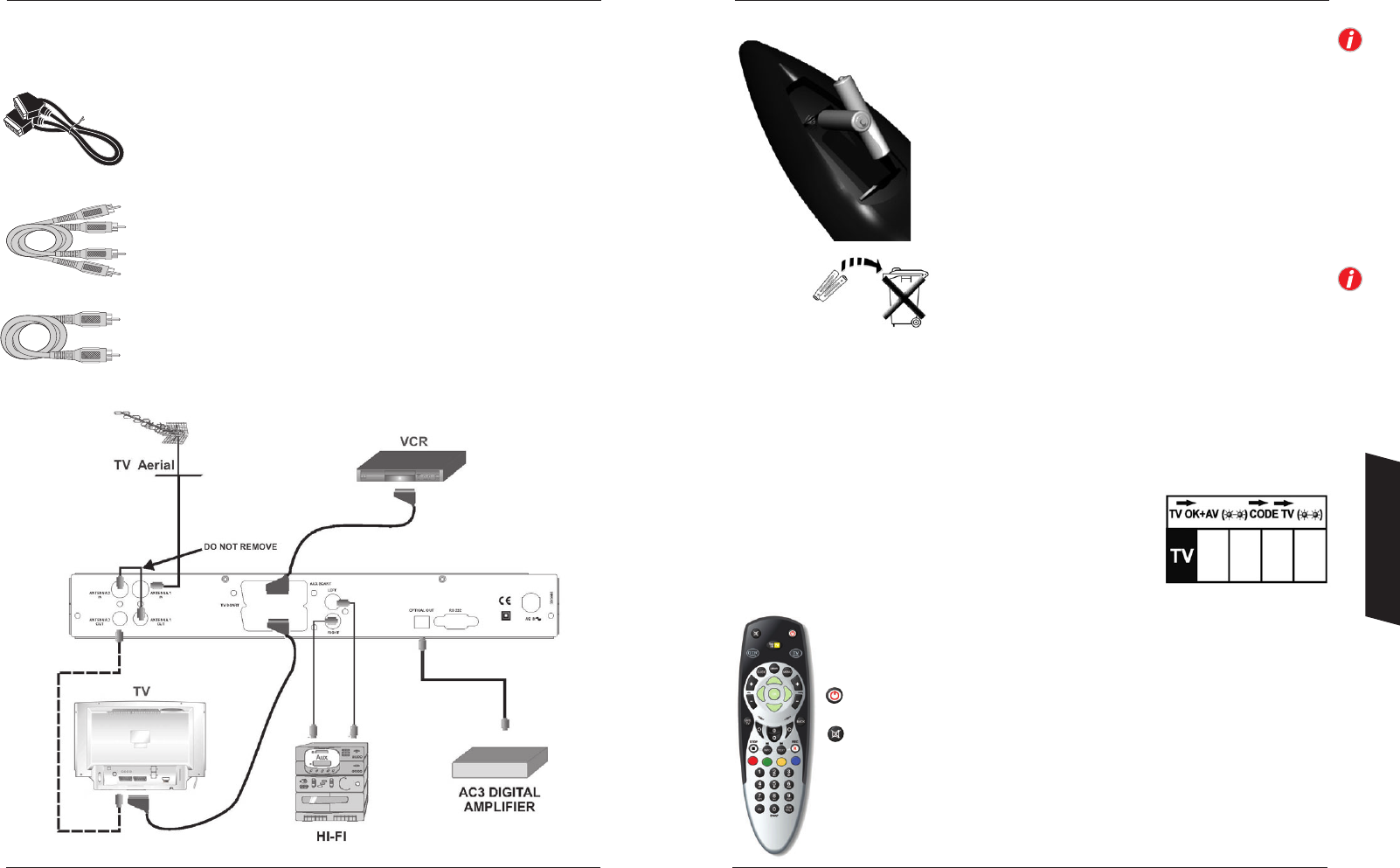37
36
Information
Using your DTR Remote to control your TV
The DTR remote control is capable of controlling the common functions of your TV. Locate the
“Remote control TV set-up codes” sheet from your accessories and find your make of TV on the list.
Note the four digit number(s) applicable to your TV. On the DTR remote Press TV
,
, now press and
hold OK and AV together. The TV button will flash twice. Now enter the 4 digit code relating to your
make of TV. Again the TV button will flash twice. If an invalid code is entered, the TV button will only
flash one long flash.
Make sure that the entered code is the right one for your TV by
pressing the ‘active’ buttons from the list below. If your TV does not
respond, repeat the sequence with the next available code in the
table. Once you are sure that the code is correct you can write it
down in the box to the right and on an identical label on the inside
battery door of your DTR remote control.
Insert the batteries into the handset as shown. Point the remote
control at the DTR and press the DTR button. The DTR button will
flash once to confirm that the remote control is working correctly.
Important information regarding the batteries
Do not mix different types of batteries or new and old batteries.
Do not use re-chargeable batteries. Do not throw batteries into a fire,
do not recharge them. Remove the batteries from the remote control
if you are not going to use it for several weeks. Immediately remove
any leaking batteries. Take care in doing this, as leaking batteries
may cause burns to the skin or other physical injury.
Inserting the batteries
Please respect the environment and prevailing regulations.
Before you dispose of batteries ask your dealer whether they
are subject to special recycling and if they accept them back.
Controlling your TV set
TV Sets the remote control unit in TV mode (by pressing once)
and enables you then to control your TV set.
Switches the TV set on or off.
Vol. +/- TV volume control.
Switches sound off or on again.
CH +/- Switches channel or selects an AV socket.
AV Selects an AV socket.
0 to 9 Change channel or enters digital values.
TEXT Access Teletext pages (On / Off).
‘Play’ button Access Teletext pages (Off).
Colour buttons Enables you to use the Teletext function on TV sets.
Remote ControlFurther Connections
The scart lead allows rapid connection to your TV, in order to get you going as quickly and easily
as possible. If you should wish to adopt the more advanced connections please purchase additional
leads as explained below.
Archiving off the DTR onto a VCR or other recorder
Add a second scart lead to link the VCR SCART socket on your DTR to the
AV1/EXT1/AUX1 socket of your VCR. This connection will allow you to
archive to a permanent media. If your VCR supports auto-start recording,
then the DTR will control the VCR automatically.
Connection to a hi-fi system or home cinema unit
Use a pair of stereo coax phono leads to connect the L/R AUDIO OUT socket
on your DTR to the L/R AUDIO IN of your hi-fi or home cinema unit, giving
you higher quality sound when you use your DTR.
NOTE: Audio sockets are generally identified by colour. White for Left and Red for Right.
Coaxial connection to an audio visual amplifier
To get even better sound from your DTR, use a digital audio lead to connect
from the OPTICAL OUT socket on your DTR to the DIGITAL AUDIO IN on your
AV amplifier.