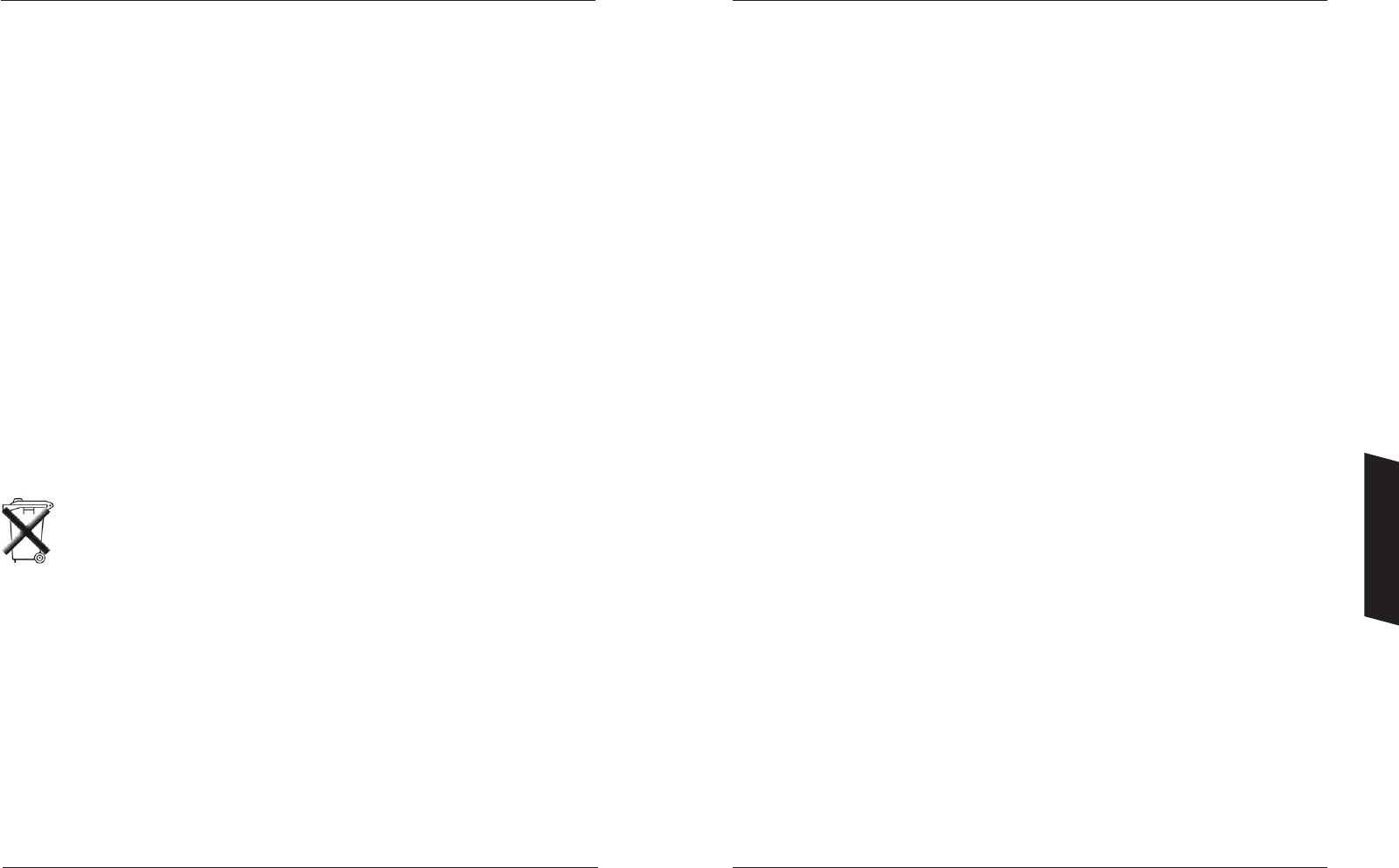NOTE: This product can be upgraded from software updates broadcast over the air to your DTR. Top
Up TV reserves the right to transmit software updates that it would consider appropriate in order to
improve the functionality of the product, without degrading the quality level.
1. Menu Language: English.
2. Channel lock, Menu lock.
3. Channel list sorted by D-book logical channel numbers.
4. BBC UK Compliant Over Air Download.
5. Time shift – pause live TV.
6. One button record (Instant recording of channels).
7. Dual recordings at the same time.
8. Split and series recordings support with Freeview Playback support.
9. Ability to record one channel while watching another channel.
10. x1, x2, x4, x8, x16, x32 forward and backward play options.
11. Play list shows available recordings (Event name, Duration, Days Left & Synopsis).
12. Timers list shows scheduled recordings (Channel, Event name, Date/Time & Duration).
13. Record timer via 8/14 day Programme Guide.
14. Records DVB subtitles (If any are broadcasted by the broadcaster).
15. Automatic channel search.
16. Guided first time installation.
17. 200 channels.
18. Favourite channel lists.
19. Automatic daylight saving time updating.
20. MHEG-5 Engine support.
21. Freeview Playback 2 support.
22. Conditional access.
23. Low Power mode support.
Remote control
First open the battery cover on the underside of the remote control. Insert two 1.5 volt batteries,
(R03/AA) observing the polarity symbols (+/-) in the battery compartment again. While using the remote
control, direct it towards the front side of the receiver. If the remote control does not work or the chosen
function can not be made, the batteries are probably exhausted and they should be replaced as soon
as possible. Please remove batteries if the unit is not to be used for a long period of time.
41
40
Information
Don’t continue to use this equipment if you have spilt liquids on it, if it is damaged in any way or
if it does not work normally. Immediately unplug the equipment and get expert advice.
Pull the mains plug out of the wall socket during thunderstorms and disconnect the aerial lead.
This product is only designed for household or similar general use. Any other use may invalidate
the guarantee and might be dangerous.
Ventilation
Place the equipment on a hard flat surface away from direct sunlight and heat sources. If it is in a
cabinet, allow at least a 10cm gap all around. Take care to provide a good air circulation. Place the
apparatus in a location with adequate ventilation to prevent heat built-up in the apparatus. Don’t
obstruct the ventilation slots, including those underneath, with soft furnishings. The hot air, which
arises during the operation, should be ventilated with sufficient air circulation. Please do not put the
set into closed areas and do not cover it. Overheating will shorten the life of the equipment and
increase the risk of fire.
Cleaning
Disconnect the mains supply and use only a lightly dampened soft cloth. Do not use chemical solvents
or strong detergents as these may damage the cosmetic finish.
Batteries
Remove batteries when the equipment is not to be used for a long time. Batteries left in equipment
may cause damage through deterioration and corrosive leakage, invalidating the guarantee. To protect
the environment please use local recycling facilities for battery disposal. Batteries shall not be
exposed to excessive heat such as sunshine, fire or the like.
Disposal
Waste electrical and electronic products must not be disposed of with household waste.
Please refer to your local authority for disposal instructions.
Packaging materials can be recycled using your local collection facilities.
Important safety warnings
• To prevent electric shock, do not remove any cover.
• If anything goes wrong, don’t try and fix it yourself, get a qualified service agent to look at it.
• Do not expose this equipment to dripping or splashing or place any objects filled with liquids, such
as vases, on the equipment.
• Never put a naked flame source on or near the equipment.
• Small parts. Do not let young children play with the equipment.
• Do not move your device for 20 seconds after removing the power to ensure that the actuator is
completely locked. This helps prevent the media and the heads from accidental damage due to
vibration, moving or shipping.
• Do not switch the power ON or OFF, during HDD initialisation.
Functions