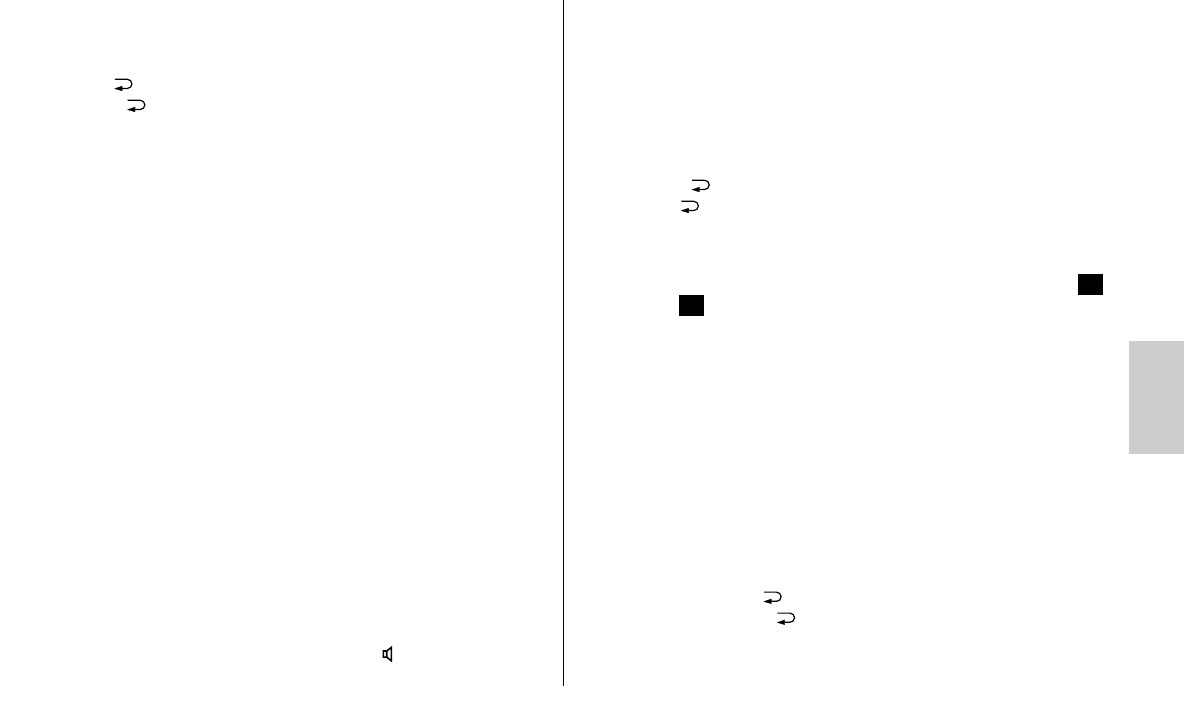89
ķ
• Press the „Set“ key to confirm the special function selection.
• Choose the setting desired using the UP ̆ and DOWN ̄ arrows. The setting
takes effect immediately.
• Press „Return“ repeatedly to return the display to its normal reading. If the
„Return“ button is not pressed, the display will change back to the normal
view after about 5 seconds.
7.2 Beep function (Beep)
The beep function allows the user to receive an acoustic signal for certain func-
tions of the flash unit. This allows the photographer to concentrate fully on the
subject and taking the picture, and not have to worry about any optical status
indicators.
The beep function signals when the flash is ready, when the correct flash exposu-
re has been reached, or when an error occurs.
Acoustic signals after the flash unit has been turned on:
• A short (about two seconds) uninterrupted beep signal after turning the flash
on indicates that the flash unit is ready.
Beep signals after taking a photograph:
• A short (about two seconds) uninterrupted beep signal directly after a picture is
taken indicates that the shot was exposed correctly and the flash is ready
again. If no beep signal sounds, then the shot was underexposed.
• A broken (— — —) beep signal directly after a shot indicates that the shot
was correctly exposed. The flash is only ready however after a second (about
two seconds) continuous beep.
Beep signals when adjusting automatic mode settings:
• A short beep signal as an alarm in automatic mode indicates that the aperture
and ISO settings exceed the permissible light control range. The auto aperture
of the mecablitz is then automatically adjusted to the next permissible value.
When the beep function is turned on, the symbol is also displayed on
the LC display.
☞
Setting procedure:
• Press the „Sel“ button repeatedly until „Select“ appears on the display.
• Use the UP ̆ and DOWN ̄ buttons to select „BEEP“ from the menu. The
selected menu item will be highlighted against a dark background.
• Press the „Set“ key to confirm the special function selection.
• Choose the setting desired using the UP ̆ and DOWN ̄ arrows. The setting
takes effect immediately.
• Press „Return“ repeatedly to return the display to its normal reading. If the
„Return“ key not pressed, the display will switch back to normal automati-
cally after approximately 5 seconds.
7.3 Flash Bracketing Series (FB)
A series of flash exposures (flash-bracketing FB) can be carried out in the
and automatic flash modes. A flash bracketing series consists of
three successive flash shots with different flash exposure correction values.
When a flash bracketing series is set, FB and the correction value appear on the
display. The possible correction values range from 1/3 to 3 apertures in one-
third aperture increments.
Setting procedure:
• Press the „SEL“ button repeatedly until „Select“ appears on the display.
• Select the menu option „FB“ by pressing the UP ̆ and DOWN ̄ buttons. The
selected menu option will be highlighted.
• Confirm the selection of the special function by pressing the „Set“ button.
• Select the desired setting with the UP ̆ and DOWN ̄ buttons. The setting
takes effect immediately.
• Press the „Return“ button repeatedly until the screen is reset to its normal
view. If the „Return“ button is not pressed, the display is automatically
reset to its normal view after about 5 seconds.
A
TTL