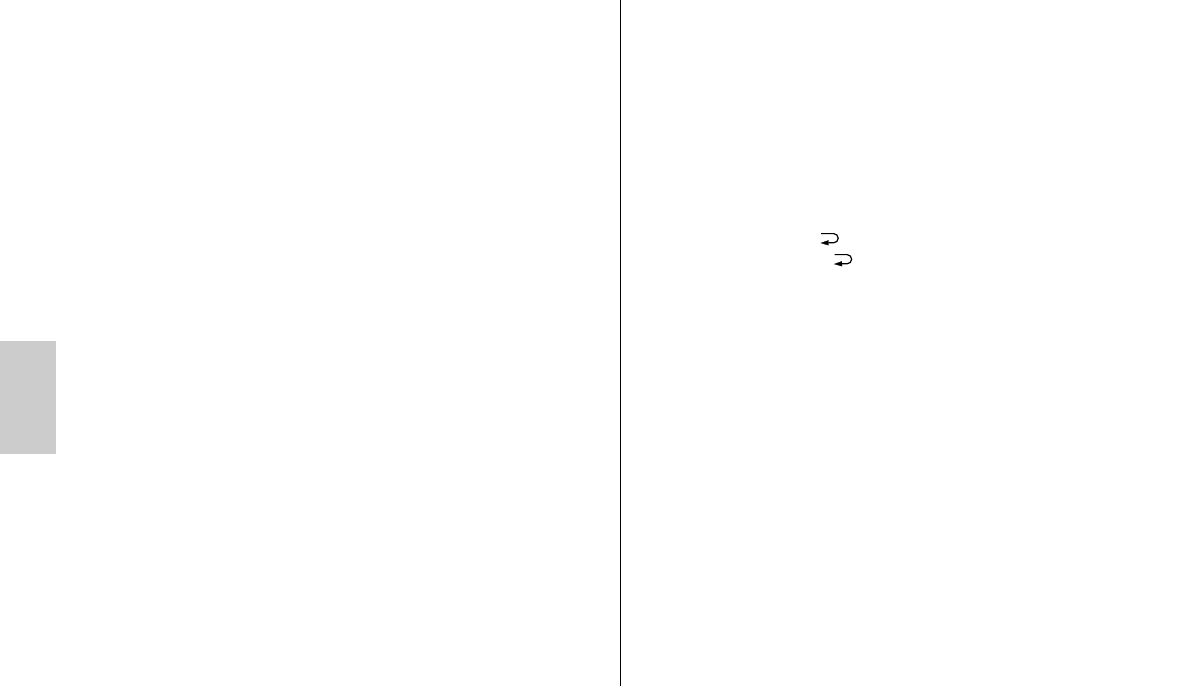90
ķ
When „FB 0“ is displayed, the flash bracketing series is deactivated.
• The first shot is taken without a correction value. „FB 1“ will also appear on the
display.
• The second shot is taken with minus correction. „FB 2“ and the minus correc-
tion value (EV) will also appear on the display.
• The third shot is taken with plus correction. „FB 3“ and the plus correction
value (EV) will also appear on the display.
• After the third shot, the flash bracketing series is automatically deleted. „FB“
will disappear from the display.
When the flash bracketing series is set, the correction value is always
shown as a positive value!
Flash bracketing series in the TTL flash mode
A flash bracketing series in the TTL flash mode is only possible if the camera sup-
ports the setting of a manual flash exposure correction on the flash unit (see
camera instruction manual)! Otherwise, the shots are taken without a correction
value!
Flash bracketing in automatic flash mode A
The type of camera is not important for a flash bracketing series in automatic
flash mode A.
7.4 Extended Zoom Mode (Zoom Ext)
In the extended zoom mode, the focal length of the main reflector is reduced to
one level below the focal length of the camera lens. The resulting broader light
coverage provides additional dispersed light (reflections) inside rooms so that a
softer flash illumination is possible.
Example:
The focal length of the camera lens is 50 mm. The extended zoom mode sets a
35 mm reflector position on the flash unit. However, 50 mm continues to be
shown on the display.
☞
• When „Ext ON“ is displayed, the extended zoom mode is activated.
• When „Ext OFF“ is displayed, the extended zoom mode is deactivated.
Setting procedure:
• Press the „SEL“ button repeatedly until „Select“ appears on the display.
• Select the menu option „ZoomExt“ by pressing the UP ̆ and DOWN ̄ keys.
The selected menu option will be highlighted.
• Confirm the selection of the special function by pressing the „Set“ button.
• Select the desired setting with the UP ̆ and DOWN ̄ keys. The setting takes
effect immediately.
• Press the „Return“ button repeatedly until the screen is reset to its normal
view. If the „Return“ button is not pressed, the display is automatically
reset to its normal view after about 5 seconds.
Once the extended zoom mode is activated, „EZoom“ will appear on the display
next to the focal length.
Depending on the system, the extended zoom mode is supported for lens
focal lengths of 28 mm or more (35mm format).
7.5 Adjusting exposure format (Zoom Size)
With some digital cameras it is possible to adjust the light angle of the main
reflector to suit the chip format (the dimensions of the image recording module).
• When „Size ON“ appears, Zoom Size is activated.
The display of the reflector position is shown in FourThirds format.
• When „Size OFF“ appears, Zoom Size is deactivated.
The display of the reflector position is shown in small picture format (24 x 36).
Setting procedure:
• Press the „SEL“ button repeatedly until „Select“ appears on the display.
• Select the menu option „ZoomSize“ by pressing the UP ̆ and DOWN ̄ keys.
The selected menu option will be highlighted.
☞